Car repair can be costly (duh!) and that Check Engine light could mean myriad issues with your car. Or it could be a simple fix that you could do yourself — so why take it to your dealer or mechanic without knowing the problem first? Some places will charge you $100 or more just for the scan. Grab a home scanner, download an app, and become your own second opinion.
Best reviewed
BAFX Products Bluetooth scanner

The BAFX Products 34t5 claims to work on all vehicles in the U.S. from 1996 or later, so chances are that if you're driving, this will work with your vehicle. All you need is a third-party app (which range from free to rather expensive paid apps), and you can connect the 34t5 to your Android phone or tablet to read out diagnostic information.
Best value
Panlong Bluetooth OBD2 car reader
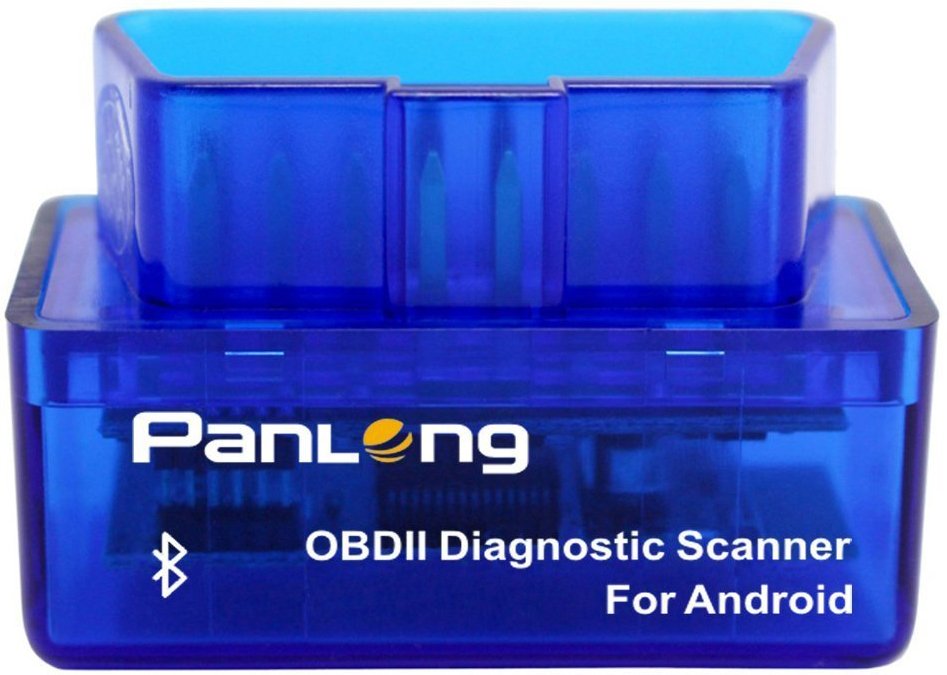
Panlong's small OBD II scanner is perfect for the do-it-yourselfer on a budget. This reader will work on any car sold in the U.S. from 1996 or later – it just might not work with some hybrids. All you need is a third-party app, like Torque or DashCommand and you'll be able to read and clear trouble codes, while receiving real-time data readings – and you'll be able to turn off that damn Check Engine light!
Professional grade
ScanTool OBDLink LX

The ScanTool OBDLink LX is a professional-grade OBD II reader that features its own app, which allows you to scan, read, and clear trouble codes in all cars sold in the U.S. since 1996 (except hybrid or electric vehicles). Being a professional tool, the OBDLink LX claims to service a wider range of vehicles, given more complex algorithms, and the Amazon reviews seem to agree.
Great value
iSaddle Super Mini Bluetooth OBD2 scanner

The iSaddle Super Mini supports all OBD II protocols and works on just about every car sold in the U.S. since 1996 (except hybrid and electric), and it works exclusively with the Torque app. All of the diagnostic information is fed to you via Bluetooth, so if you're not sure if it's worth a trip to the shop, you can check first for yourself.
Industry favorite
BlueDriver Professional-grade OBD2 reader

For $100, you'd hope this scanner would be professional-grade, and it certainly makes the cut, as one that's even used by mechanics. This one does a lot more than the average scanner, showing you recall information, dynamic data, and it even offers repair suggestions in its companion Android app. As Tom's Guide puts it, "BlueDriver is as close to a repair-shop diagnostic scanner as you can get for under $100."
Cellular option
Automatic PRO AUT-350 3G OBD2 car reader

The Automatic PRO tracks your car in real time, is Alexa-, Nest-, and IFTTT-compatible, and uses a 3G connection. You get an unlimited, 5-year 3G subscription from Automatic, and this thing will even detect serious crashes and automatically alert emergency services. It's basically a total car monitor (yeah, it also diagnoses your check engine light problems).
Best app
Carista OBD2 scanner

The Carista scanner does what you'd expect, but the OBD2 Pro app is what really makes it shine, showing you airbag information, ABS data, and even showing you specialty codes for eight car makers. The upgraded app also integrates with your key fob, allowing you to remotely control your power windows and other instruments. Many of these features only work with specific car models, which you can check on Carista's site.
Taking your car into the shop for a simple Check Engine light can wind up costing much more than may have been necessary. These easy-to-use Bluetooth readers can give you a picture of your car's overall "health" and put you in control of diagnosing your vehicle's issues.
Updated September 2018: These are still the absolute best OBD2 car readers around for Android. Plus, Carista's once $40 app is now free!
from Android Central - Android Forums, News, Reviews, Help and Android Wallpapers https://ift.tt/2zkokXD
via IFTTT
No comments:
Post a Comment