The OnePlus 7 is essentially the OnePlus 6T with upgraded hardware, and that's a potent combination in 2019.

Make no mistake here: the OnePlus 7 is not a new phone. It is the OnePlus 6T that we know and like, but with upgraded internals for 2019. OnePlus' strategy this year is pretty interesting: the OnePlus 7 Pro is aimed at those that want the latest features, and the OnePlus 7 continues the brand's ethos of delivering excellent value.
OnePlus isn't launching the OnePlus 7 in all markets — for customers in the U.S., the $669 OnePlus 7 Pro is the only option. The OnePlus 7 is coming to the UK for £499 ($630), and will be available for €559 ($620) in Europe and for ₹32,999 ($475) in India. It was a smart move by the brand, as the OnePlus 7 Pro retails for just $40 more than what the regular OnePlus 7 costs in the UK.
OnePlus' global pricing should give you an indication of what regions the Chinese manufacturer is trying to focus on with the OnePlus 7. India is the company's largest market — accounting for a third of its global sales — and OnePlus is trying to consolidate its position in the country by aggressively pricing the OnePlus 7. In fact, the OnePlus 7 is debuting for ₹5,000 ($70) less than the ₹37,999 ($545) retail price of the 6T.
Now that you have a better idea of where the OnePlus 7 fits into the company's overall strategy, it's time to take a look at the phone itself.

The OnePlus 7 is near-identical to the OnePlus 6T when it comes to the design. The only major change is a wider earpiece grille at the top, which doubles as a secondary speaker. The flash at the back is now tucked into the camera housing. OnePlus also has a new red color option that looks stunning, but aside from that there's nothing new here from a design standpoint. In fact, Andrew's OnePlus 6T review is still relevant for the OnePlus 7.
Considering the OnePlus 6T was largely unchanged from the OnePlus 6 — at least from the back — it's good to see that the design has held up very well into 2019. The glass back, the subtly curved sides, and that gorgeous color option combine to create one of the best-looking phones in this segment today. The red option is limited to India and China, and Mirror Gray is the only variant in Western markets.
It's not just the design that the OnePlus 7 shares with the 6T, as the phone also has a lot of the same parts. The OnePlus 7 has a 6.41-inch Optic AMOLED display that's one of the best you'll find in this category. Colors are vibrant, and the panel gets bright enough for outdoor use. There's a waterdrop notch at the top of the display, and it's unobtrusive enough that it wasn't a bother.
The same great design as the OnePlus 6T, along with the same annoyances.
Because the OnePlus 7 shares a lot of its hardware with the OnePlus 6T, you'll also find most of the same annoyances. The in-display fingerprint sensor is still finicky, and the haptic motor is plain bad. OnePlus overhauled the haptics on the OnePlus 7 Pro, but the standard version has the same motor as the 6T, and that's a real shame. There's no 3.5mm jack or notification LED either.
The OnePlus 7 also has the same 3700mAh battery as the 6T, and battery life is roughly identical. I haven't used the phone long enough to offer a more definite answer, but battery life should not be a problem. To give you a sense of how little has changed from the 6T, the charger that's in the box still bears the Dash Charge branding even though OnePlus switched to Warp Charge with the OnePlus 6T McLaren Edition. And like the OnePlus 6T, you're limited to 20W wired charging.
The latest specs at an even lower price point.
What has changed is the internal hardware. The OnePlus 7 is powered by Qualcomm's latest Snapdragon 855 chipset, and it also features UFS 3.0 storage. To be fair, the Snapdragon 845-powered OnePlus 6T is still plenty fast in 2019, and I didn't notice any huge uptick on the OnePlus 7. Whatever difference will only be evident a few years down the line, as right now the OnePlus 7 blazes through anything you throw at it.
Another new addition is the 48MP rear camera — the same as that on the OnePlus 7 Pro. You lose out on the wide-angle and telephoto lenses, but if I'm being honest, you're not missing out on much. Photos taken with the wide-angle lens on the OnePlus 7 Pro are just not worth the bother, and while the zoom lens fares better, it is also not quite up to the mark.






The 48MP camera features Sony's IMX 586 sensor, the same module that's used in the likes of the Mi 9, Honor View 20, the upcoming ZenFone 6, and more. The sensor is one of the best around, but as we've seen on the OnePlus 7 Pro, it's just not optimized well for the device. Daylight shots come out just fine, with plenty of dynamic range and accurate colors, but the camera on the OnePlus 7 suffers in low-light shooting scenarios.
I managed to get one decent shot, and that was after several attempts. Most of the images I took ended up being far too noisy, with colors washed out. That said, the sensor itself has a lot of potential, and OnePlus needs to put in the work to tune it better.

The OnePlus 7 will obviously invite comparisons to the OnePlus 7 Pro, with the latter offering a 90Hz QHD+ display and 30W wired charging. The notchless design is much more immersive and the 90Hz panel is addictive, and there are minute changes throughout that make it a better phone. The vibration motor in particular is leagues better than the one you get on the OnePlus 7.
That said, the OnePlus 7 Pro carries a heavy premium over the standard version. It is available for £649 ($820) in the UK, €709 ($780) in Europe, and ₹48,999 ($700) in India.
Having used both devices side-by-side, the only thing I miss is the 90Hz display — it is absolutely fantastic, and going back to a 60Hz display feels slow in comparison. But that alone isn't worth the extra $190 you'll be shelling out for the phone in the UK, and you're much better off with the OnePlus 7.
This is particularly true for Indian customers. OnePlus is essentially setting itself up as a viable alternative for the likes of POCO and Realme, and in doing so is offering the best value in India's premium segment right now. For ₹32,999, you're not going to find anything that comes close to the OnePlus 7.
Power play
OnePlus 7

₹32,999 at Amazon India
Great specs, outstanding value.
The OnePlus 7 may not have a notchless design or a 90Hz display, but it offers the latest hardware at a price point that's lower than its predecessors. The 48MP camera has a lot of potential, and you get the same software experience as the OnePlus 7 Pro. This is already one of the best deals you'll find all year.

 Late Friday, the Wall Street Journal reported, based on it anonymous sources, that the Department of Justice is preparing an antitrust probe of Google. The company has faced several similar investigations from EU officials, as well as investigations...
Late Friday, the Wall Street Journal reported, based on it anonymous sources, that the Department of Justice is preparing an antitrust probe of Google. The company has faced several similar investigations from EU officials, as well as investigations... Paul Allen's space company, Stratolaunch Systems Corporation, is reportedly closing down its operations. According to Reuters, the company is shutting up shop, but it's also exploring the possibility of selling its assets and intellectual property. A...
Paul Allen's space company, Stratolaunch Systems Corporation, is reportedly closing down its operations. According to Reuters, the company is shutting up shop, but it's also exploring the possibility of selling its assets and intellectual property. A...
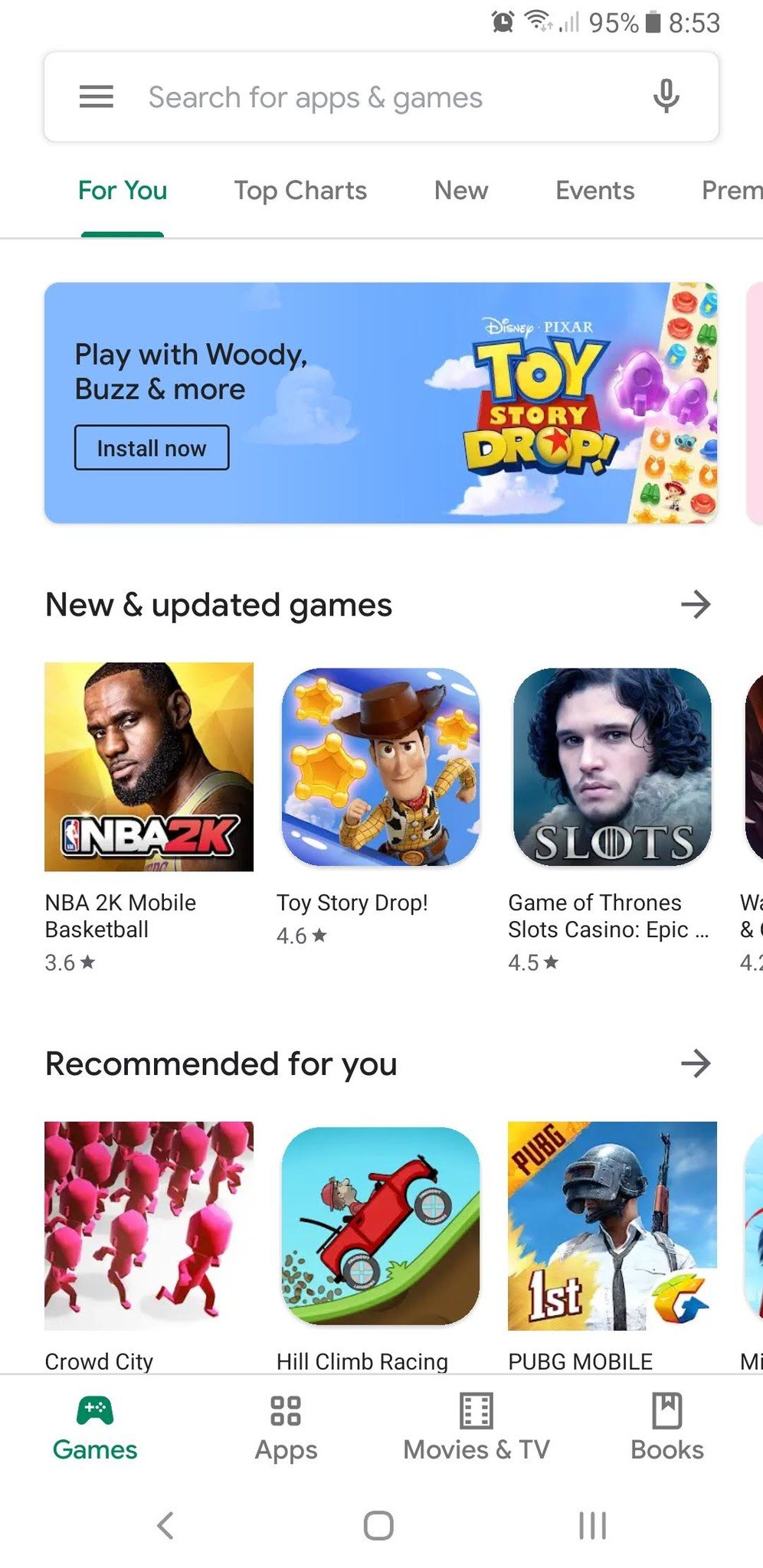
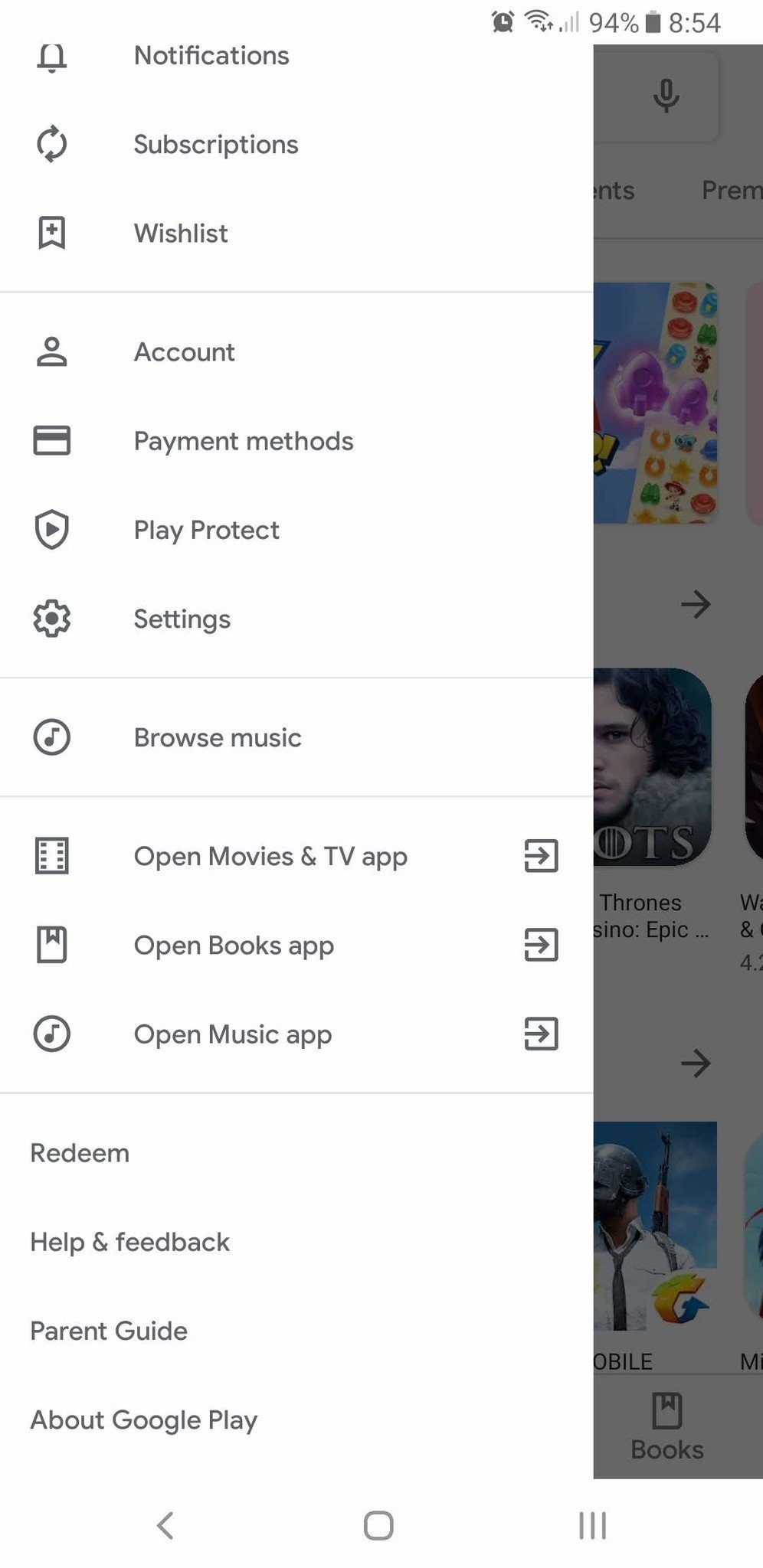
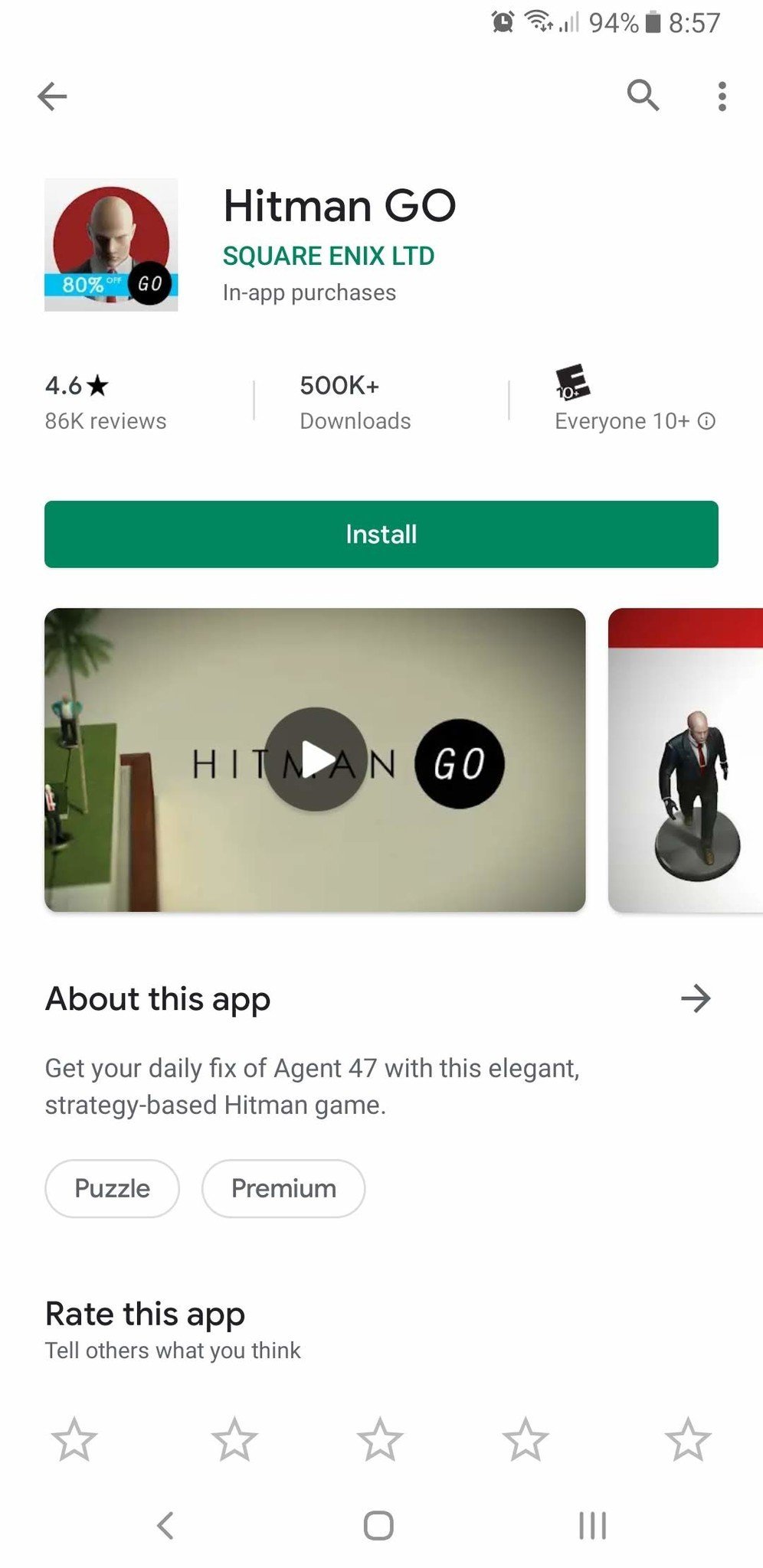
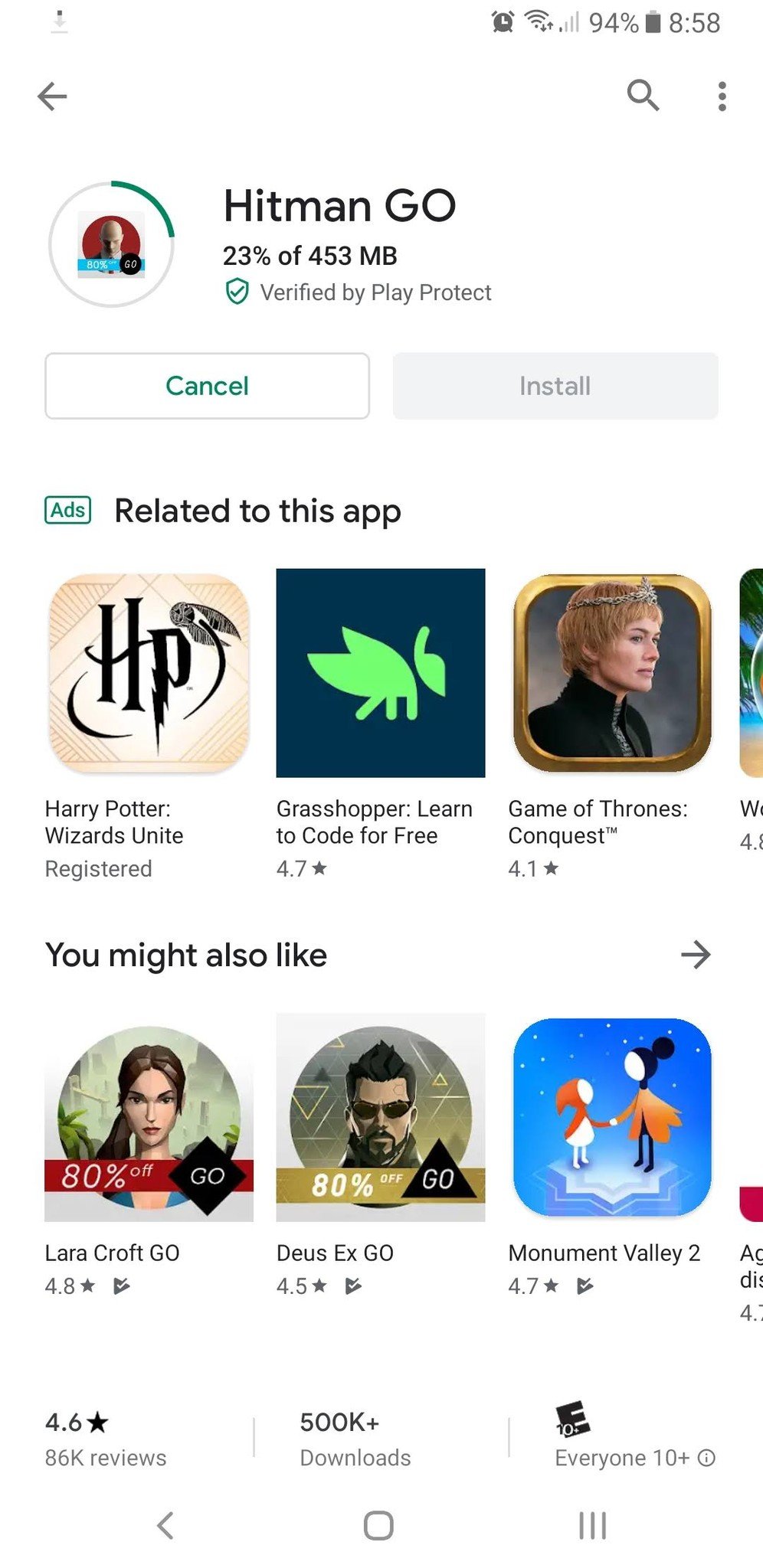


 Today, Emtek pulls the plug on BlackBerry Messenger. The company announced last month that it would shut down the consumer service, which has been steadily losing users and failing to attract new ones. As a consolation for diehard fans, BlackBerry op...
Today, Emtek pulls the plug on BlackBerry Messenger. The company announced last month that it would shut down the consumer service, which has been steadily losing users and failing to attract new ones. As a consolation for diehard fans, BlackBerry op... British Columbia has just passed the Zero-Emission Vehicles Act (ZEVA) into law, and it could transform the Canadian province's roads in the coming years. Under the new rules, 10 percent of all light-duty cars and trucks sold in BC by 2025 must be em...
British Columbia has just passed the Zero-Emission Vehicles Act (ZEVA) into law, and it could transform the Canadian province's roads in the coming years. Under the new rules, 10 percent of all light-duty cars and trucks sold in BC by 2025 must be em...
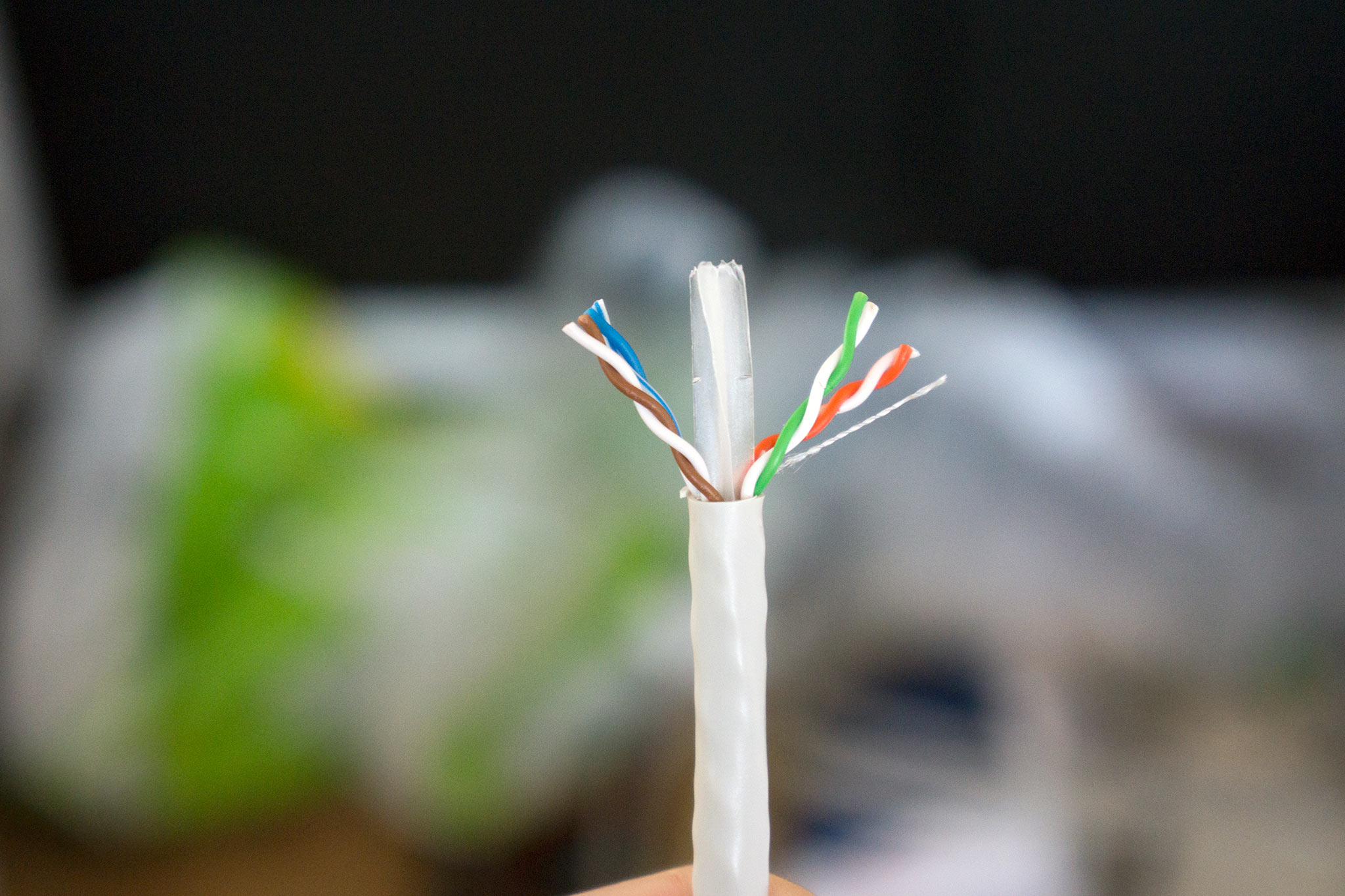


 Our week in Taiwan is coming to a close, and as Team Engadget bids goodbye to the dumplings and beef noodles, it's time to look back on all the news we saw this week. As always, ASUS was the star of the show in its home turf, and this year was...
Our week in Taiwan is coming to a close, and as Team Engadget bids goodbye to the dumplings and beef noodles, it's time to look back on all the news we saw this week. As always, ASUS was the star of the show in its home turf, and this year was...
 I'm mesmerized by the way liquid nitrogen vapor flows across the motherboard. There's something oddly therapeutic about extreme overclocking, especially when the cold air gently touches my skin, making even the tiniest bumps in clock speed the...
I'm mesmerized by the way liquid nitrogen vapor flows across the motherboard. There's something oddly therapeutic about extreme overclocking, especially when the cold air gently touches my skin, making even the tiniest bumps in clock speed the...


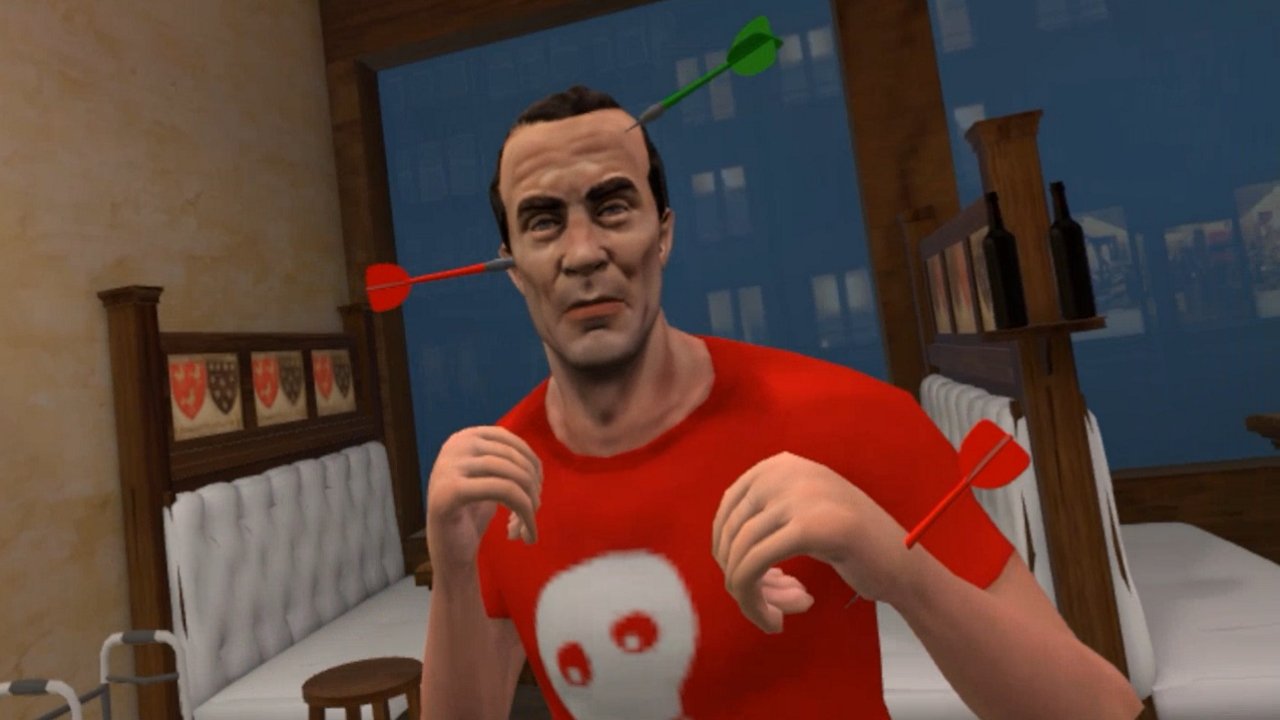




 We're barely a week away from the start of E3 2019 at the Staples Center in Los Angeles California! This year's event may be missing one of its stalwarts now that Sony has announced that it will not have a presence but there will be news aplent...
We're barely a week away from the start of E3 2019 at the Staples Center in Los Angeles California! This year's event may be missing one of its stalwarts now that Sony has announced that it will not have a presence but there will be news aplent...

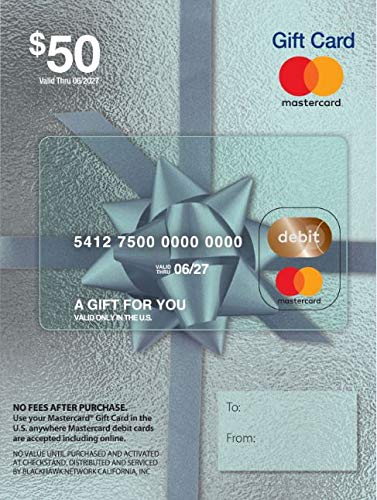
 Hey, good morning! You look fabulous. June is almost here, and with it comes Apple's WWDC event. We're preparing for the show to start on Monday, but first we'll find the big winners from Computex and take a look at the future of Call of Duty.
Hey, good morning! You look fabulous. June is almost here, and with it comes Apple's WWDC event. We're preparing for the show to start on Monday, but first we'll find the big winners from Computex and take a look at the future of Call of Duty. After developing an AI system that can beat Go and chess, Google-owned DeepMind started tackling a different class of games: multiplayer ones, which usually require teamwork. In a paper published by Science, a group of DeepMind researchers have detai...
After developing an AI system that can beat Go and chess, Google-owned DeepMind started tackling a different class of games: multiplayer ones, which usually require teamwork. In a paper published by Science, a group of DeepMind researchers have detai... When AMD launched its third-gen Zen 2-based Ryzen processors, it also introduced the next generation PCIe 4.0 controllers. Now, Gigabyte has launched one of the first PCIe 4.0 NVMe SSDs that shows the incredible speed potential of the new tech. The A...
When AMD launched its third-gen Zen 2-based Ryzen processors, it also introduced the next generation PCIe 4.0 controllers. Now, Gigabyte has launched one of the first PCIe 4.0 NVMe SSDs that shows the incredible speed potential of the new tech. The A... The current federal government might not be keen on privacy rules for internet providers, but Maine certainly is. The state's Senate has passed a bill that requires consent before ISPs can sell or offer access to their customers' private data, paral...
The current federal government might not be keen on privacy rules for internet providers, but Maine certainly is. The state's Senate has passed a bill that requires consent before ISPs can sell or offer access to their customers' private data, paral...








