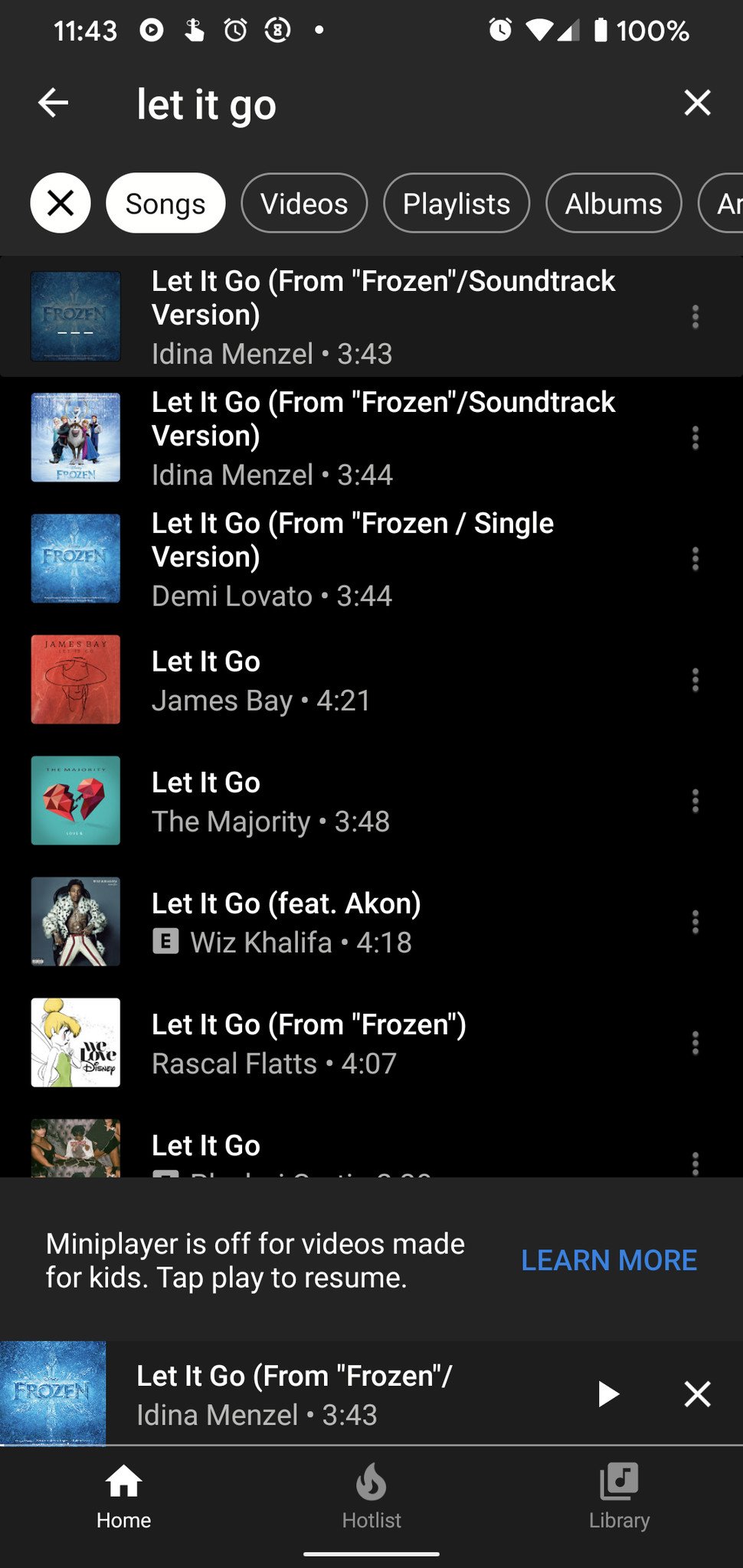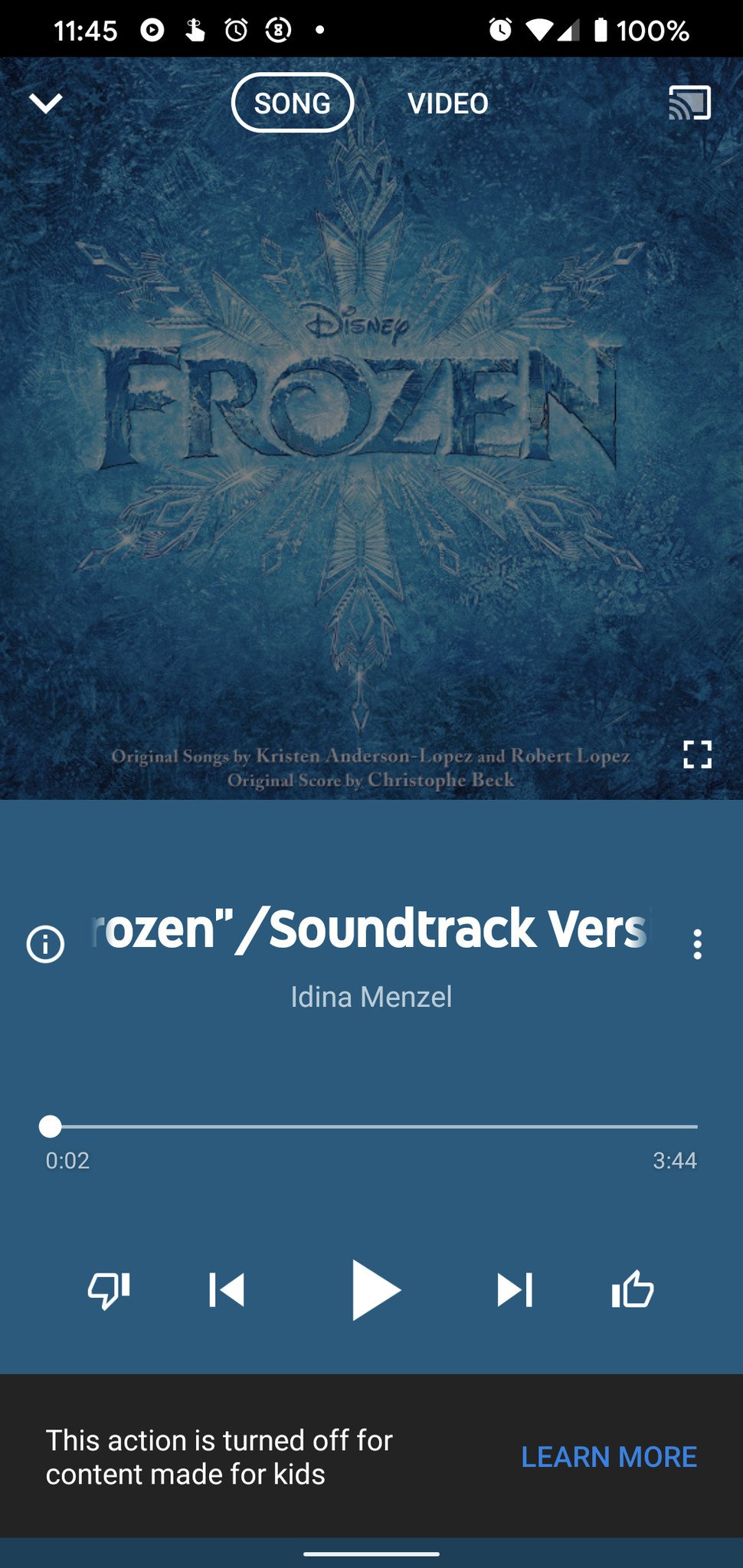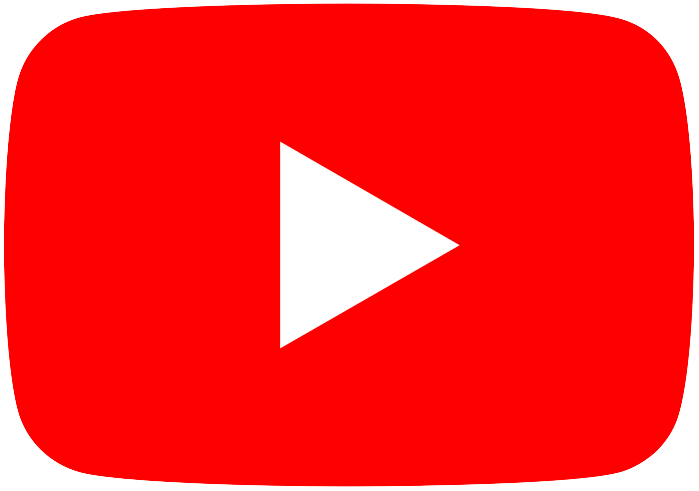The NEX 3 5G combines a stunning waterfall display with powerful hardware and insane battery life.

Vivo is a great bellwether for the smartphone industry. The brand has consistently pushed the boundaries for new technologies over the last three years, whether that's high-res front cameras, retractable camera modules, and bezel-less designs.
Vivo debuts its latest features in its flagship NEX series, and while these devices may not see sales in the millions of units, the technologies that are introduced here often trickle down to its mid-range phones. The NEX 3 is no different, with the phone picking up Vivo's latest waterfall display tech, which sees the edges of the screen flow over to the sides. It's a more pronounced take of what Samsung has been doing with its dual-curved screens for several years now.
The NEX 3 also has 5G connectivity, and hardware that puts other phones to shame. There's obviously a Snapdragon 855+ under the hood, along with 12GB of RAM and 256GB of storage, a 64MP camera at the back, 16MP camera at the front that's hidden behind a retractable module, and a massive 4500mAh battery with 44W fast charging. Bring all of that together and you get a phone that packs a serious punch.
At a glance
Vivo NEX 3 5G

Bottom line: The NEX 3 5G is an outstanding showcase for an all-screen phone. The waterfall display with extreme curves on either side gives you a sense of immersion that you just don't get with any other phone. Combine that with top-tier hardware, excellent battery life with 44W fast charging, and 5G connectivity, and you get a true powerhouse.
The Good
- Immersive display
- Top-notch hardware
- Outstanding battery life
- Bezel-less design
- Usable 64MP camera
- 3.5mm jack
The Bad
- Funtouch OS has its quirks
- No water resistance
- No wireless charging
£649 at Amazon UK
Vivo NEX 3 5G What I like

The NEX 3 is a great showcase for the future of phone design. With the Waterfall FullView Display, Vivo has essentially taken what Samsung has been doing for a few years and built upon that idea. The curves on either side extend all the way over the edges, with just a tiny sliver of the aluminum mid-frame present on the sides. If Samsung's curved designs extend to about the midway point, Vivo has managed to cover 90% of the sides with the screen.
The NEX 3 is the closest anyone has come to achieving an all-screen phone.
The razor-thin bezels also assist in creating that all-screen front, with the front camera and sensors tucked away behind a retractable module. The overall effect is rather striking, and makes using the NEX 3 that much more immersive. The NEX 3 is a more muted affair at the back, with NEX branding adorning an otherwise-plain slab of glass. The camera housing is circular this time around, and gives the phone just that added bit of flair. There are three modules tucked away in the camera housing, with the LED flash sitting underneath.
The sheer curvature of the screen means there's no room for physical buttons, so Vivo went with pressure-sensitive buttons instead. There's a textured surface at the mid-way point on the right side that serves as the power button, and you have pressure-sensitive areas above and below it for volume controls. Vivo has nailed the execution of the buttons, delivering just the ideal amount of haptic feedback. You get on-screen volume indicators that make it easier to change the volume, and overall I've had zero issues with the pressure-sensitive keys on the NEX 3 5G.
Vivo has a traditional power button as well, but that's tucked away at the top next to the camera housing. Given the phone's height and the inaccessible location of the physical button, I ended up using the pressure-sensitive key to unlock the NEX 3. Rounding out the features, there's a 3.5mm jack that sits on the other side of the retractable camera, and at the bottom you'll find the SIM card slot, USB-C charging port, and the solitary speaker.
With dimensions of 167.4 x 76.1 x 9.4mm and a weight of 219g, the NEX 3 5G is one of the tallest and heaviest phones available today. To put those numbers into context, the Galaxy Note 10+ comes in at 162.3 x 77.2 x 7.9mm and weighs 196g. The sheer height of the phone means it's virtually impossible to access the notification shade one-handed. That isn't a problem though, as Vivo's Funtouch OS has quick toggles that are accessible with a swipe up gesture from the bottom of the screen. I've never been a fan of this positioning, but in this particular instance it turned out to be quite handy.
Also, you wouldn't know this by looking at the phone, but the NEX 3 is astonishingly durable. The phone took a few tumbles from five feet onto a tiled floor and came away with both the front and rear panes of glass still intact. There wasn't any damage whatsoever even though the phone fell flat onto its back, so it's good to know that whatever glass protection Vivo is using here is working. On that note, the phone will slide off when laid flat on a table, so you will want to use the bundled snap-on case. It doesn't cover the sides, but you do get some reinforcement at the bottom.
The entire focus here is on the screen, and you get the feeling that you're just using a large display.
Of course, the star of the show with the NEX 3 is the massive 6.89-inch Super AMOLED display. With virtually no bezels and extreme curves on the sides, the NEX 3 manages to provide a level of immersion that you just don't get with any other phone. Everything from browsing the web to streaming videos feels that much more immersive because of the design, and it is just delightful to use that display. More often than not, the phone side of things just melt away in the background, and you get the feeling that you're just using a large display. And it feels fantastic.
The panel itself is pretty great, and although the resolution is FHD+ (2256 x 1080) and not QHD like Samsung's recent flagships, I didn't notice any drawbacks in day-to-day use. The colors tend to be on the cooler side of the box, but you can easily adjust the color balance by going into the settings. The screen also gets sufficiently bright for outdoor use, and I didn't have any issues on this front.
At this point, you may be wondering how the pronounced curves affect usability. With the curves extending all the way around the sides, you're basically holding the edges of the screen when using the device. Accidental touches are a major problem with curved screens, and Vivo solved this particular problem by getting rid of touch sensitivity from the sides. There's no way to register a touch inut from either edge, and that definitely makes using the NEX 3 less annoying.

On the hardware front, the NEX 3 5G is easily one of the fastest phones money can buy today. It is powered by the Snapdragon 855+ chipset, and there's also a vapor cooling system to manage thermals during extended gaming sessions. I'm using the version with 12GB of RAM and 256GB of UFS 3.0 storage, and the phone just flies in day-to-day use. There really hasn't been a scenarios where the NEX 3 felt flow or laggy, and the phone is particularly great for gaming thanks to that large screen and massive battery.
The Snapdragon 855+ chipset combined with a large bezel-less display and 4500mAh battery make the NEX 3 a fantastic gaming phone.
Vivo has used in-screen fingerprint sensors for some time now, and on the NEX 3 the sensor is finally reliable enough to use as the de facto authentication system. The sensor was able to authenticate unerringly and under half a second, and in general there weren't any issues. There's no face unlock, however, so you'll have to use the in-screen sensor to unlock the NEX 3.
I use a lot of phones with great battery life, but the NEX 3 is in a class of its own in this area. The 4500mAh battery managed to easily deliver over two days' worth of use consistently, and I generally never had to worry about battery life. When you do need to charge, the bundled wall plug goes to 44W, with a full charge from flat taking just over an hour. The one downside here is that there's no Qualcomm Quick Charge, so you'll have to use Vivo's wall charger to get fast charging.
Although the NEX 3 has 5G connectivity, coverage is limited primarily to China. Thankfully, you do get global LTE coverage — the phone has LTE bands 1/2/3/4/5/7/8/12/17/18/19/20/26/28/34/38/39/40/41 — and Vivo also sells a 4G-only version of the phone. I wasn't able to test out 5G, but I didn't have any issues with 4G or Wi-Fi connectivity.
The NEX 3 has a 64MP primary shooter that's joined by a 13MP wide-angle lens with a 117-degree field of view and another 13MP camera that offers 2x zoom. Like most 64MP phones available today, the NEX 3 is using Samsung's GW1 sensor and relies on four-to-one pixel binning to produce 16MP shots.
The camera interface has all the shooting modes laid out at the bottom, with toggles for the various lenses on the side. There's also a manual mode that lets you adjust the exposure and white balance. As with most Chinese manufacturers, you get a ton of filters and beauty effects to play with.
Daylight shots from the NEX 3 are vibrant and full of color, and the ultra-wide lens also does a great job in outdoor scenarios. Low-light shots also have great detail and low noise, but they came out underexposed at times. Switching to Night Mode fixed that particular issue. The NEX 3 also takes portrait shots with accurate edge detection, and you get great selfies from the 16MP front shooter.
The resultant image quality is closer to what you get on OnePlus than Samsung. That's not a bad thing necessarily, but in this particular area the NEX 3 doesn't measure up to the likes of Google, Samsung, and Huawei.
Vivo NEX 3 5G What isn't so great

As is the case with every Vivo phone I've used in the past, Funtouch OS continues to be the main drawback. The interface still has a lot of visual cues that are "borrowed" from iOS, and it just doesn't feel cohesive. Chinese manufacturers have made their interfaces more palatable to a global audience in recent years, but Vivo is yet to make that change.
Also, as the NEX 3 is primarily aimed at the Chinese market, you don't get the Play Store or Google services out of the box. It isn't a huge drawback as you can just flash the Google apps package, but you miss out on things like Google Pay and HDR playback on Netflix.
The only major omission from a hardware point of view is the lack of wireless charging. Like all BBK brands, Vivo staunchly refuses to add wireless charging to its phones, and while the battery life is good enough that you don't need to charge the phone during the day, it's a notable omission. On that subject, there's no water resistance here either because of the large retractable camera module.
Vivo NEX 3 5G Bottom line

With the NEX 3 5G, Vivo is essentially giving us an early look at what phones will look like later this year. More manufacturers are set to make the switch to waterfall displays in 2020, and we'll likely see phones with similar designs from the likes of OPPO, Xiaomi, Huawei, and more.
But right now, the NEX 3 is the only game in town if you want a truly immersive experience. The lack of any bezels combined with those extreme curves makes it an absolute joy to use, and it's great to see Vivo tackling issues like accidental touches from the start. The AMOLED panel quality is vibrant, the pressure-sensitive buttons hold up in daily use, and the hardware on offer will hold up even after several years.
If you can look past the fact that there's no wireless charging or water resistance, the NEX 3 is a fantastic device. Sure, Funtouch OS has its share of issues and the interface looks cartoonish, but you can solve most of those issues with a launcher. At the end of the day, the hardware that you're getting here is excellent, and it makes the NEX 3 5G one of the best phones you can buy today.
4 out of 5
The NEX 3 is a great choice if you want a phone with a massive bezel-less screen and two-day battery life. Sure, the software has its downsides, but when you factor in that stunning display and top-notch hardware, the NEX 3 becomes a much more enticing option. But if you want to play it safe and want a device with clean software, the OnePlus 7 Pro also has a bezel-less display and robust internals.
Citius, Altius, Fortius
Vivo NEX 3 5G

£649 at Amazon UK
An early look at the future of phone design.
The NEX 3 5G is an outstanding showcase for an all-screen phone. The waterfall display with extreme curves on either side gives you a sense of immersion that you just don't get with any other phone. Combine that with top-tier hardware, excellent battery life, and 5G connectivity, and you get a true powerhouse.
 A few days ago, Roku sent out an email to customers informing them that Fox standalone apps would go away after January 31st due to an expiring distribution agreement. That might make it a little harder and more complicated to watch the Super Bowl vi...
A few days ago, Roku sent out an email to customers informing them that Fox standalone apps would go away after January 31st due to an expiring distribution agreement. That might make it a little harder and more complicated to watch the Super Bowl vi... Now that Hulu is part of Disney's streaming triumvirate with ESPN+ and Disney+, there's a reorganization at the top and Randy Freer will step down from his role as CEO. He took over in late 2017, but now it will join the others under direct oversight...
Now that Hulu is part of Disney's streaming triumvirate with ESPN+ and Disney+, there's a reorganization at the top and Randy Freer will step down from his role as CEO. He took over in late 2017, but now it will join the others under direct oversight... We first met the prototype Model Y crossover last year, and this week during the company's earnings call, Elon Musk said deliveries of the vehicle will start in March. In the documents released (PDF), Tesla also showed off this picture of the car's p...
We first met the prototype Model Y crossover last year, and this week during the company's earnings call, Elon Musk said deliveries of the vehicle will start in March. In the documents released (PDF), Tesla also showed off this picture of the car's p... The FCC has finished investigating carriers' unauthorized disclosure and sale of subscribers' real-time location data, Chairman Ajit Pai has shared with (PDF) lawmakers in the House of Representatives. In his letters, he told Energy and Commerce Comm...
The FCC has finished investigating carriers' unauthorized disclosure and sale of subscribers' real-time location data, Chairman Ajit Pai has shared with (PDF) lawmakers in the House of Representatives. In his letters, he told Energy and Commerce Comm... Microsoft has launched a bug bounty program especially for Xbox Live network and services, and it's paying bug hunters up to $20,000. Like any other bug bounty program, the payout depends on the security vulnerability's severity and starts at $500.
Microsoft has launched a bug bounty program especially for Xbox Live network and services, and it's paying bug hunters up to $20,000. Like any other bug bounty program, the payout depends on the security vulnerability's severity and starts at $500.










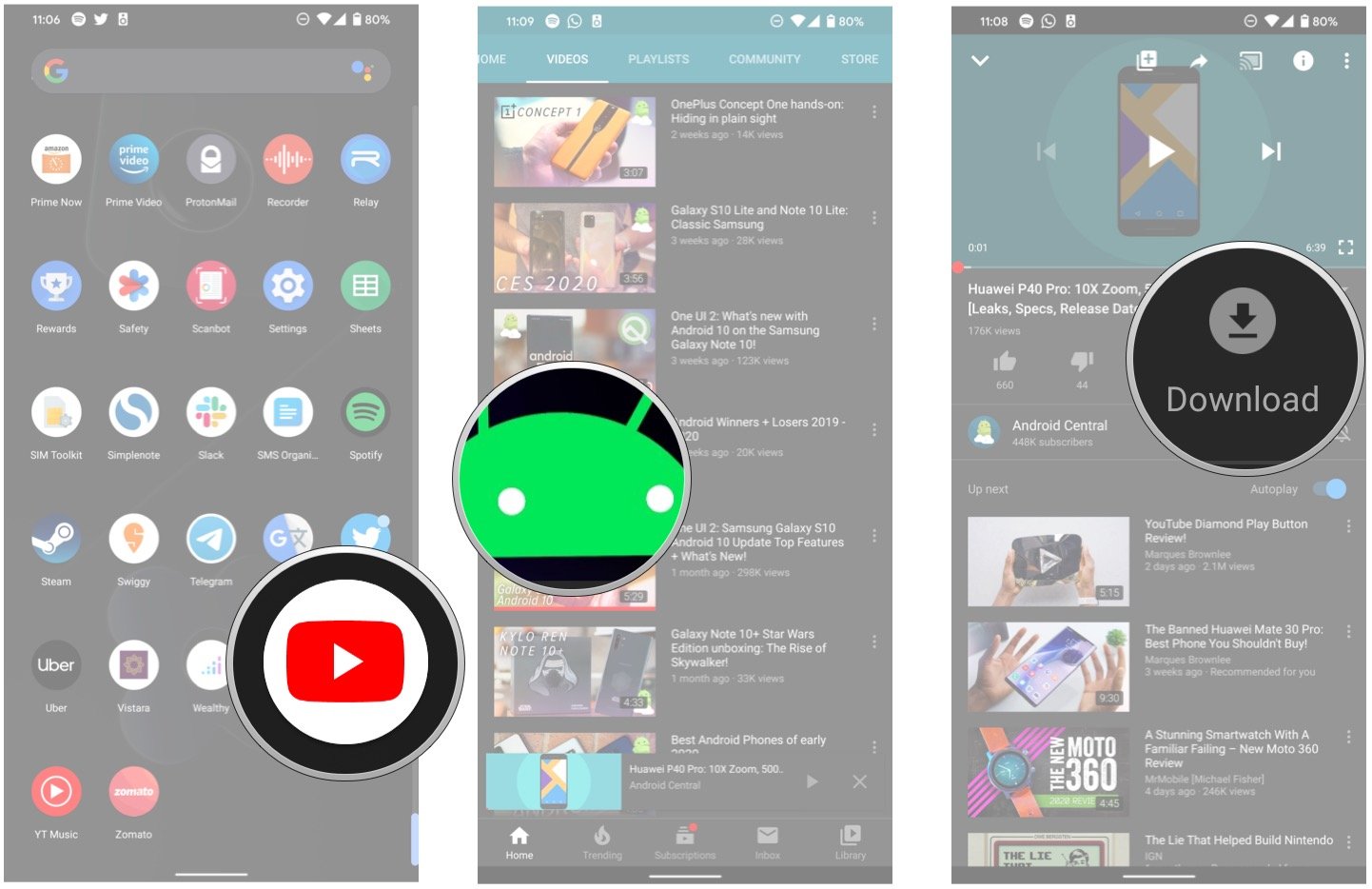
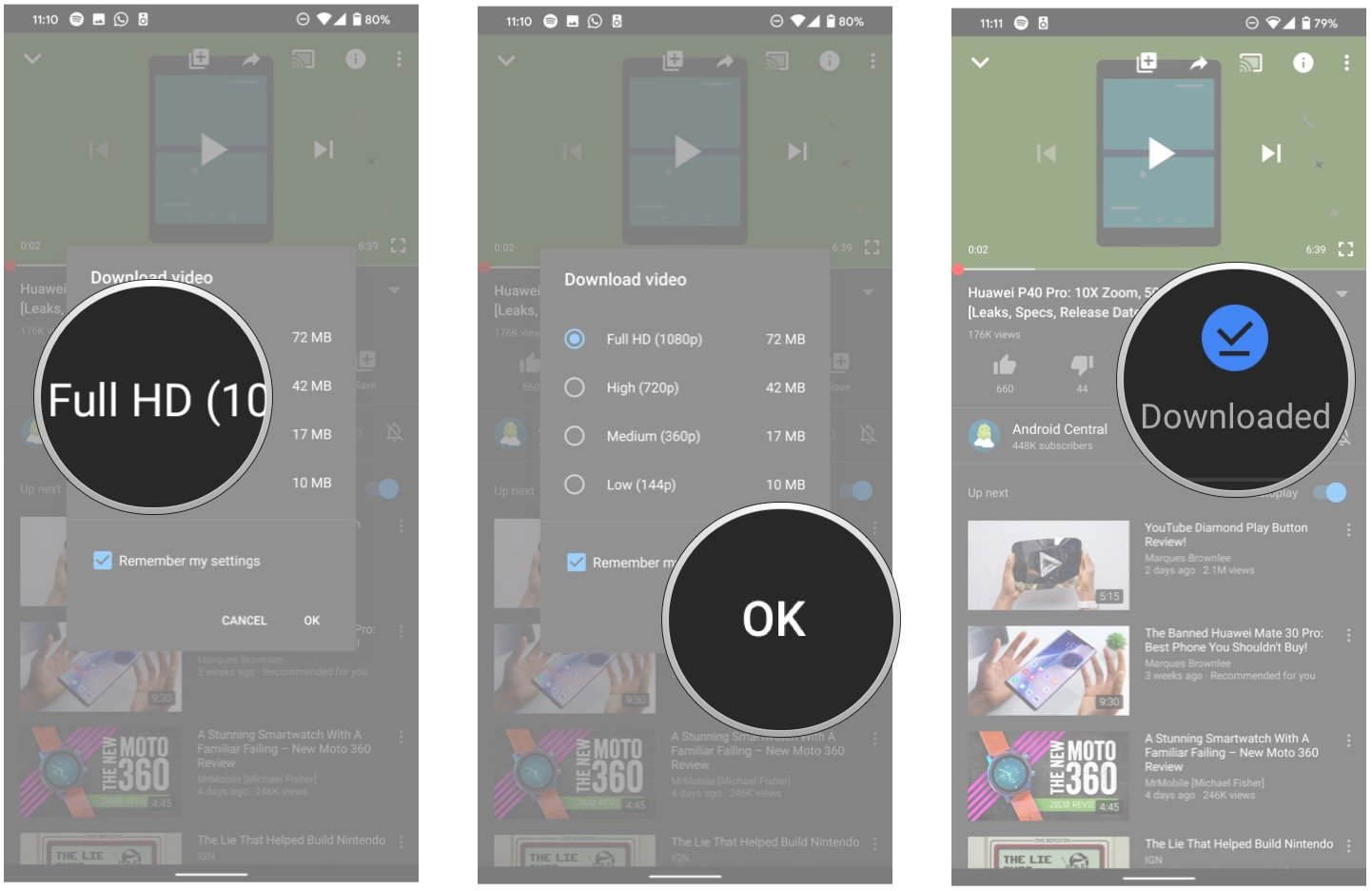
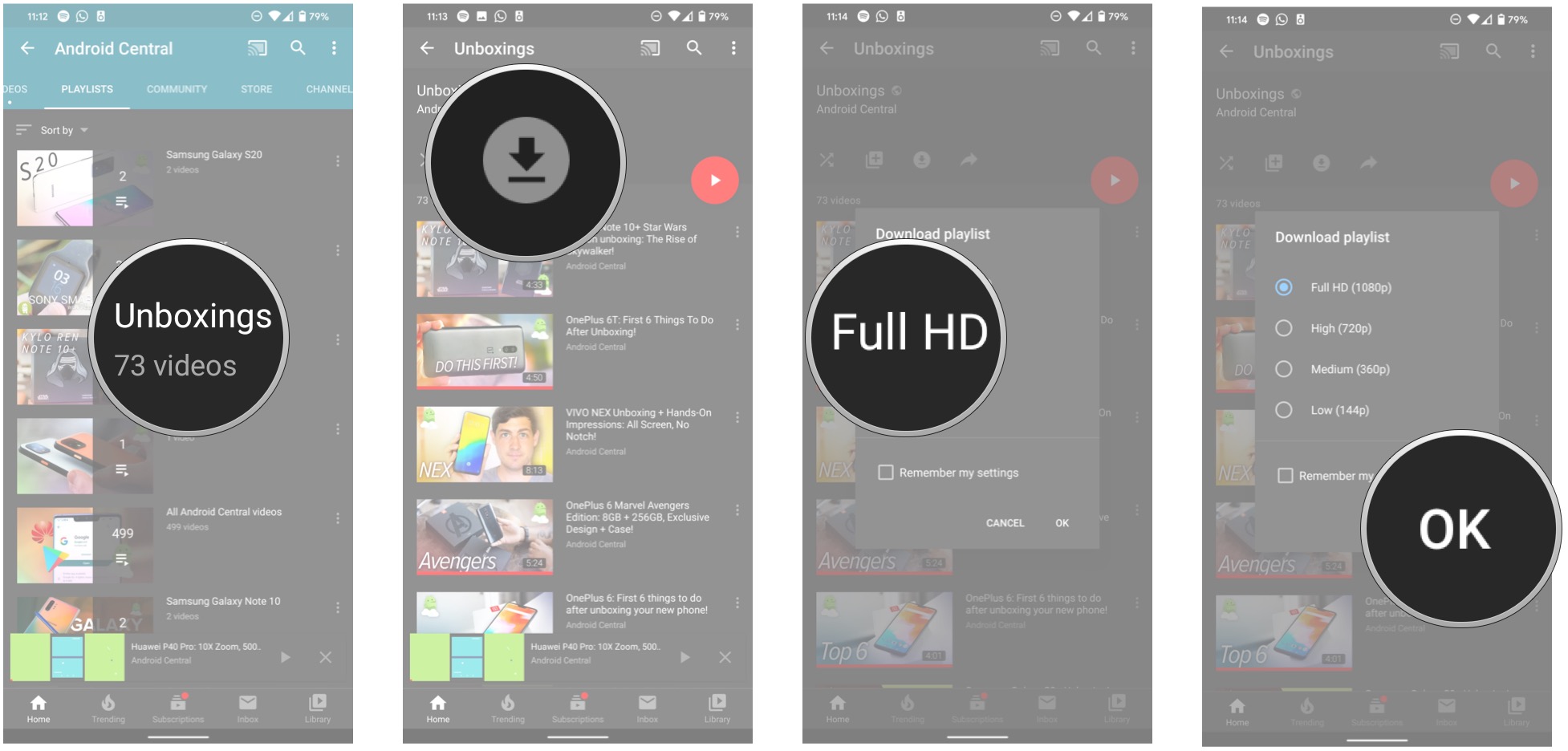
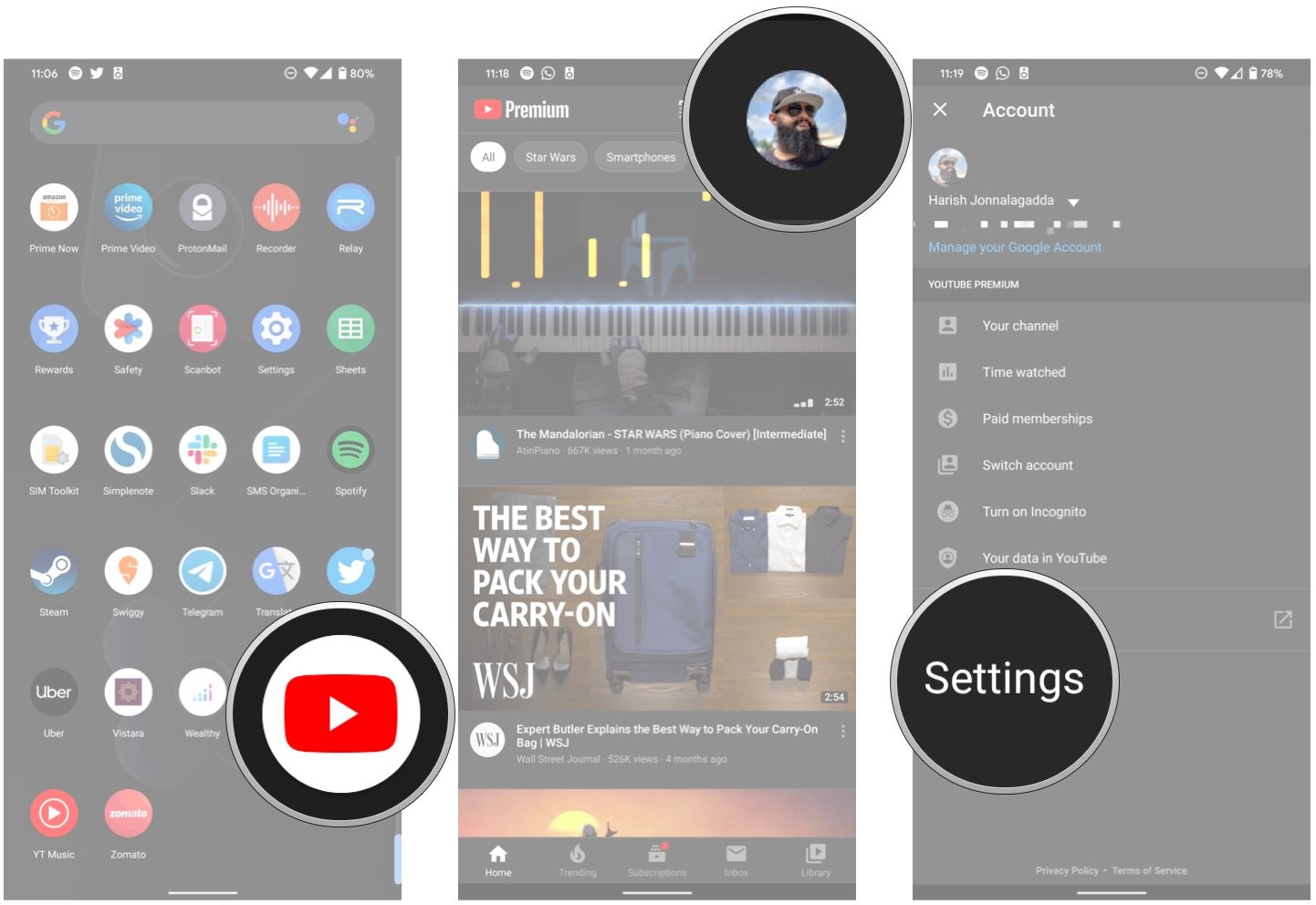
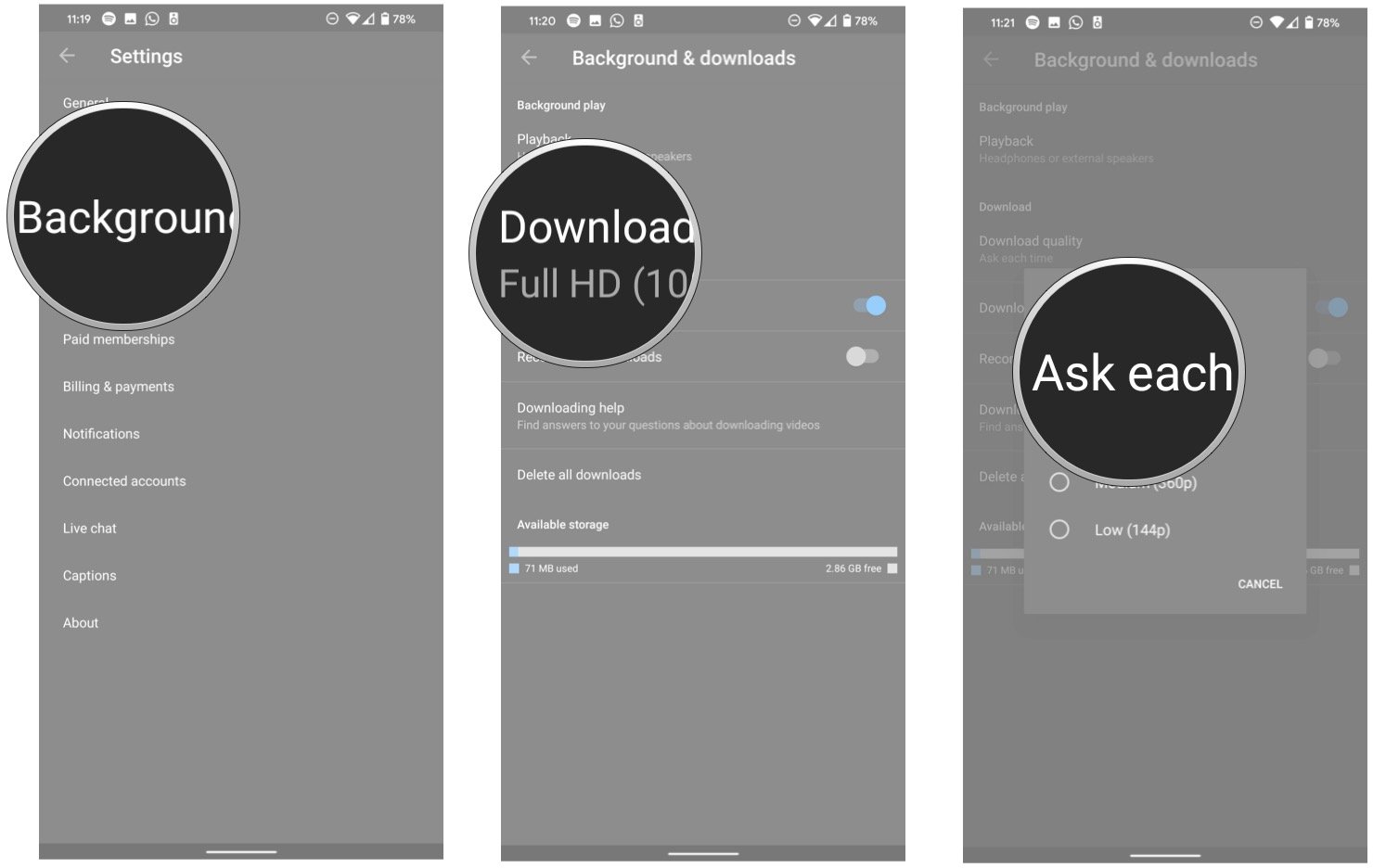
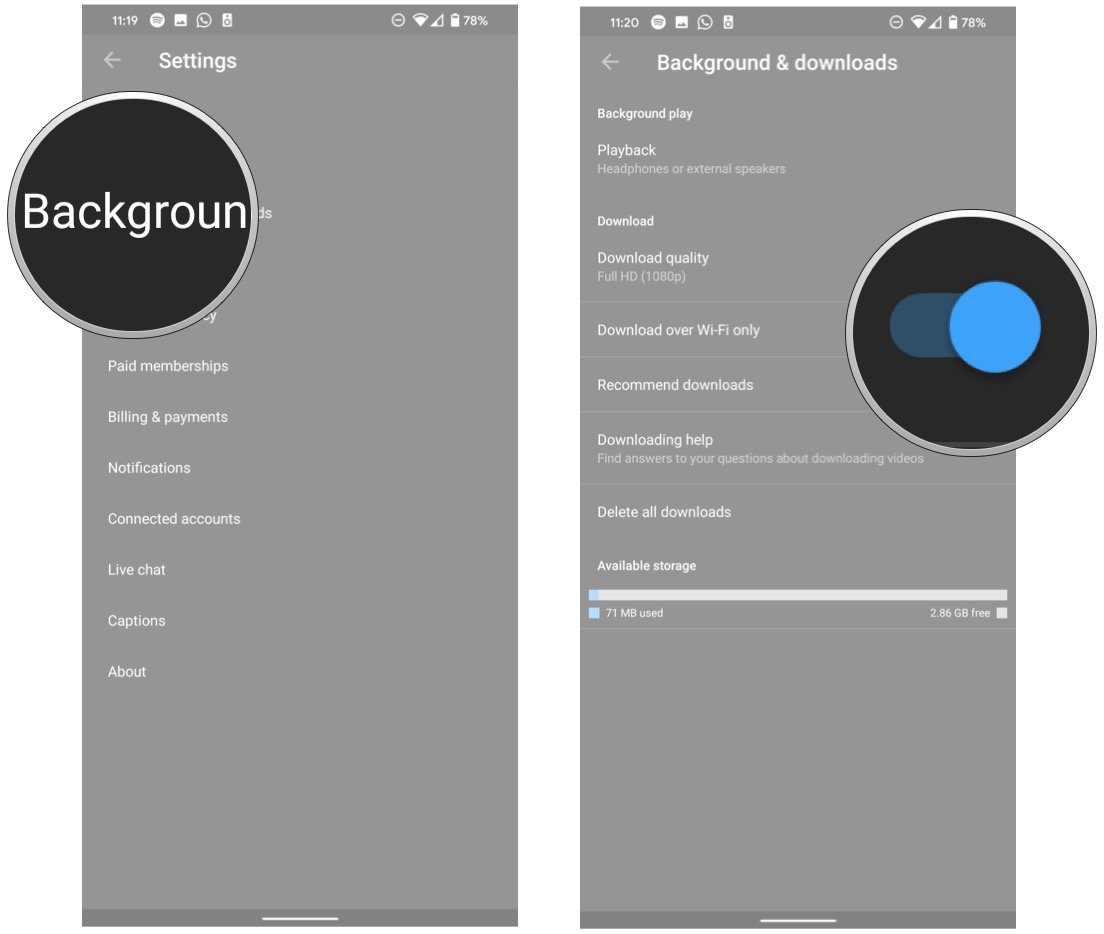
 "We're rapidly approaching a 400-mile range for Model S," Tesla chief Elon Musk has revealed during a conference call following the company's Q4 2019 financial results announcement. "So, it won't be long before Model S has a 400-mile range." Musk mad...
"We're rapidly approaching a 400-mile range for Model S," Tesla chief Elon Musk has revealed during a conference call following the company's Q4 2019 financial results announcement. "So, it won't be long before Model S has a 400-mile range." Musk mad...
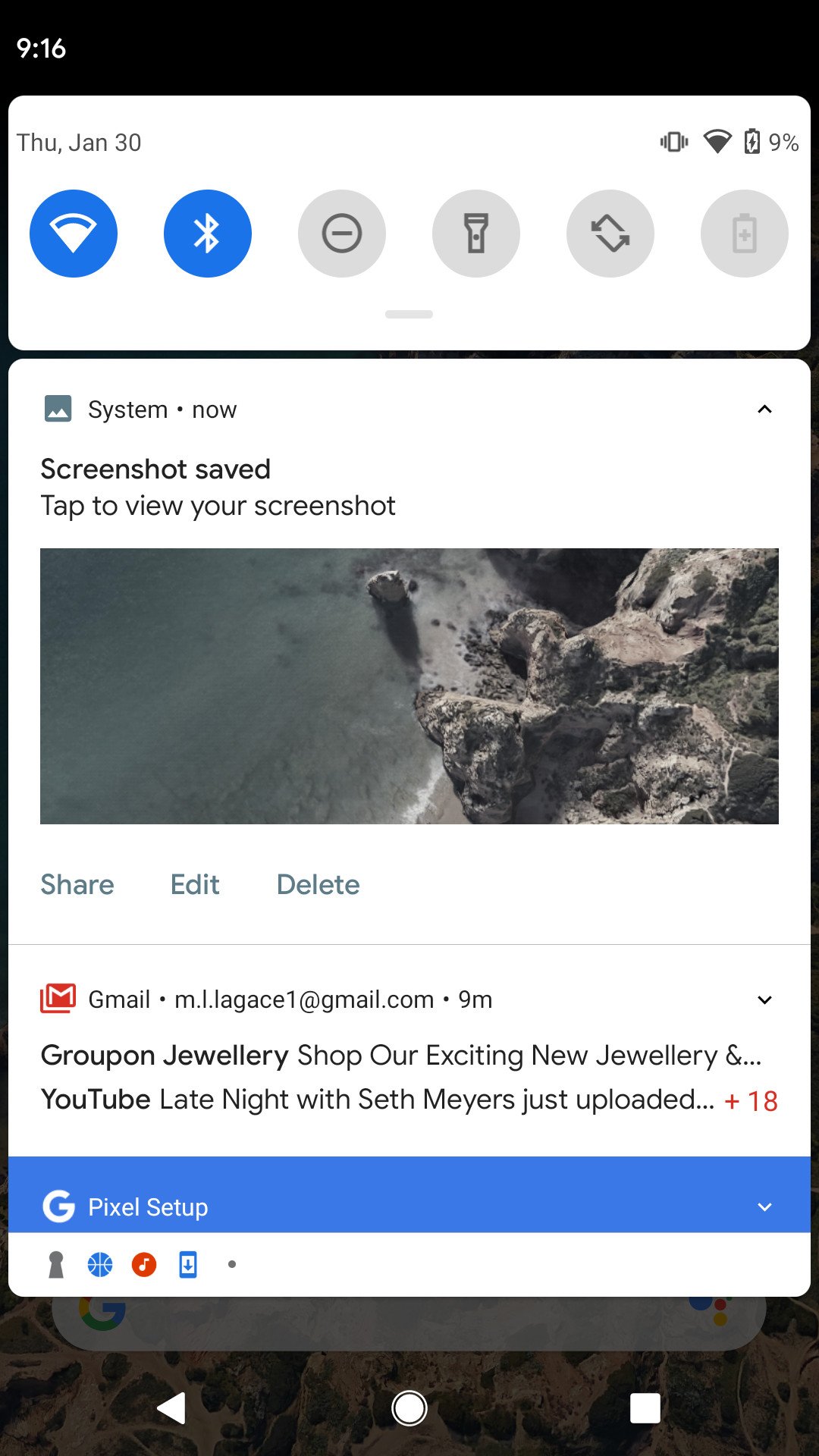
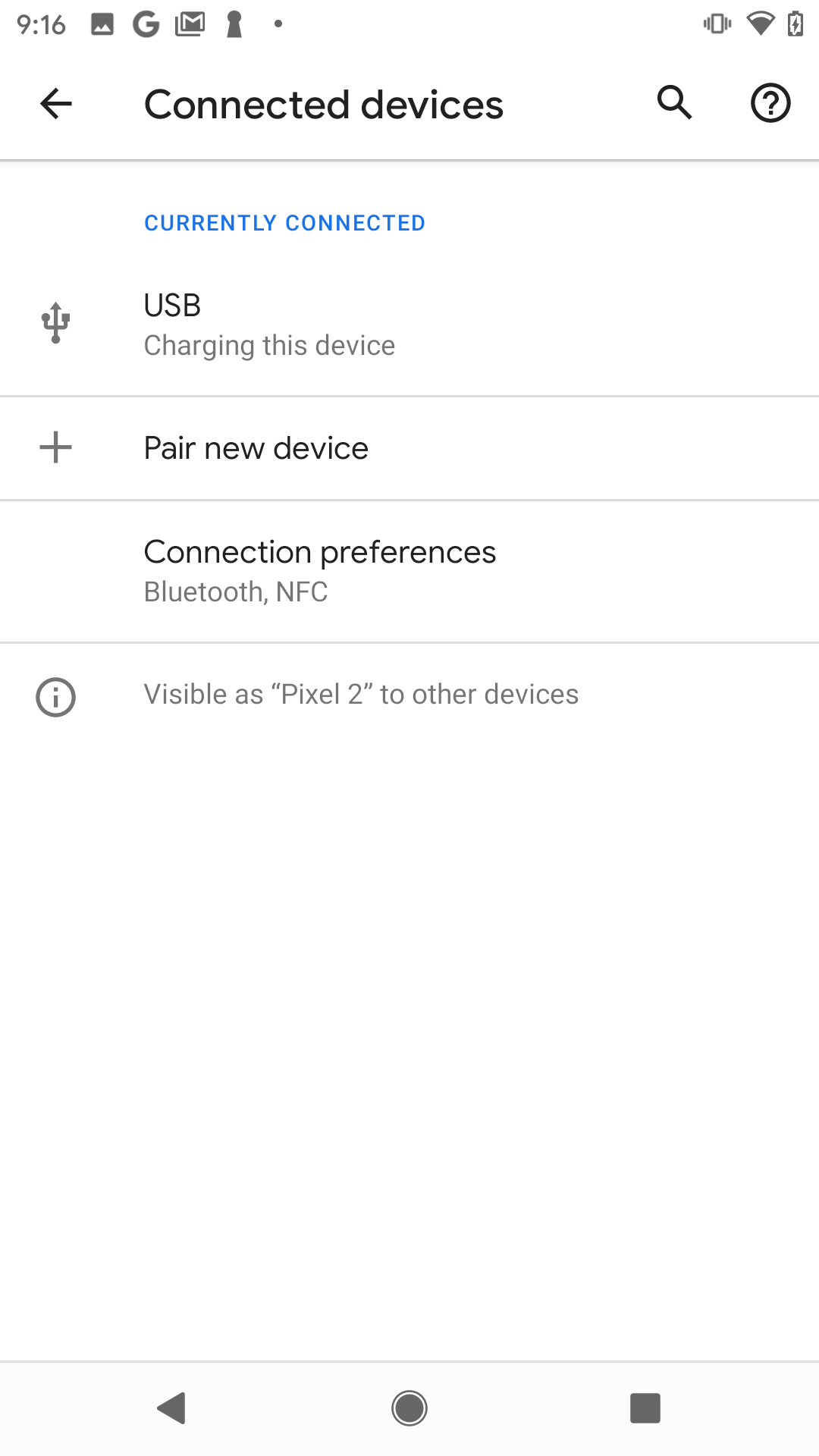
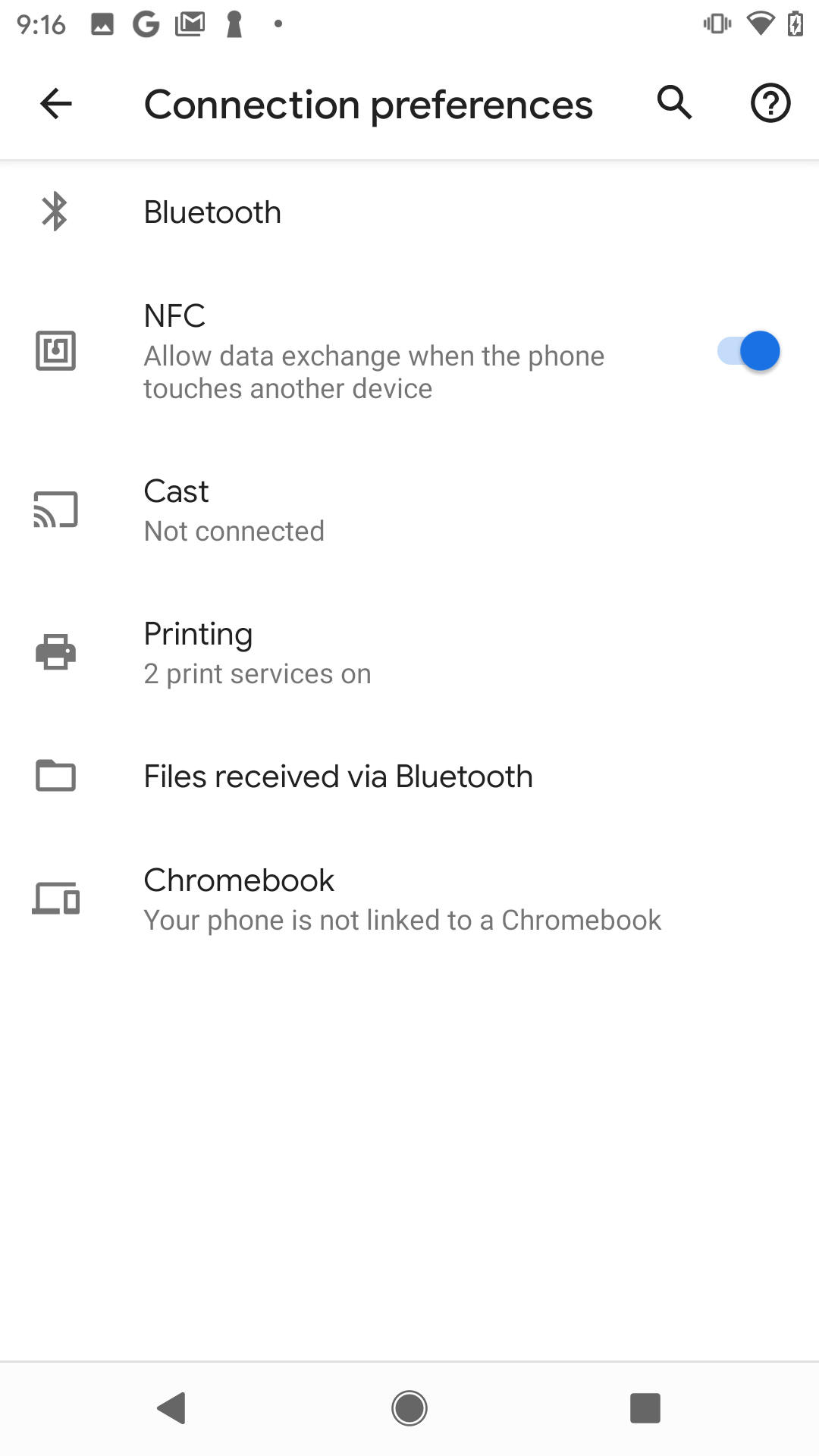
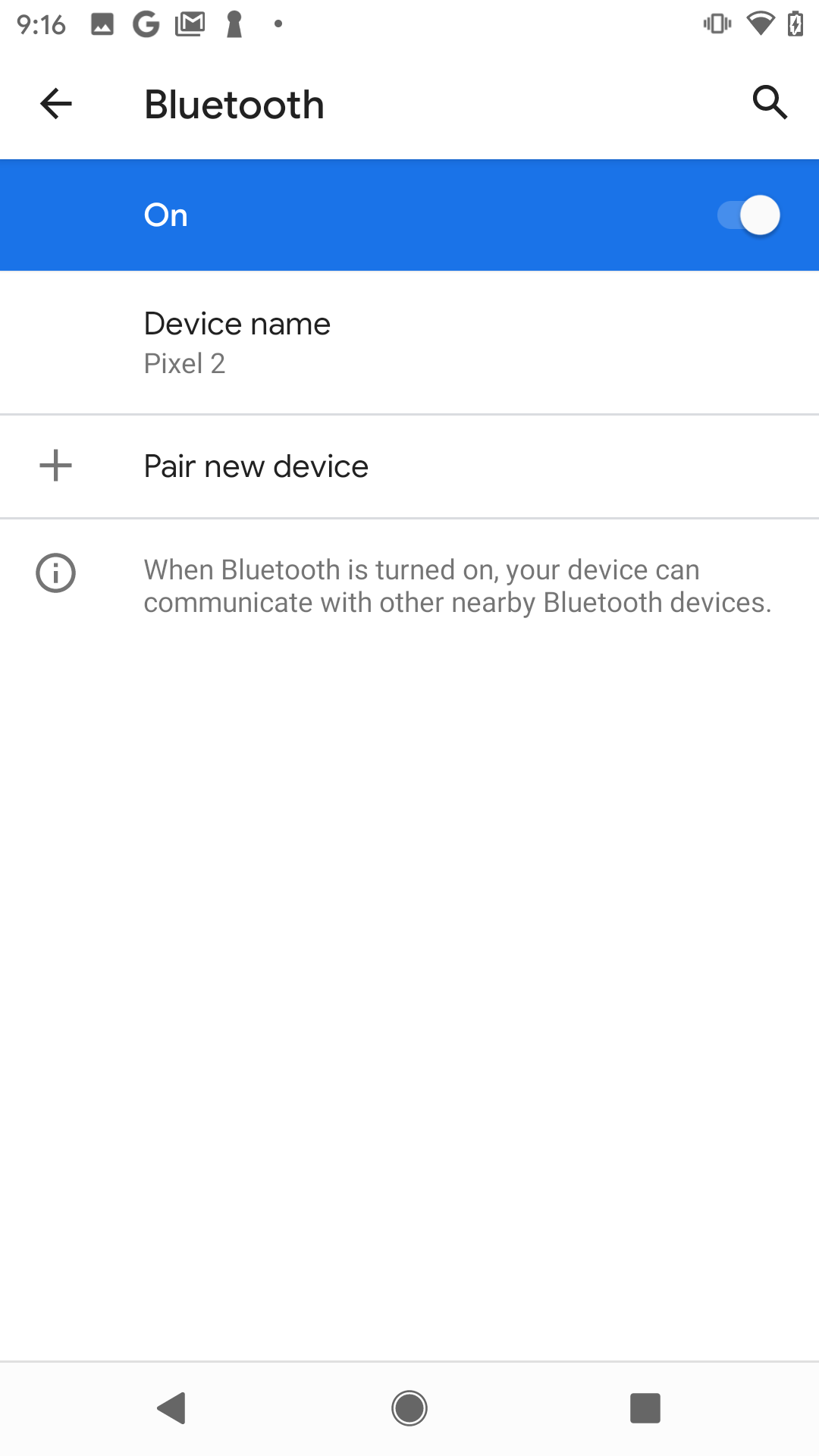
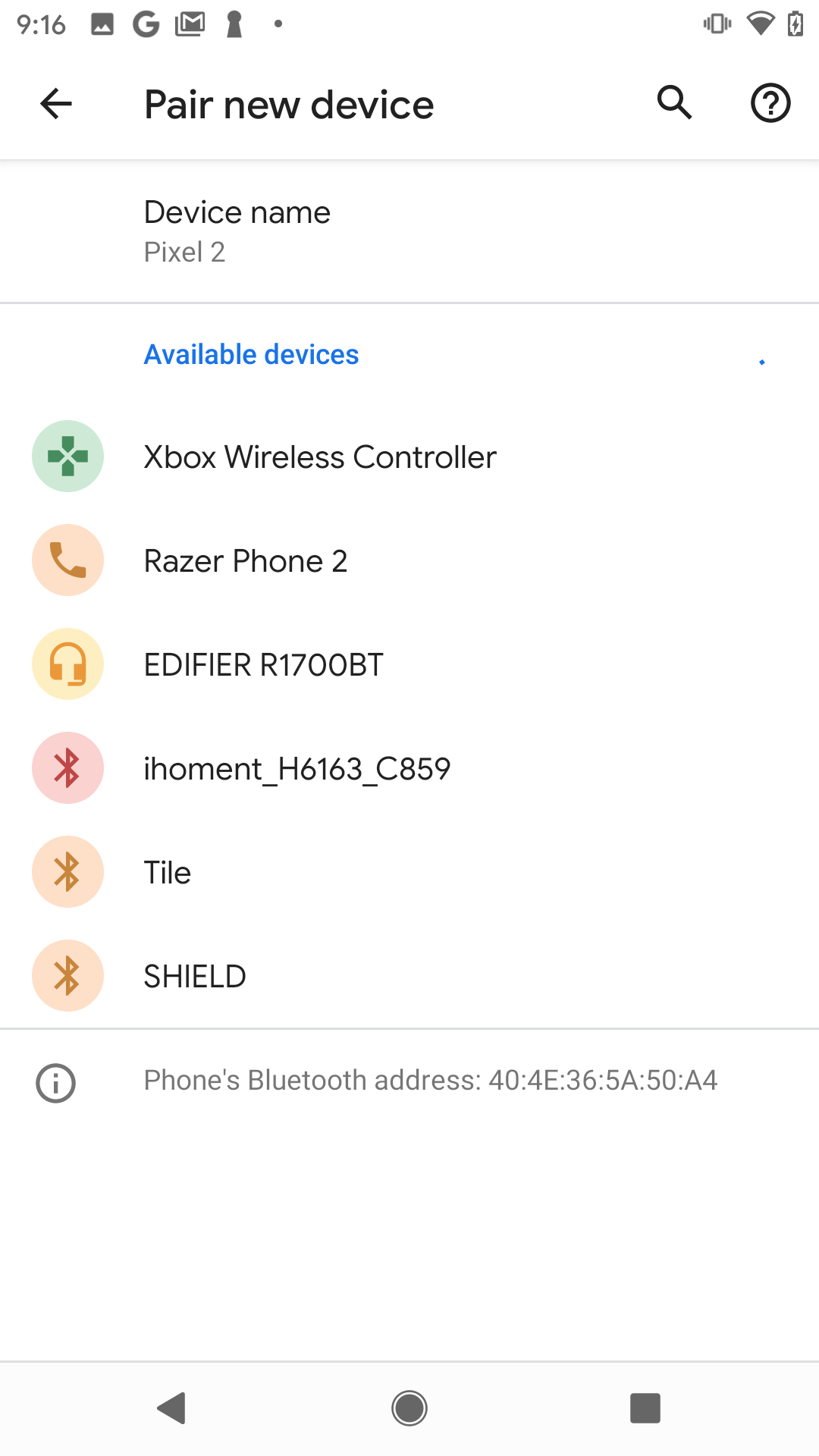
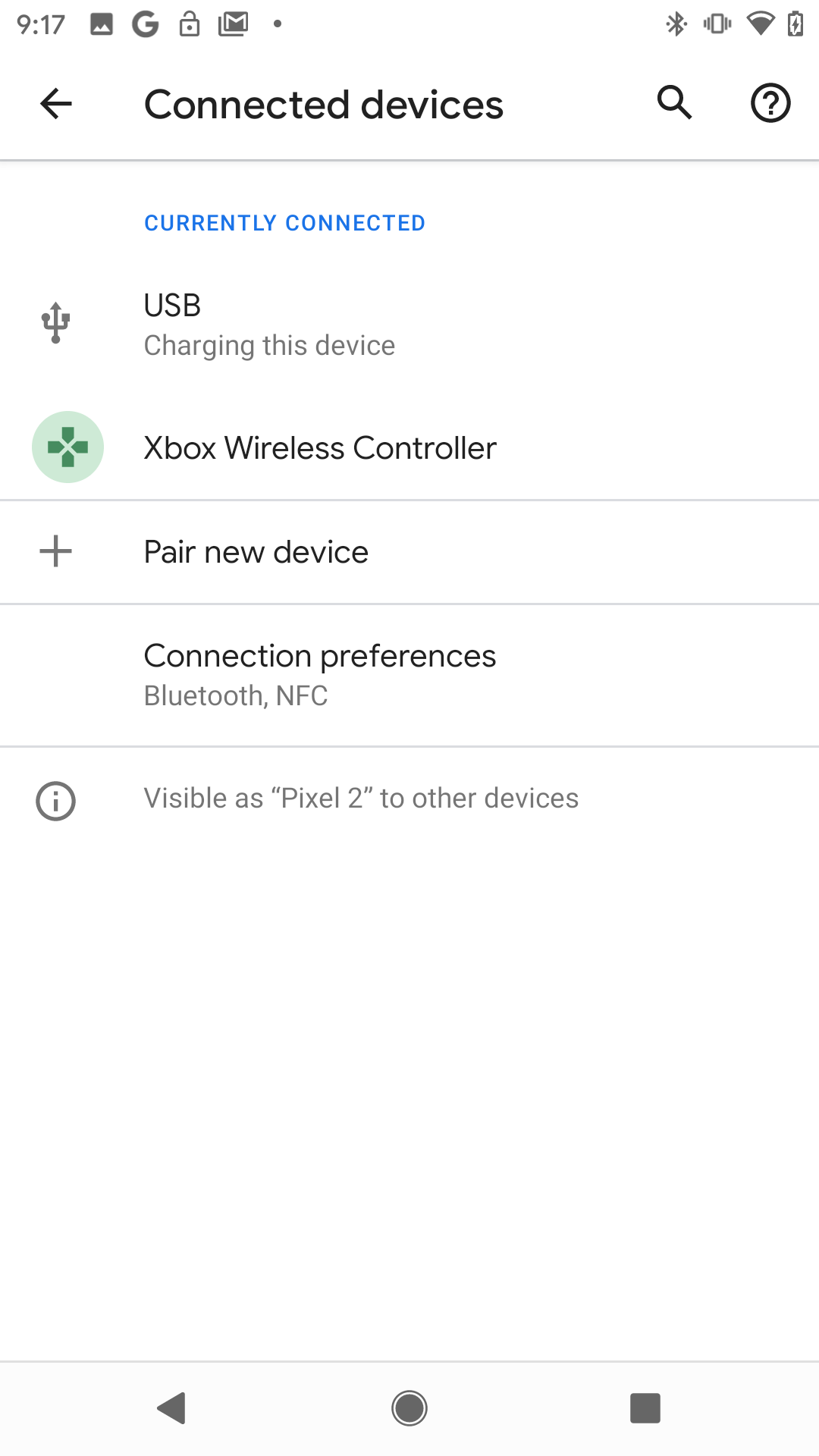


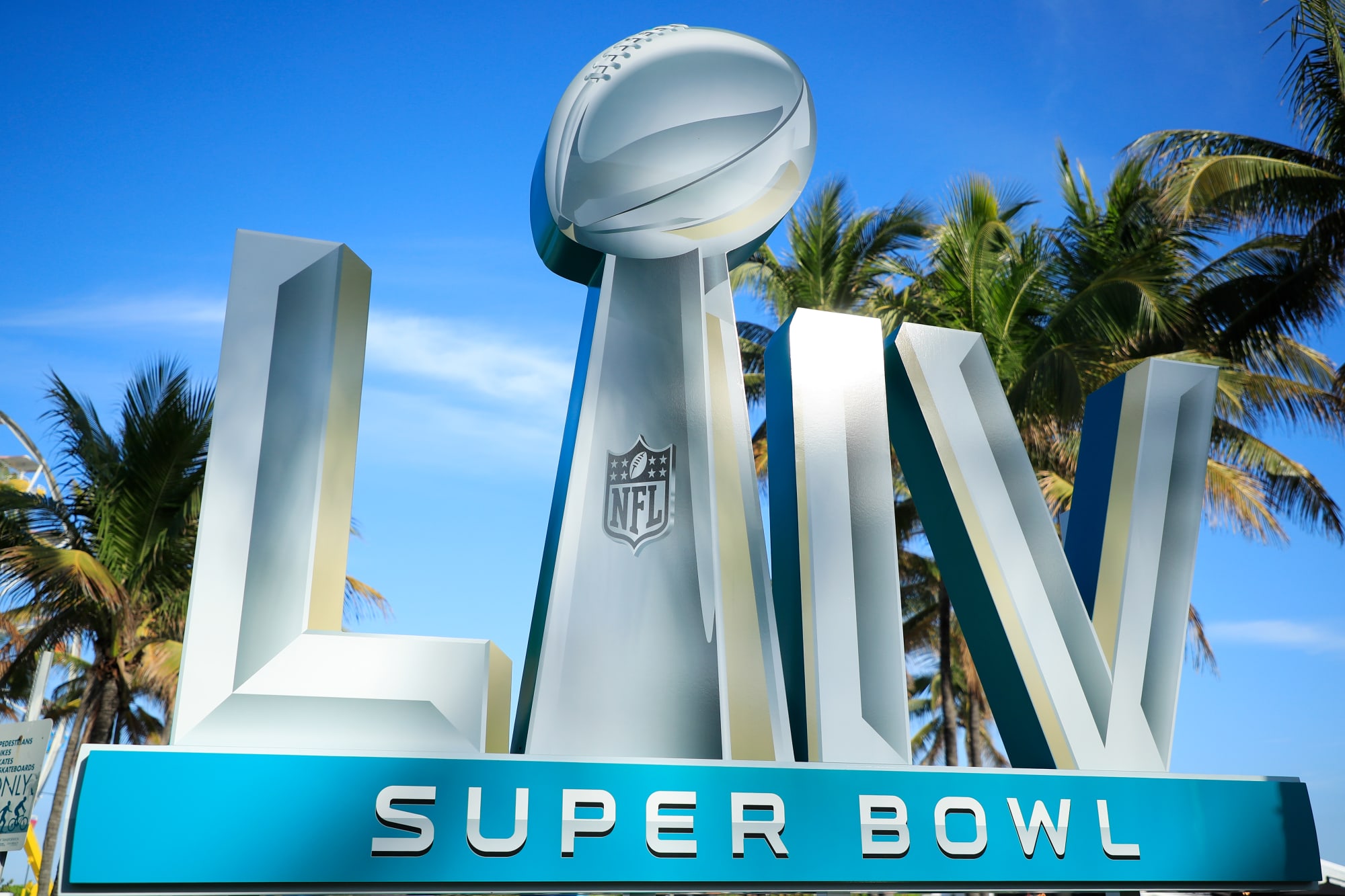 If you're planning on watching Super Bowl LIV using a streaming app, then you might not be able to use Roku hardware. While the platform has had a number of Fox apps available for years, their distribution agreement is set to expire after tomorrow, a...
If you're planning on watching Super Bowl LIV using a streaming app, then you might not be able to use Roku hardware. While the platform has had a number of Fox apps available for years, their distribution agreement is set to expire after tomorrow, a...
 IBM CEO Virginia Rometty, one of the most prominent female leaders in tech, is stepping down on April 6th, 2020. She will still serve as Executive Chairman of the Board through the end of the year, but she's retiring completely after that. Rometty wi...
IBM CEO Virginia Rometty, one of the most prominent female leaders in tech, is stepping down on April 6th, 2020. She will still serve as Executive Chairman of the Board through the end of the year, but she's retiring completely after that. Rometty wi... The first new Animal Crossing game on consoles in several years is almost here, and Nintendo is rolling out a special edition of its Switch to mark the occasion. This $300 Switch will arrive on March 13th, a week before the launch of Animal Crossing:...
The first new Animal Crossing game on consoles in several years is almost here, and Nintendo is rolling out a special edition of its Switch to mark the occasion. This $300 Switch will arrive on March 13th, a week before the launch of Animal Crossing:...