Here's what you should know about Google's big bet to take on Apple Pay.
Gone are the days of messing with Android Pay and Google Wallet. Instead, the home of all things mobile payments on Android now rests on the shoulders of Google Pay.
Google Pay first started rolling out to handsets in early 2018, and while there's still some work to be done, it's clear that Google is finally ready to take on Apple Pay with everything it's got.
From the latest news to all the important details, here's everything you should know about Google Pay!
The latest Google Pay news
September 28, 2018 — SeatGeek adds support for saving tickets in Google Pay
When Google announced support for boarding passes and tickets earlier this year within Google Pay, Ticketmaster was the only event ticket-seller to jump on-board. Now, the second big name to join the fun is SeatGeek.
Just like with Ticketmaster, tickets you purchase via the SeatGeek app now have a "Save to phone" button that allows you to store the tickets right in the Google Pay app for safekeeping with all of your other virtual cards and passes.
Commenting on the news, SeatGeek said:
SeatGeek has always championed an open ecosystem for live events, and by working with Google we are able to give fans yet anothe way to save and use their tickets.
August 27, 2018 — United Airlines now supports boarding passes in Google Pay
Earlier in the year, Google Pay picked up a feature that allowed you to store boarding passes and event tickets alongside all of your credit, debit, gift, and membership cards.
Southwest was the first U.S. airline to support this back in May, and now as part of the latest update to its Android app, United Airlines is joining in on the fun, too.
In the What's New section for the United app on the Play Store, it says, "We're happy to announce the launch of Save to Google Pay Mobile Boarding Pass, you now have the ability to store your Mobile Boarding Pass as part of the Google Pay."
Downlod: United Airlines (free)
August 24, 2018 — 30 more U.S. banks are now supported
As part of its latest expansion, Google Pay recently confirmed support for 30 additional banks and credit unions in the United States. The list of newcomers is as follows:
- BlueOX Credit Union
- City Credit Union
- Community First Credit Union (CA)
- Community Trust Bank
- Cortland Savings and Banking
- Desert Rivers Credit Union
- EFCU Financial
- Edge FCU
- Fall River Municipal Credit Union
- Family Savings Credit Union
- First Community Bank (SC)
- First National Bank in Howell
- First National Bank of Sandoval
- Forward Bank
- Generations Credit Union
- Glass City Federal Credit Union
- Granite Credit Union
- IncredibleBank
- Kentucky Bank
- Los Alamos National Bank
- MembersOwn Credit Union
- Monson Savings Bank
- North Shore Trust and Savings
- OU Federal Credit Union
- Prospera Credit Union
- Rockford Municipal FCU
- The Village Bank
- United Bank and Trust
- Wellington State Bank
- Wyoming Bank & Trust
August 8, 2018 — Tangerine now supports Google Pay
Tangerine, a Canada-based bank that operates entirely online, has finally confirmed that it now supports Google Pay.
The wait is over, Google Pay and Samsung Pay are here!
— Tangerine (@TangerineBank) August 8, 2018
Samsung Pay is also being added along with Google Pay, so no matter which service you prefer to use, your Tangerine card will now work with it without a hitch. Enjoy!
August 2, 2018 — Google Pay comes to Croatia; now available as a payment method in the Starbucks app
A couple Google Pay tidbits have surfaced over the last few hours, starting first with the service coming to Croatia. This is the third nation in Central Europe to get Google Pay, so be sure to keep an eye out for the app if you live in the area.
Secondly, Google Pay can now be used when reloading your card in the Starbucks app. Google Pay is added to your account automatically, and at this time, can only be used for one-time reloads
July 20, 2018 — Revolut in the UK is now supported
Good news, UK readers that bank with Revolut! The bank's been sending out emails to its customers confirming that it's now starting to support Google Pay.
In am email Revolut's been sending out to its 2 million+ users:
Test drive the convenience of paying with your phone by adding your Revolut card to Google Pay, to make quick and secure payments - instantly.
July 10, 2018 — The main Google Pay app finally supports peer-to-peer payments
It's finally happening! After a few months of having to deal with the awkward Google Pay Send app, peer-to-peer payments are finally coming to the regular Google Pay. In other words, you can now make in-store payments and send/request money from friends under one single app.
Along with this, Google's also announced that it's officially supporting boarding passes/event tickets and has revamped the Google Pay website to be more in-line with the current Google Pay app.
June 29, 2018 — 65 new banks and PayPal Mastercard join the list in the U.S.
Google recently announced that it's added 65 additional banks/credit unions to its Google Pay lineup.
You can find the full list below, and along with this, the PayPal Mastercard can be used with Google Pay, too.
- Aeroquip Credit Union
- Affiliated Bank
- AllSouth Federal Credit Union
- American Bank & Trust Company (LA)
- AuburnBank
- Audubon State Bank
- Azura Credit Union
- Bangor Federal Credit Union
- Barrington Bank & Trust
- Beverly Bank & Trust
- Cape Cod 5 Cents Savings
- Citizens Bank (TN)
- Citizens National Bank of Albion
- Classic Bank
- Cornerstone Community Financial CU
- Crystal Lake Bank & Trust
- D.L Evans Bank
- First Bank and Trust (LA)
- First Community Bank of the Heartland, Inc
- First Federal Savings Bank of Lincolnton
- First National Bank of Fort Smith
- First Volunteer Bank of Tennessee
- Forreston State Bank
- Glacier Bank
- Goodfield State Bank
- Gratiot Community Credit Union
- H-E-B Federal Credit Union
- Hinsdale Bank & Trust
- HNB National Bank
- Home Town Bank (VA)
- Interra Credit Union
- Lake Forest Bank & Trust
- Libertyville Bank & Trust
- LNB Community Bank
- Maspeth Federal Savings and Loan Asso
- Mid-Atlantic FCU
- Midwest Bank
- National Bank (IL)
- Northbrook Bank & Trust
- Northway Bank
- Old Plank Trail Community
- OneUnited Bank
- Orlando Federal Credit Union
- Peoples Bank & Trust (IL)
- Putnam Bank
- Scott Credit Union
- Shaumburg Bank & Trust
- Springs Valley Bank and Trust
- St. Charles Bank & Trust
- State Bank of the Lakes
- Teachers Federal Credit Union
- The Bank of Elk River
- The State Bank (MI)
- Town Bank
- TruChoice FCU
- United Bank (AL)
- Unity One Credit Union
- U.S. Postal Service FCU
- Vantage Bank
- Veridian CU
- Village Bank & Trust
- Wheaton Bank & Trust Company
- White River CU
- Wintrust Bank
- Yampa Valley Bank
All the big details
Google Pay has replaced Android Pay and Google Wallet
Rather than maintaining two separate services for in-store payments and sending money to friends, Google decided to replace Android Pay and Google Wallet with one new app called Google Pay.
There was an awkward transition period at first in which you had to use a separate Google Pay Send app to send/receive money, but Google's since brought that feature over to the main Google Pay app.
As such, Google Pay is now your one-stop-shop for all things mobile payments if you've got an Android phone.
How to get started with Google Pay
That's all fine and dandy, but how does one actually start using Google Pay?
Thankfully, Google's made this fairly simple. After downloading the app, you'll be able to quickly add credit/debit cards, gift cards, loyalty programs, and more.
Need a helping hand? Check out Marc's how-to guide right here!
What countries are supported?
Google's regularly adding support for more and more countries that can use Google Pay, and as it currently stands, the list of supported areas is as follows:
- Australia
- Belgium
- Brazil
- Canada
- Croatia
- Czech Republic
- Germany
- Hong Kong
- Ireland
- Japan
- New Zealand
- Poland
- Russia
- Singapore
- Slovakia
- Spain
- Taiwan
- Ukraine
- United Kingdom
- United States
Make sure your bank/card is compatible, too
Live in a country that supports Google Pay? Awesome! However, that's just half the battle in ensuring you can use the service.
Even if you live in one of the above countries, you still need to have a bank and card that supports Google Pay before you can start making payments in stores with your phone. Thankfully, Google's been building up this list for quite a few years meaning there's a good chance you're covered.
Major brands like AMEX, Capital One, Chase, Discover, and Wells Fargo are all on-board with Google Pay in the U.S. Along with this, you'll also find a huge list of smaller banks/credit unions that are supported as well.
You can use the app to store boarding passes, event tickets, and more
In addition to your credit/debit cards, you can also use Google Pay to store gift cards, loyalty programs, and most recently, boarding passes and event tickets.
You'll find all of these items in the Passes section of the app, and if you've got a lot stored in there, you can hold down on an item and move it around to make sure everything's as organized as can be.
Support for passes/tickets is still relatively new, with brands like Southwest Airlines, Ticketmaster, and the Las Vegas Monorail being among the only ones available at the moment. Similar to what iPhone users have been treated to for years with Apple Pay, you'll now see an "Add to G Pay" button when ordering a ticket from these brands so you can easily store everything under one single app.
Track your payment activity on the web
While you'll likely interact with Google Pay on your phone the majority of the time, you can access it from your computer, too, by going to pay.google.com.
Here, you can see all of your Google Pay activity, send or request money, edit/add/remove payment methods, manage any active subscription services you have, edit your addresses, and more.
Google Pay is present in Android Messages and the Google Assistant
Google occasionally fails to make its various services play nicely with one another, but thankfully, Google Pay has been an exception to that rule.
While sending money to people is pretty simple through the Google Pay app, you can also do this through Android Messages and by talking to the Google Assistant on your phone.
In Android Messages, just tap the + icon at the bottom left and you'll see two G Pay buttons for sending or requesting money from the person in your conversation. Just enter the amount you want, tap attach money, and your payment/request will be sent off just like that.
Alternatively, you can simply open the Google Assistant and say something along the lines of "Send Tom $15 for Pizza." After confirming your identity (e.g. fingerprint or PIN), the Google Assistant will send the money for you — all without having to ever open up the Google Pay app.
from Android Central - Android Forums, News, Reviews, Help and Android Wallpapers https://ift.tt/2NO1M4K
via IFTTT
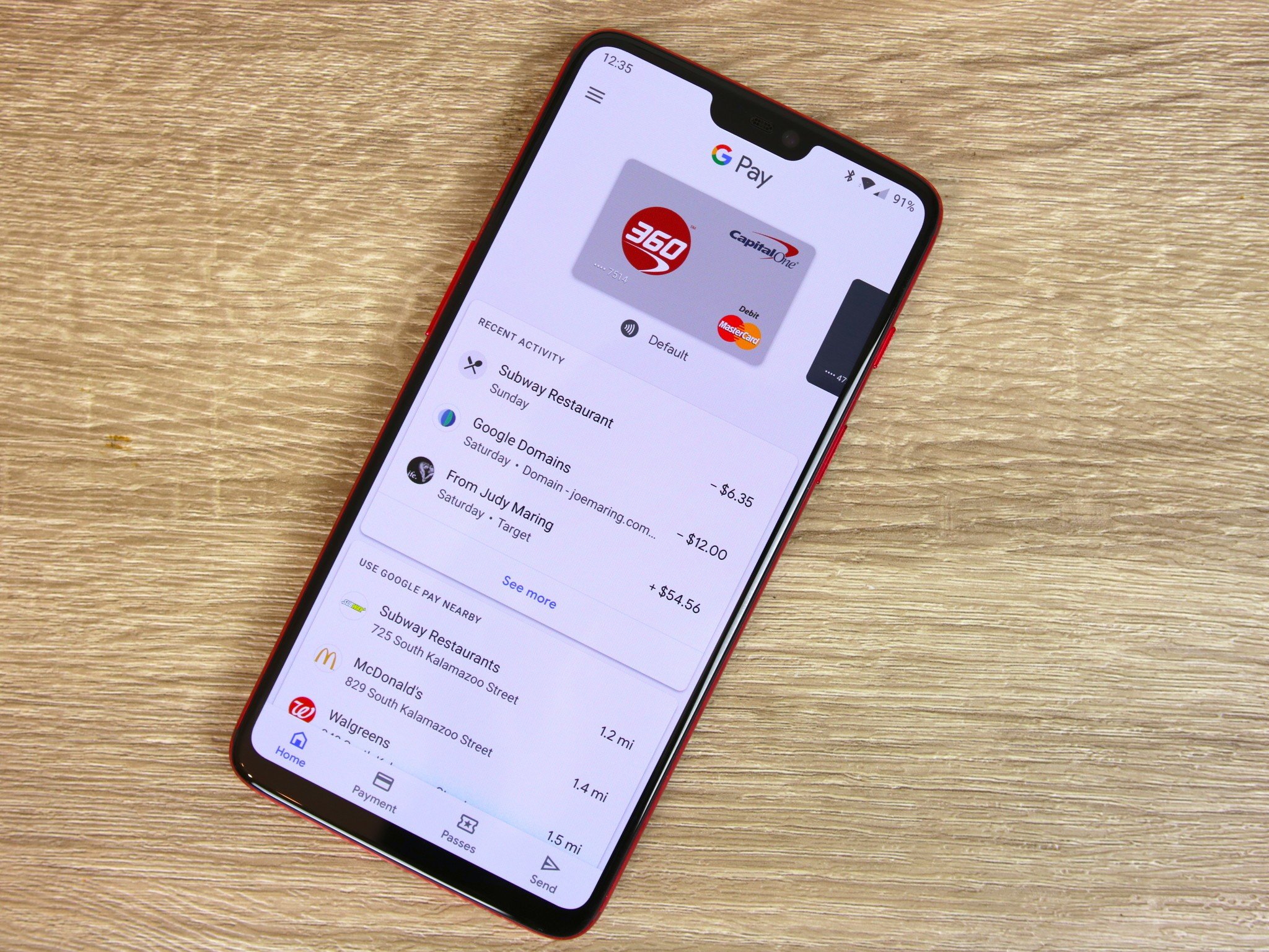





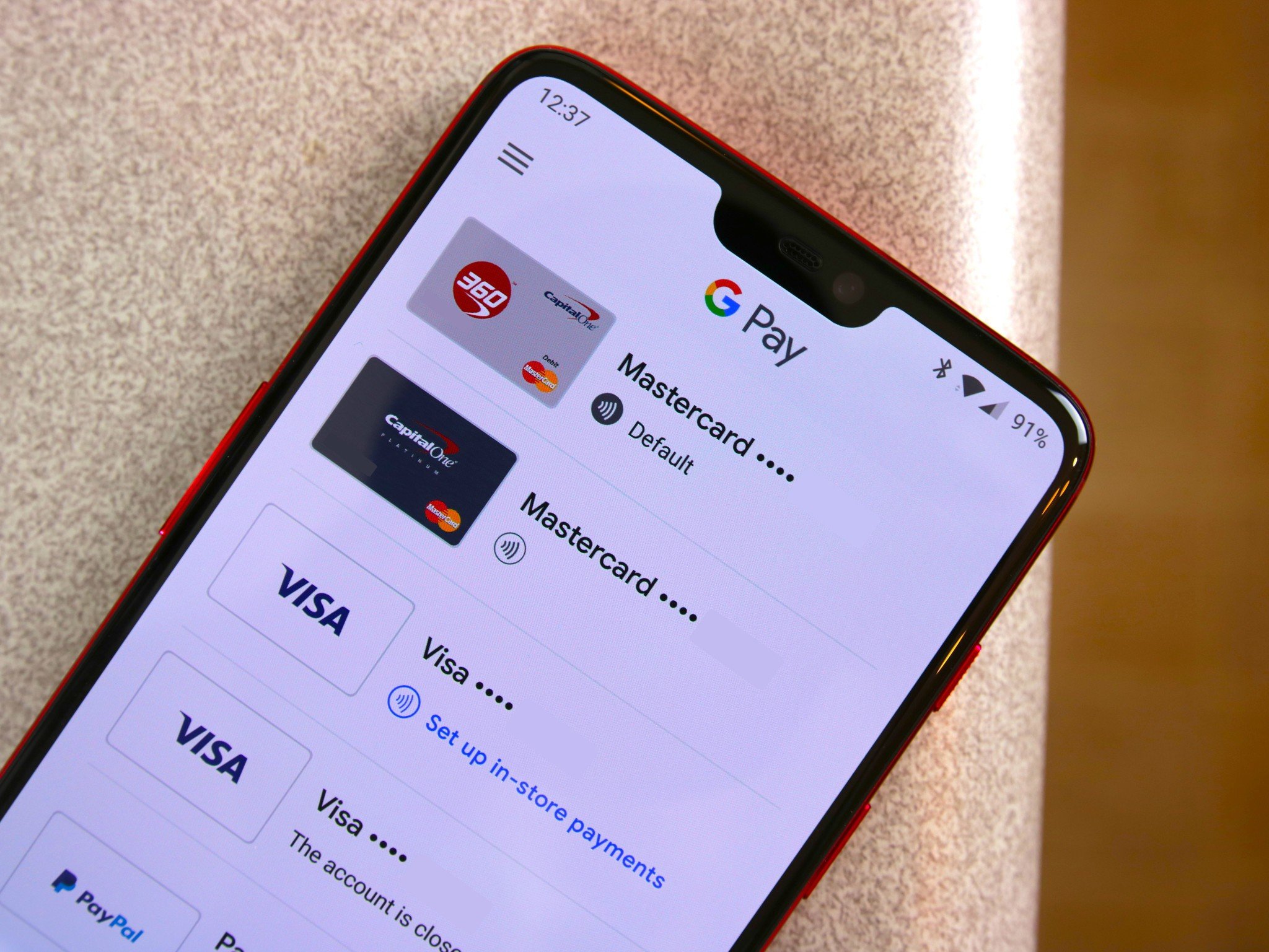

No comments:
Post a Comment