Rejoice, my friends; soon we can binge YouTube all night without getting blinded by the bland white interface!
YouTube brought a dark theme to its desktop website last year and back at the beginning of the year, the same glorious dark theme was announced for its iOS and Android apps. Apple users got that dark theme just a few brief weeks after the announcement, but Android users were left waiting, and waiting, and waiting for theirs. We questioned where the dark theme was last week and what was holding it up.
Well, our wait may almost be over.
Over the weekend, some lucky users began to see the dark theme appear in their YouTube app's settings and while it is by no means widespread, it is progress. Whether this is the final stages of testing the dark theme before wide release or just the developer team teasing us with a taste of the dark theme YouTube users already enjoy on every platform that isn't YouTube for Android, we don't know yet, but if you're one of the lucky, lucky users that has dark theme enabled, here's where you'll find the feature to enable it.
- Open YouTube.
- Tap your avatar in the top-right corner.
-
Tap Settings.
- Tap General.
-
Tap Dark theme to enable it. It'll be near the top of the list, right above Limit mobile data usage.
Do you have the dark theme option available? Lucky you! Are you waiting for it to arrive on your phone as impatiently as me? I hear your pain!
from Android Central - Android Forums, News, Reviews, Help and Android Wallpapers https://ift.tt/2mVgHyk
via IFTTT
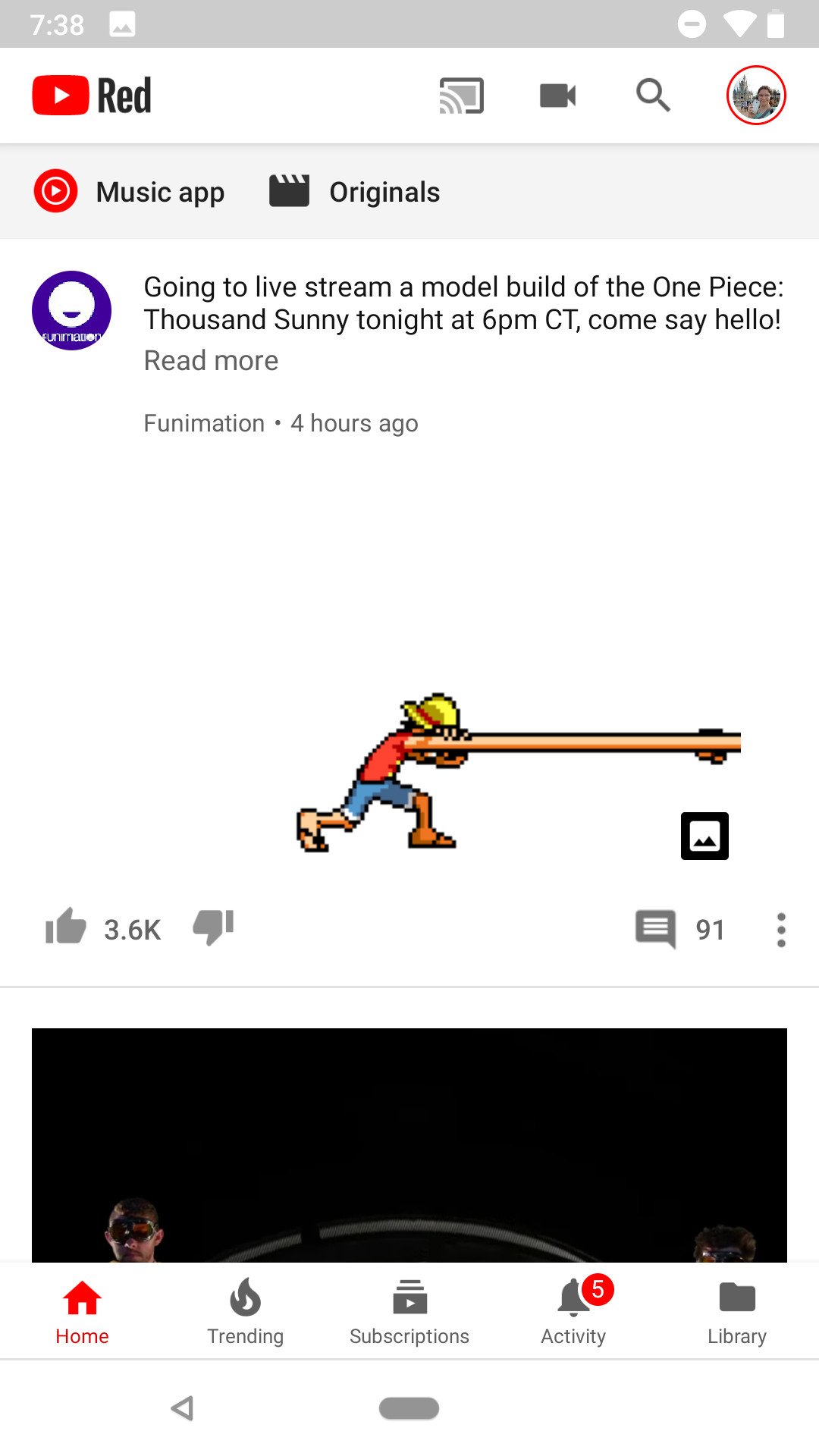
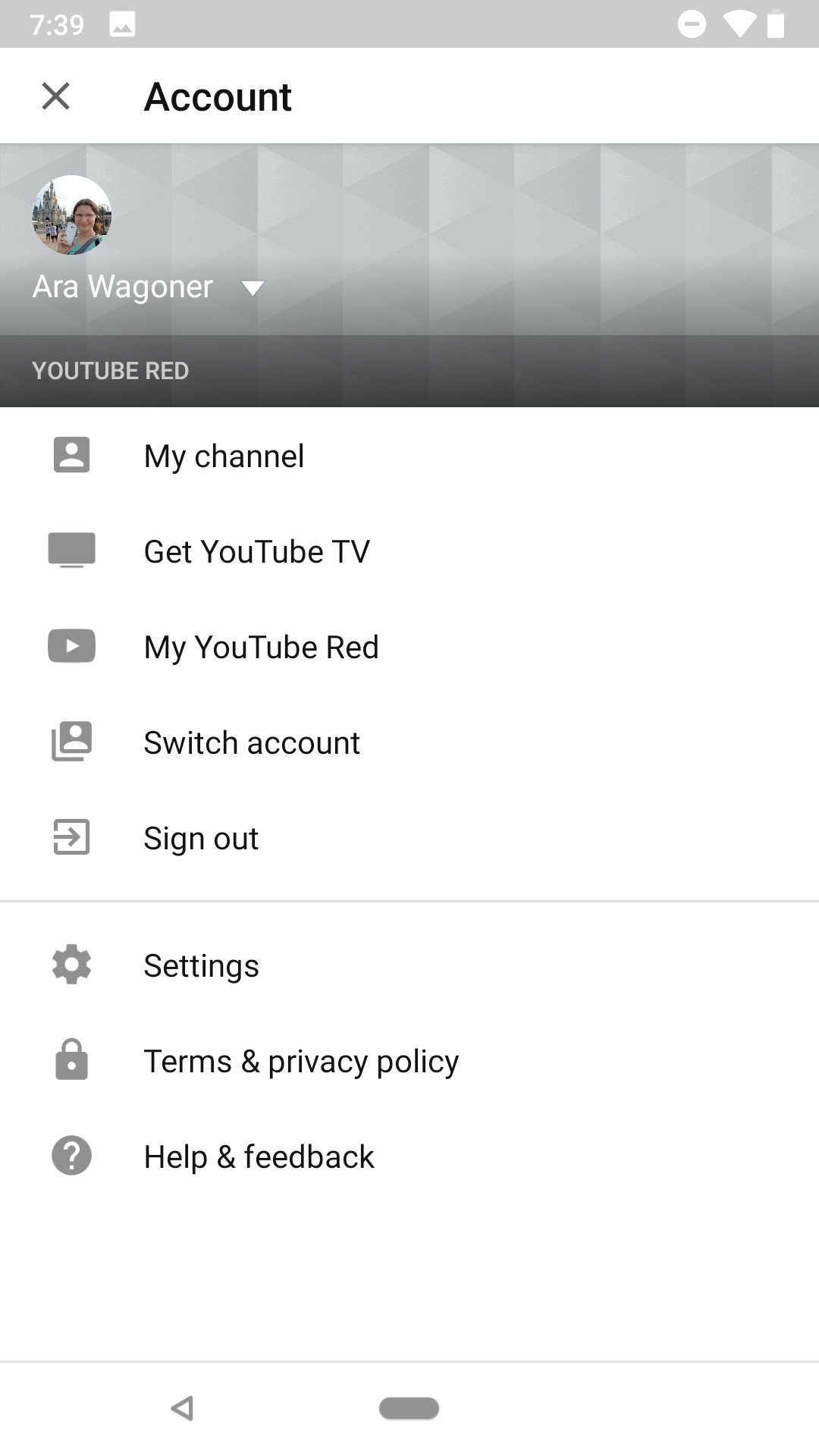

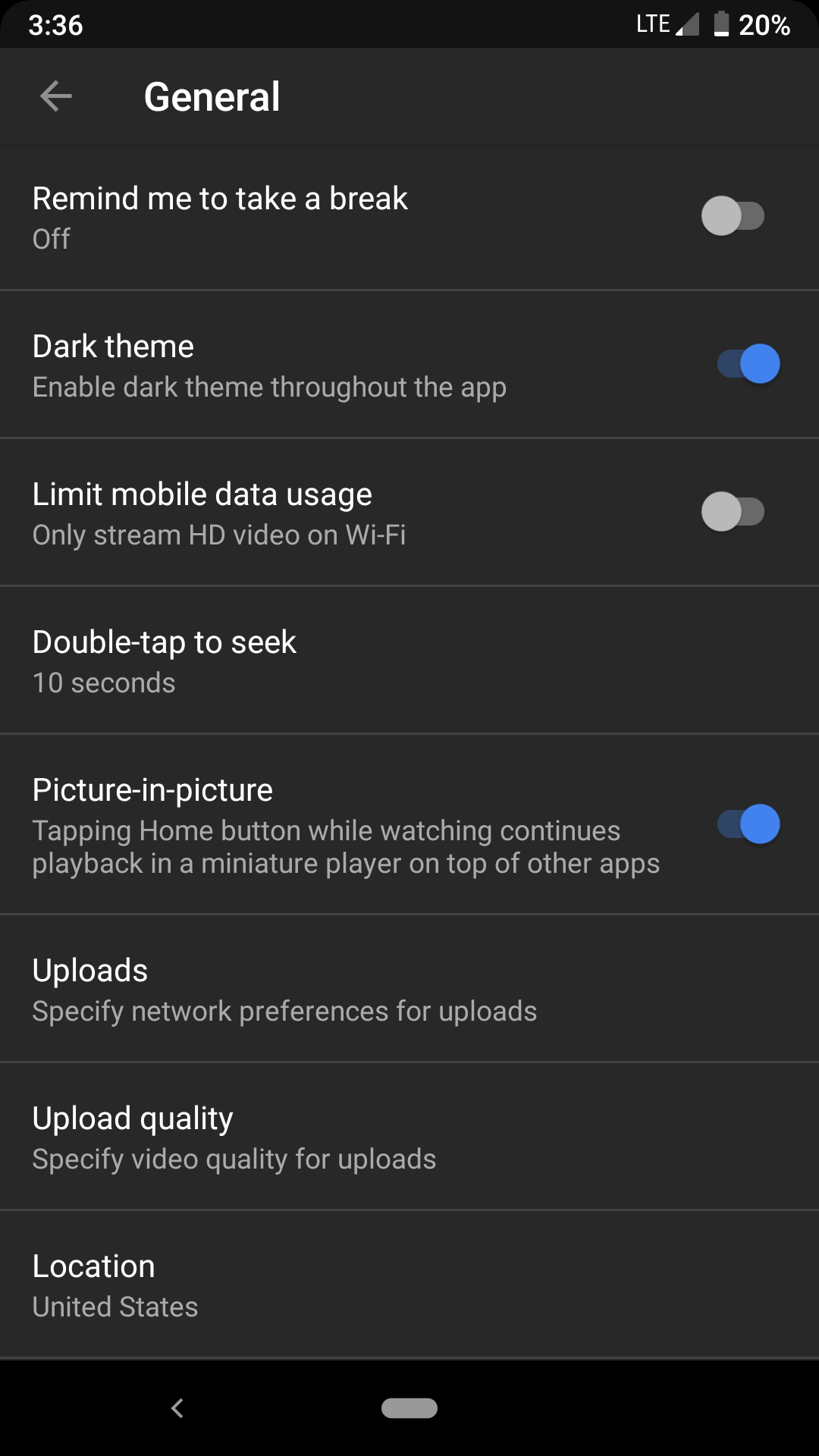
No comments:
Post a Comment