For me, the most important feature is something most people aren't talking about.
I ordered the Lenovo Smart Display on day one because a digital assistant with its own display is a thing I'm really interested in. Ever since the first crafty DIY'er built the first smart mirror people have thought of ways visual feedback can be integrated with something that gives you some extra information, and a small(ish) screen that can tap into the power of a virtual assistant would make for the ultimate bedside clock. At least until we see a full-size smart mirror for your dresser or chest of drawers, that is.
I thought I'd be able to have what I wanted when Amazon dropped the Echo Show with its 7-inch display and the power of Alexa to tell me the weather, play me a song, or wake me up when I just want to stay in bed. When we got the information and specs I knew I wasn't going to buy one because of one simple reason — you can't turn off the camera.
There is actually a serach engine for hacked webcam feeds and no I am not linking it for you.
Some of us might be OK with a camera on their bedside table. Some might even want a camera beside the bed for one reason or another. I am neither of those persons, and I'm also not going to spend all that money then slap a piece of duct tape over a lens hole or resort to some other less simple plans and call it a day. Ideally, I wanted a model without a camera, but at least I'd need a way to properly shut it down and block it off. Like most of us, I have a phone and a tablet or laptop if I want to make video calls and don't need some Orwellian eyeball watching me while I sleep.
That's why the thing about the Lenovo Smart Display that made me order one is the thing most people don't care about — you can cover the camera and it shunts it out of the system like it was never there.
Subscribe to Modern Dad on YouTube!
It's a simple addition that probably costs more than I want to know to include. But it's also a smart decision, and not just for people like me who are thinking about their nightstand. It seems odd (to me at least) that people are more than happy to share every detail about their personal life with their cell phone carrier or Google or Facebook but freak out over Google Assistant or Alexa and all the details each gleams from our digital data. I chalk it up to the fact that something like Google Home or an Amazon Echo can talk to you so you can't escape seeing how much it knows about you, even though Google and Amazon already had the data to begin with.
Adding a camera to the mix might sound cool when you think about calling someone up and chatting Star Trek style, but soon talk turns to having a camera attached to a company that feeds on your data right in the middle of your living room or kitchen. Or bedroom. Even if you know and understand how these things work, you'll never be able to be 100% sure the camera isn't on and watching. There will be plenty of times you don't want the camera on and watching you when it's inside your home.
So consider this a shout-out to Lenovo for thinking ahead and spending the money to include a feature a lot of folks will appreciate. We're soon going to see plenty more smart display products and I'm hoping this sets a precedent for others — including Amazon for the Echo Show v2 — to follow.
Lenovo Smart Display 10"
Price: $249.99
Bottom line: Lenovo's Smart Display elegantly transitions the Google Assistant onto screens, but it's the elegant design and great sound that make it a clear recommendation.
The Good
- Lovely, elegant design
- High-quality 10-inch display
- Great sound overall
- Assistant + screen can be very useful
- Camera privacy slider should be everywhere
The Bad
- Android Things isn't fully baked just yet
- Lacks Netflix and other big-name Cast target support
- Better optimized for voice than touch
- Speaker lacks bass impact
from Android Central - Android Forums, News, Reviews, Help and Android Wallpapers https://ift.tt/2M6EVAP
via IFTTT

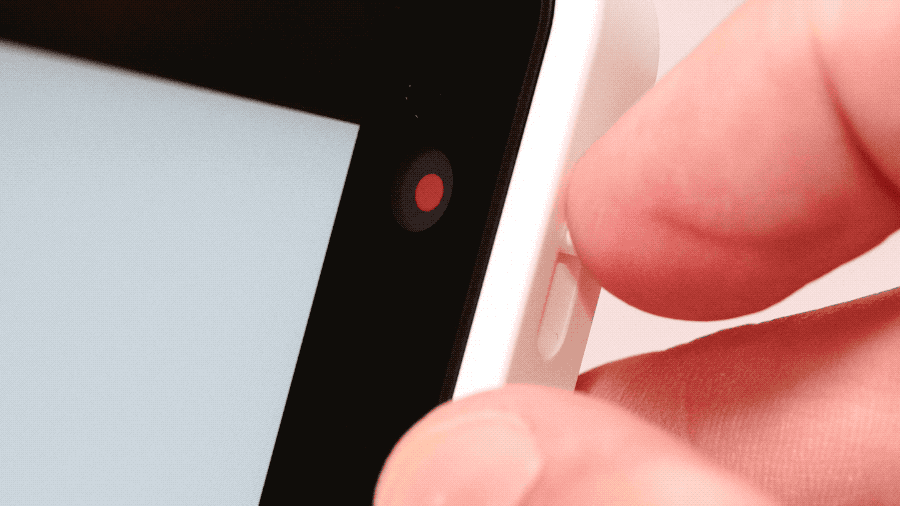
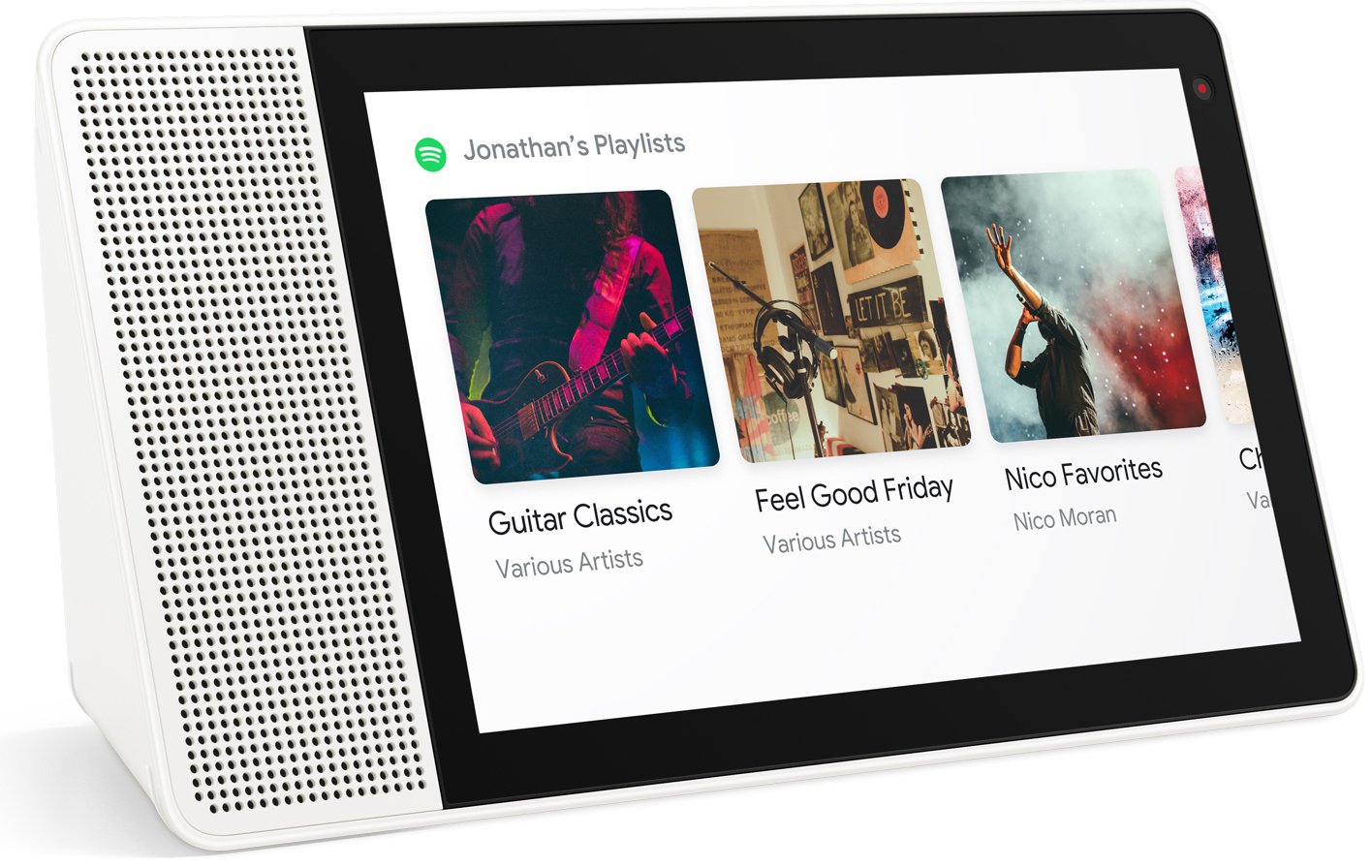
No comments:
Post a Comment