Samsung's best tablet in years is trying to be all things to some people.
Samsung has returned to the tablet game after a near 18-month hiatus. In that time, the market has shifted to 2-in-1s, and Chromebooks have largely superseded Android tablets in bringing a great mobile experience to the Google ecosystem.
But Samsung lives in its own world, and the stylish, expensive Galaxy Tab S4 tries to work many of the same ideas we're seeing in the Chromebook and Always Connected PC space into its new tablet.
Samsung Galaxy Tab S4 The hardware
| Category | Spec |
|---|---|
| Operating System | Android 8.1 Nougat |
| Display | 10.5-inch Super AMOLED, 2560x1600 16:10 aspect ratio |
| Processor | Snapdragon 835 Octa-Core 2.35GHz + 1.9GHz |
| Storage | 64GB / 256GB |
| Expandable | microSD card up to 400GB |
| RAM | 4GB |
| Rear Camera | 13MP, Auto-focus, Flash 1.12µm pixels, f/1.9 aperture |
| Front Camera | 8MP, fixed-focus Iris scanner for face unlock |
| Connectivity | Wi-Fi 802.11ac dual-band, Bluetooth 5.0 Wi-Fi Direct, USB Type-C 3.1, GPS LTE (optional) |
| Charging | USB-C Adaptive fast charge |
| Battery | 7300mAh |
| Input | S Pen 4096-level pressure sensitivity |
| Security | Intelligent scan (face unlock + iris scan) |
| Dimensions | 249.3 x 164.3 x 7.1 mm |
| Weight | 482g (Wi-Fi) 483g (LTE) |
| Colors | White, Black |
The first thing you'll notice about this tablet is its display. At 10.5 inches, it's one of the largest Super AMOLED panels out there, and the fidelity is striking, particularly because Samsung uses bright, colorful wallpapers to show off its vivid 287 pixel per inch density.
The now-16:10 aspect ratio is considerably longer and narrower than its predecessor, the Galaxy Tab S3, which was meant to be used as often in portrait as landscape (and was meant to compete directly with the iPad, which shares a similar shape).
Nearly two years later, the market is full of 2-in-1 Windows and Chrome laptops, and Samsung's aim is squarely for those always-docked slates — the ones that spend more time in landscape with a keyboard case at a desk than sitting on a coffee table or in portrait mode propped up in your lap.
Both to modernize the tablet's look and to encourage unfettered use as laptop replacement, Samsung has done away with any buttons on the front — there's no fingerprint sensor to be found on here — in favor of a larger screen and slimmer bezels. All your unlocking will be done via the combination of iris scanner and front-facing camera, but the effect is a much more streamlined, attractive product, one that looks less a Samsung tablet than a small monitor.
At 7.1 mm thin and 482 grams, the Tab S4 is thicker and heavier than its predecessor, but it's well balanced. And to be honest, you may not even notice considering the new aspect ratio and laptop-like configuration. It's still easy to grasp in one hand, though the awkward aspect ratio certainly discourages portrait use as much as possible.
There are four AKG-tuned, Dolby Atmos-optimized speakers positioned on the top and bottom (or two sides, depending on how you're holding the thing), and from my brief time listening to demos, they sound excellent. On one of the longer sides sits a dock connector, one that facilitates the Tab S4's transition into a laptop replacement.
These are some of the best-sounding speakers you'll hear on a tablet today.
Thankfully, there's still a headphone jack on board, along with a USB-C port for fast charging, and a 13MP camera protruding slightly from the glass back. This is possibly the most understated, unSamsung piece of hardware Samsung has ever built — and that's a compliment. Note that Samsung didn't even put its logo on the front of the tablet, only the back (and on the stylus).
Inside, the specs are 2017 smartphone: a Qualcomm Snapdragon 835 platform with 4GB of RAM and 64GB of storage. The 7300mah battery is considerably larger than the one in the Tab S3, and Samsung says it should get many days of mixed use, and about 16 hours of constant video playback.
There's also a redesigned S Pen stylus in the box, and I have to say, despite there being nowhere to stash it like there is in the Note phone series, it's quite the performer. Thick and weighty like a real pen, Samsung said its aesthetic overhaul was one of its biggest priorities when building this tablet. And it shows.
Despite no technical improvements over the last generation — it's still passive, so no charging, and has 4096 points of pressure — it feels much nicer to use while note-taking or doodling. And if you buy the $150 Book Cover Keyboard, there's a little slot to stash the stylus, like on the Tab S3's keyboard, so it won't get lost.
Enter the laptop
For a great software experience, you're still at the mercy of Android developers optimizing their apps for tablets.
And chances are, if you're spending $650 on this tablet already, you're probably going to want to pick up the Book Cover. While Samsung wouldn't outright say it, the Tab S4 is basically designed for one function: productivity. It wants to be part of the conversation when you're thinking about buying a Surface Go or a HP Chrombook X2 or any number of "detachables" that are hitting the market.
That's why, by default, when you dock the Tab S4 in the Book Cover, it launched DeX, the desktop experience that launched with the Galaxy S8 in 2017 but required an external dock and monitor. DeX works even if you don't have a keyboard, but it's a lot better with one. Thanks to the tablet's beefy hardware (though it really should be launching with a Snapdragon 845 at this price) it can run many windowed apps at the same time, and with a Bluetooth mouse can pass for a Windows or Chrome laptop quite easily.
The problem isn't the experience — DeX is quite nice to use, in fact — but the quality of the apps. On the Windows 10 side, every app was built with a landscape-oriented screen in mind. Chrome apps were too. (Plus Chromebooks can run Android apps, which for the most part play nice with Chrome.)
Here, you're at the mercy of whether Android developers have optimized their apps for the big screen, and chances are, given the state of Android tablets these past few years, they haven't. Even if they have, unless the app is made by Samsung, Microsoft, or Google (or had money thrown at it by Samsung or Google), the feature set of the average tablet-optimized app may not compare to its iOS or Windows counterpart.
Samsung has curated a bunch of DeX-optimized applications, including Microsoft's suite of Office 365 apps and a bunch of news, to-do, and email apps, but the pickings are slim. The big question I'm going to need to figure out is whether regular windowed Android apps are adequate substitutes for a true Windows, macOS, Chromebook, or even iOS experience. There's just so much competition in this space right now it's hard to see how, at $800 with the keyboard, the Tab S4 is worth its asking price.
All about the transition
It takes a few seconds to jump between productivity-forward DeX mode and Samsung's good ol' regular Android software. And while that may not seem like a long time, it's a good example of the two worlds this tablet is attempting to bridge. There's no question that Android tablets are in a bad place right now, but Samsung doesn't seem to care; it's moving in parallel, utilizing Android's extensibility and scalability to build an entirely new desktop experience on top of its traditional software layer.
As an Android tablet, the Tab S4 is fine. It has a beautiful screen, great speakers, and has hardware more than capable enough to run every demanding game and social media app on the Play Store. But no one is spending $650 for an Android tablet just to browse, read, and watch — there are dozens of sub-$200 choices that will do that just fine.
Instead, if you're considering the Tab S4, you're likely doing so because you see a world in which it can function as both tablet and laptop, and that experience lives and dies by DeX's ability to recreate a great desktop experience. At this point, I'm not convinced — but I'm willing, as always, to be proven wrong.
The Wi-Fi version of the Galaxy Tab S4 goes up for pre-order August 3, and fully on sale August 10 in the U.S. and August 22 in Canada. An LTE version will be available later this year for an undisclosed price. The tablet will be available at Verizon, Best Buy, Amazon and Samsung.com, and until August 9, pre-orderers can get the Book Cover for 50% off its $150 retail price.
from Android Central - Android Forums, News, Reviews, Help and Android Wallpapers https://ift.tt/2vueOwz
via IFTTT
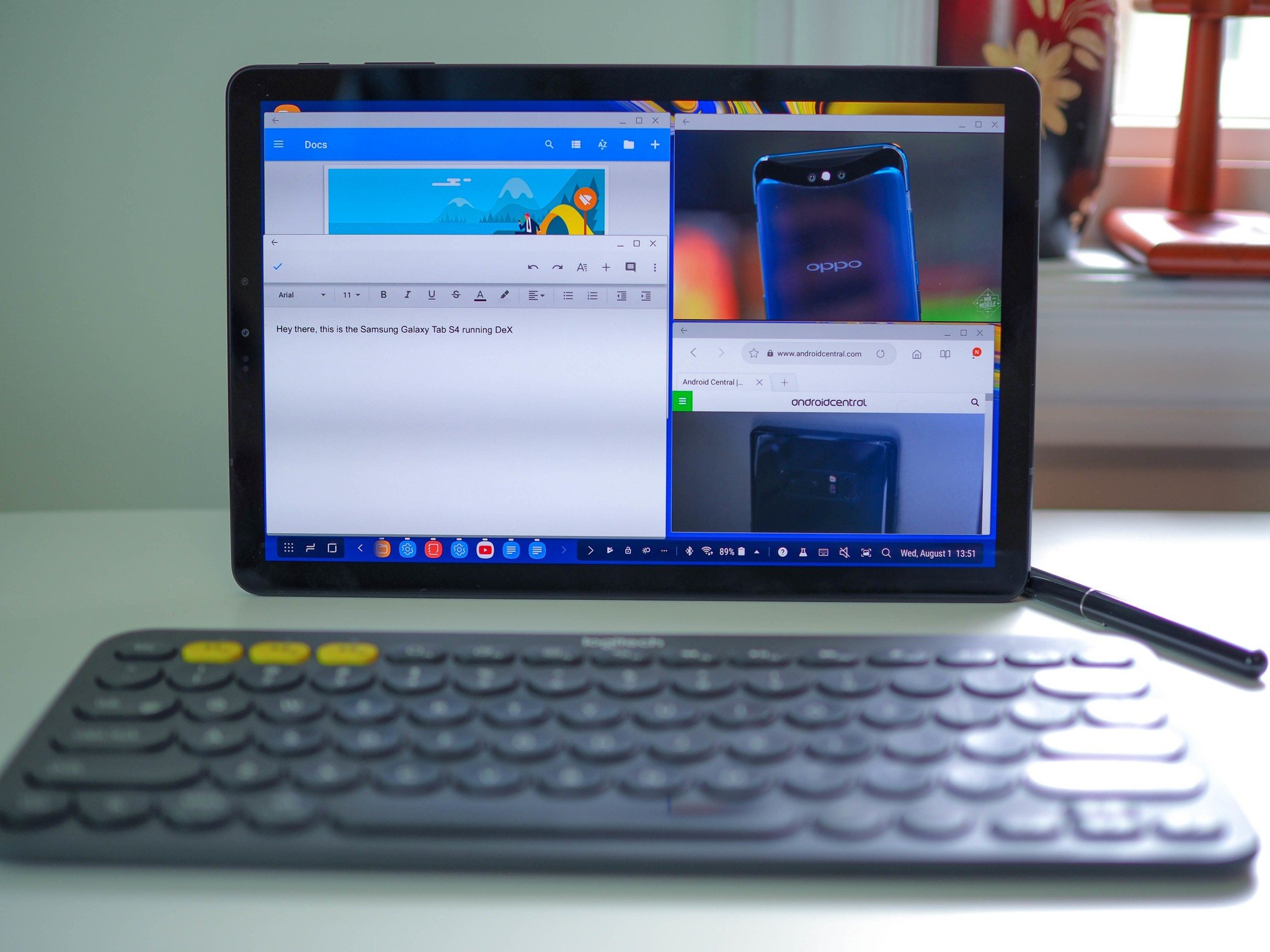


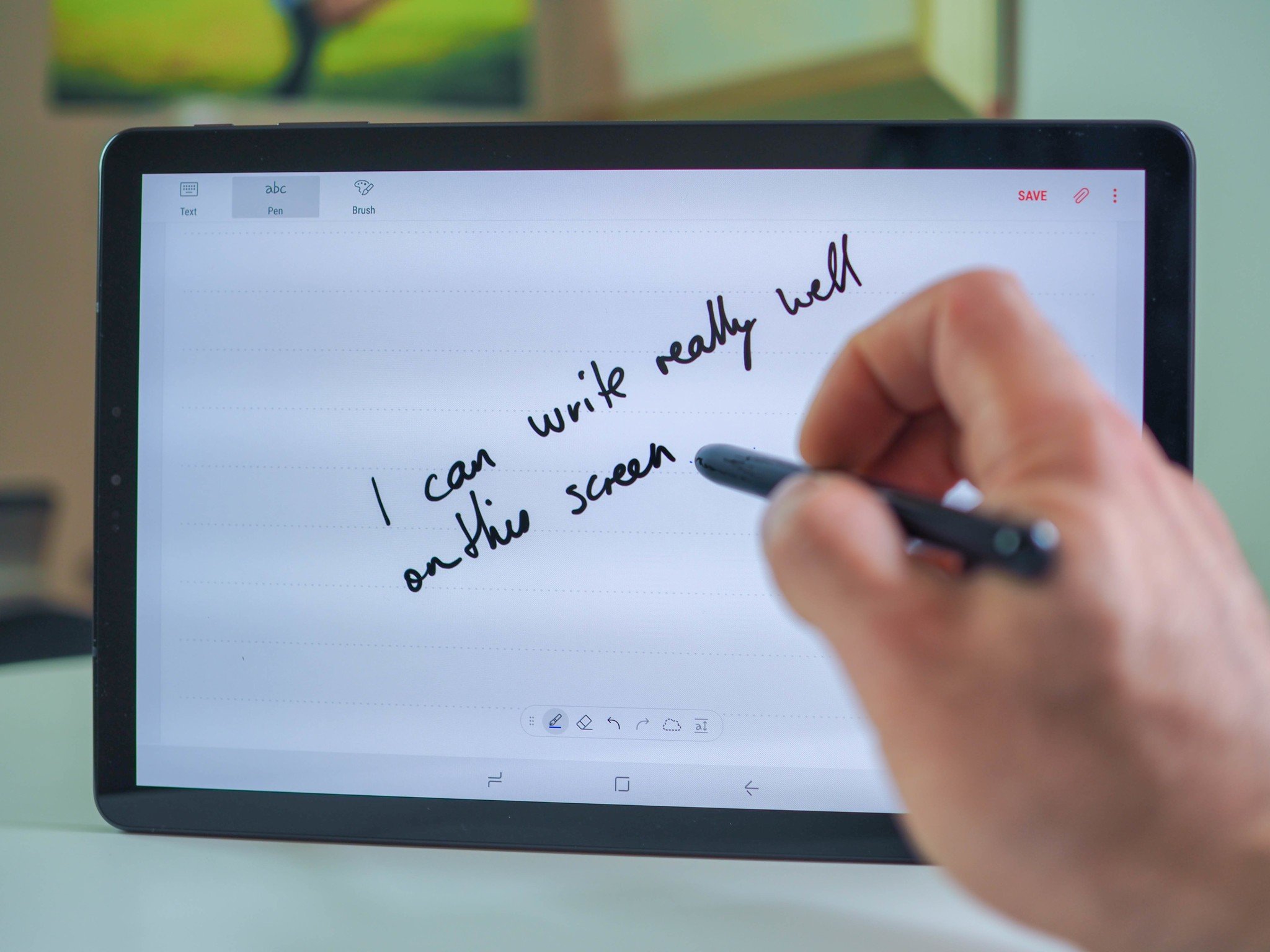
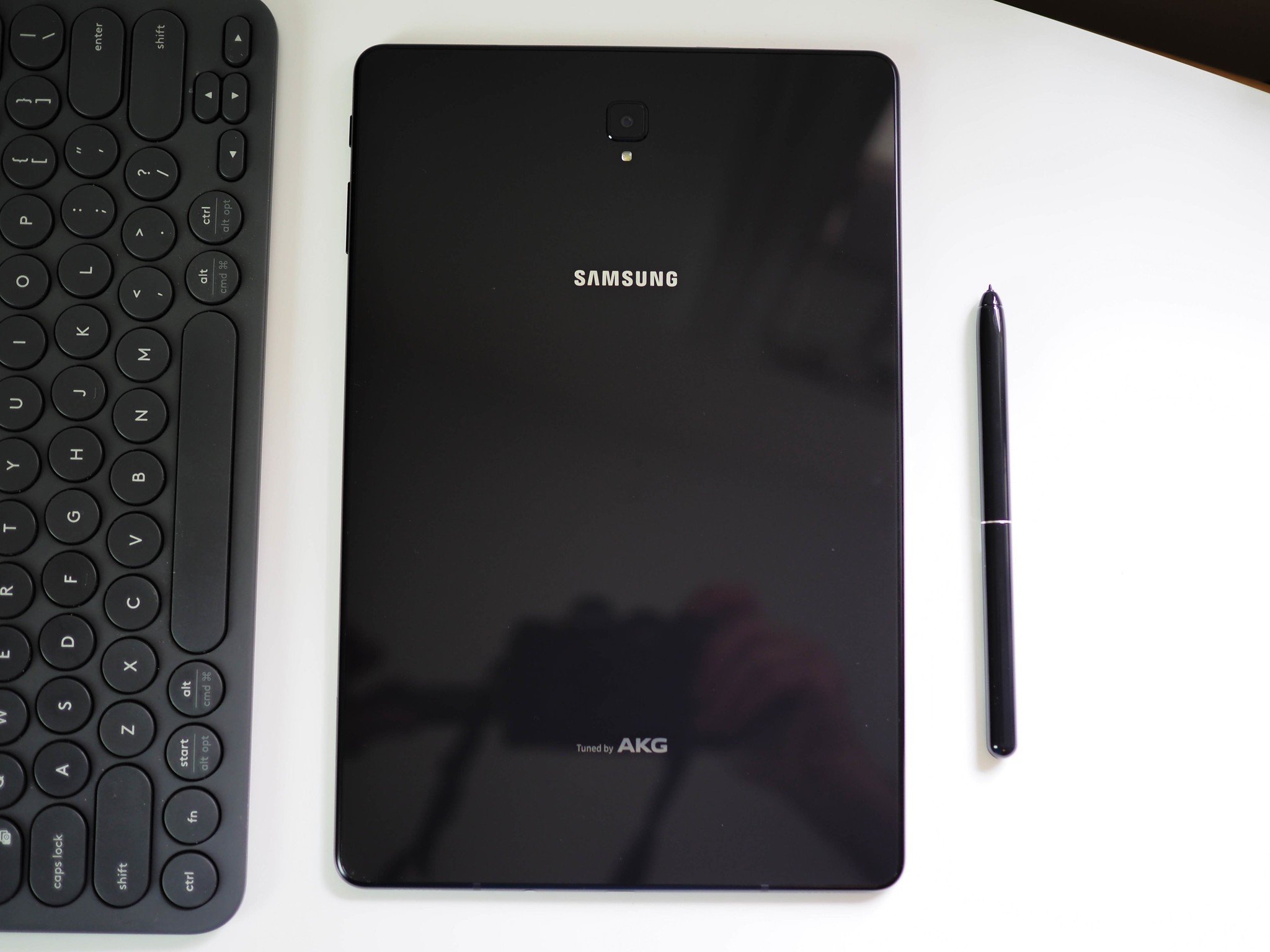



No comments:
Post a Comment