A Nest Hub app store would be cool, too.
What you need to know
- The Nest Hub Max has been shown with a new "app" launcher.
- The launcher can be accessed with a swipe up from the main display.
- It doesn't appear to be widely available at the moment, even for those on the preview program.
The Google Nest Hub smart displays are pretty handy devices, but it can be a bit of a hassle swiping through tabs to get to a specific app Action. However, a Nest Hub Max owner on Reddit has come across what looks like a new Action launcher found on the smart display.
The video, spotted by 9to5Google, shows the user swiping up from the display, which would normally bring up the device settings bar. The video shows a row of "apps" above the bar, with a "see more" button that brings up a full-page tray of Actions to select from, not too unlike what you'd find on the best Android tablets.
The user in the video appeared to have some trouble getting the bar to appear from the bottom of the display, which could suggest a very early iteration of the feature. It also doesn't appear to be widely rolled out, even for users on the Preview program. That said, we've reached out to Google for details on this test and will update if and when we receive more information on the feature.
Google has slowly but surely added more useful features to its Nest Hub smart displays, like the new air quality updates that are rolling out and UI that rolled out earlier this year and the new Nest Hub (2nd Gen) with its radar-based sleep tracking.
While the addition of the Action tray doesn't add any extra functions, putting all the available Nest Actions in one central area does make it a bit more convenient to use.
Control your home
Google Nest Hub Max
Your central home hub
The Google Nest Hub Max is one of the best smart home displays thanks to its large screen, booming audio, and front-facing camera for quick and easy access to work meetings.
from Android Central - Android Forums, News, Reviews, Help and Android Wallpapers https://ift.tt/3lZuNyw
via IFTTT

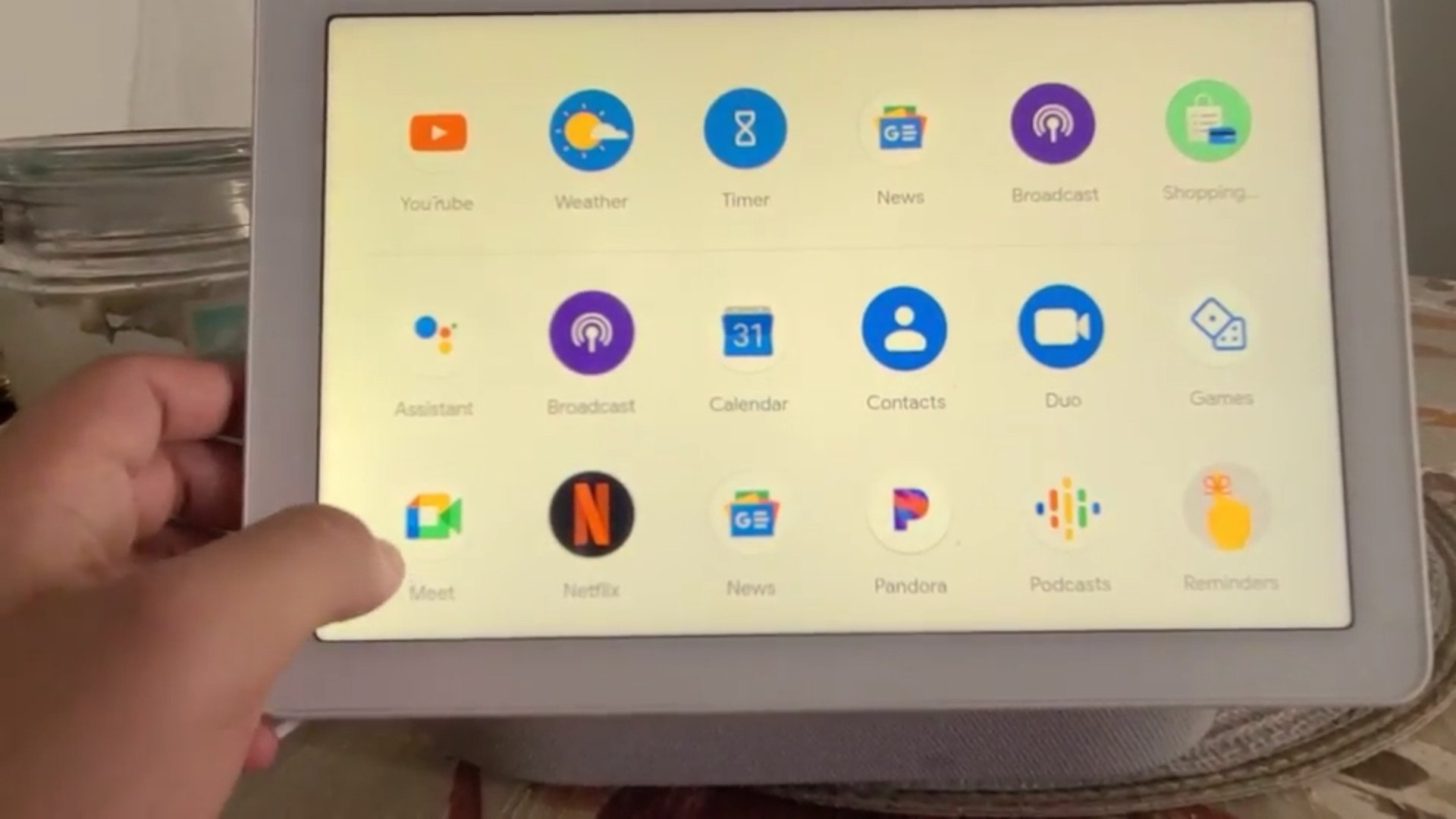

No comments:
Post a Comment