Love it or hate it, the Galaxy S10 has a cutout in its display for the front-facing camera. It's a much smaller and less obtrusive alternative to the traditional notch, but if it still irritates you to no end, Samsung does give you an option for covering it with a digital black bar. Here's how to enable it.
Products used in this guide
- Buy the Galaxy S10: Samsung Galaxy S10 ($900 at Samsung)
How to hide the Galaxy S10 camera cutout notch
- Swipe down from the top of your screen.
-
Tap the gear icon near the top right to access your Settings.
- Tap Display.
- Tap Full screen apps.
-
Tap the Hide front camera toggle.
With that setting enabled, a black bar will cover the top part of the screen whenever you're in a full-screen app to hide the camera cutout. The screen will still look normal when you're on the home screen, but the black bar will return the second you hop in an app.
Should you really do this?
While we're glad Samsung makes it so easy to hide the camera cutout, we're not convinced that doing so is worth it. Not only does the black bar interrupt the otherwise futuristic aesthetic of the S10, but it also causes you to lose a decent amount of screen real-estate. Feel free to enable the black bar if you so please, but maybe try living with the cutout for a little bit before you banish it into the ether.
Our top equipment picks
You know you want it
Samsung Galaxy S10
The flagship to get in 2019
The Samsung Galaxy S10 is a smartphone that does it all. Stunning AMOLED display? Check. Three rear cameras, including an ultrawide sensor? You betcha. Headphone jack and expandable storage? Of course. If you want it, chances are the S10 has it.
from Android Central - Android Forums, News, Reviews, Help and Android Wallpapers https://ift.tt/2H80fX9
via IFTTT
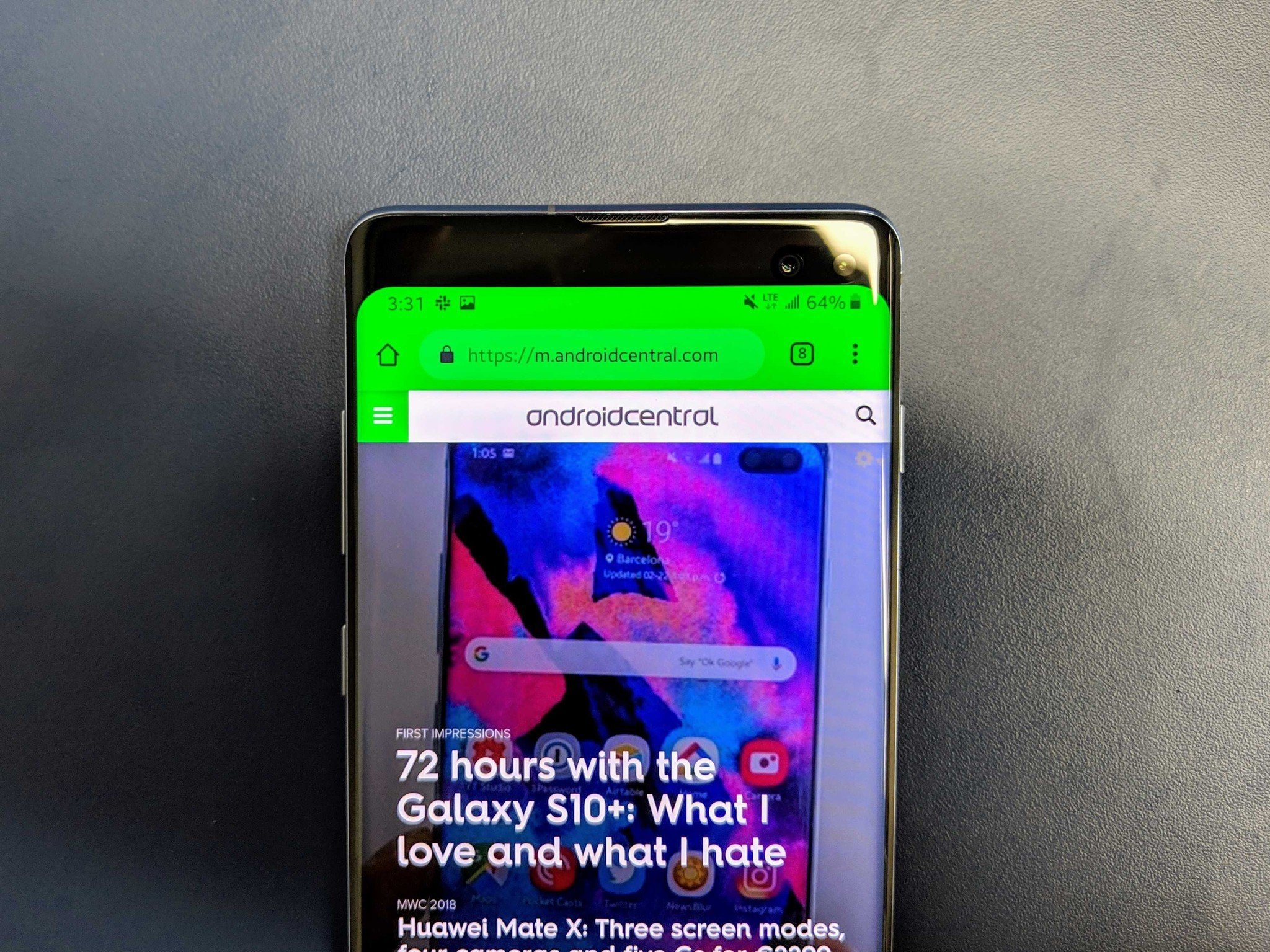
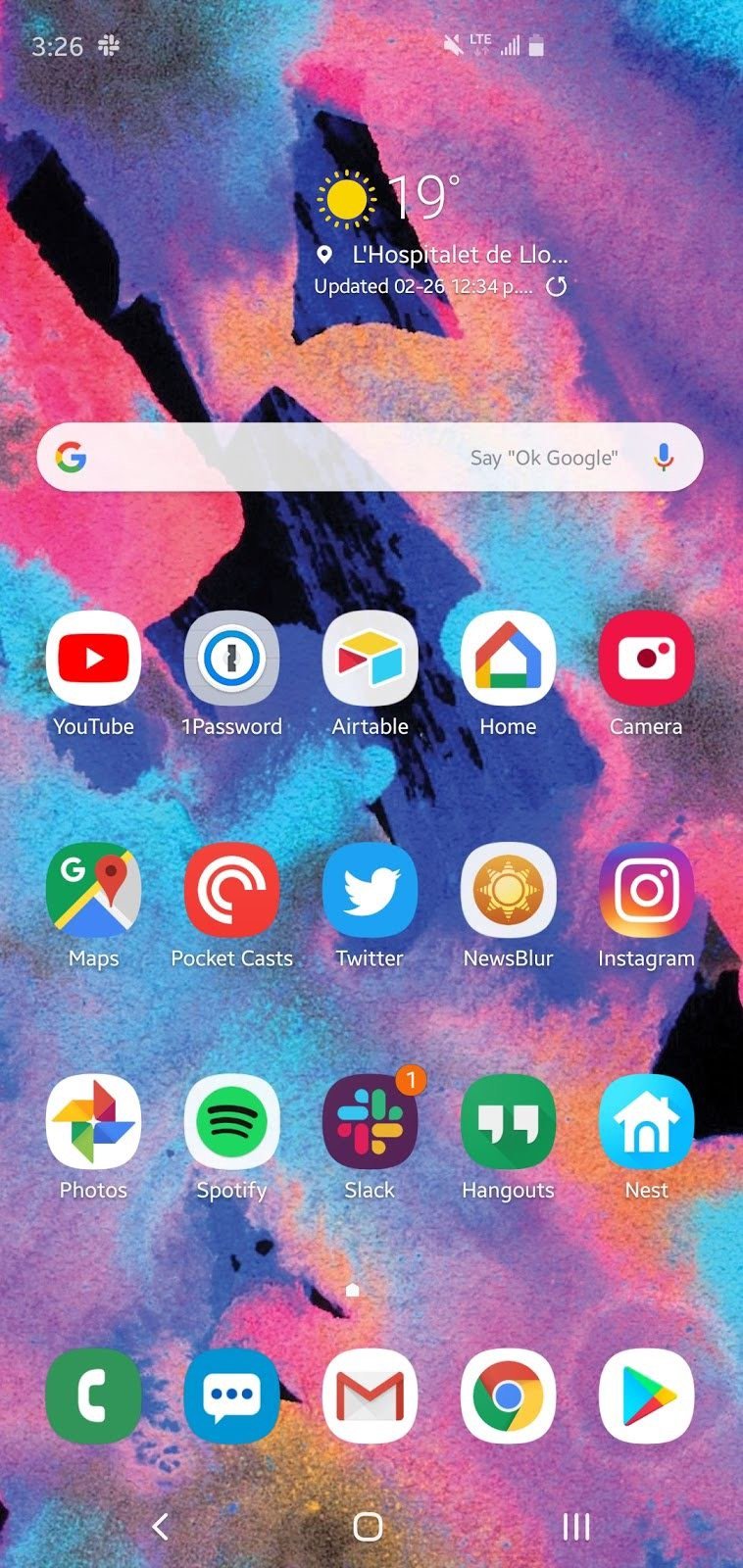
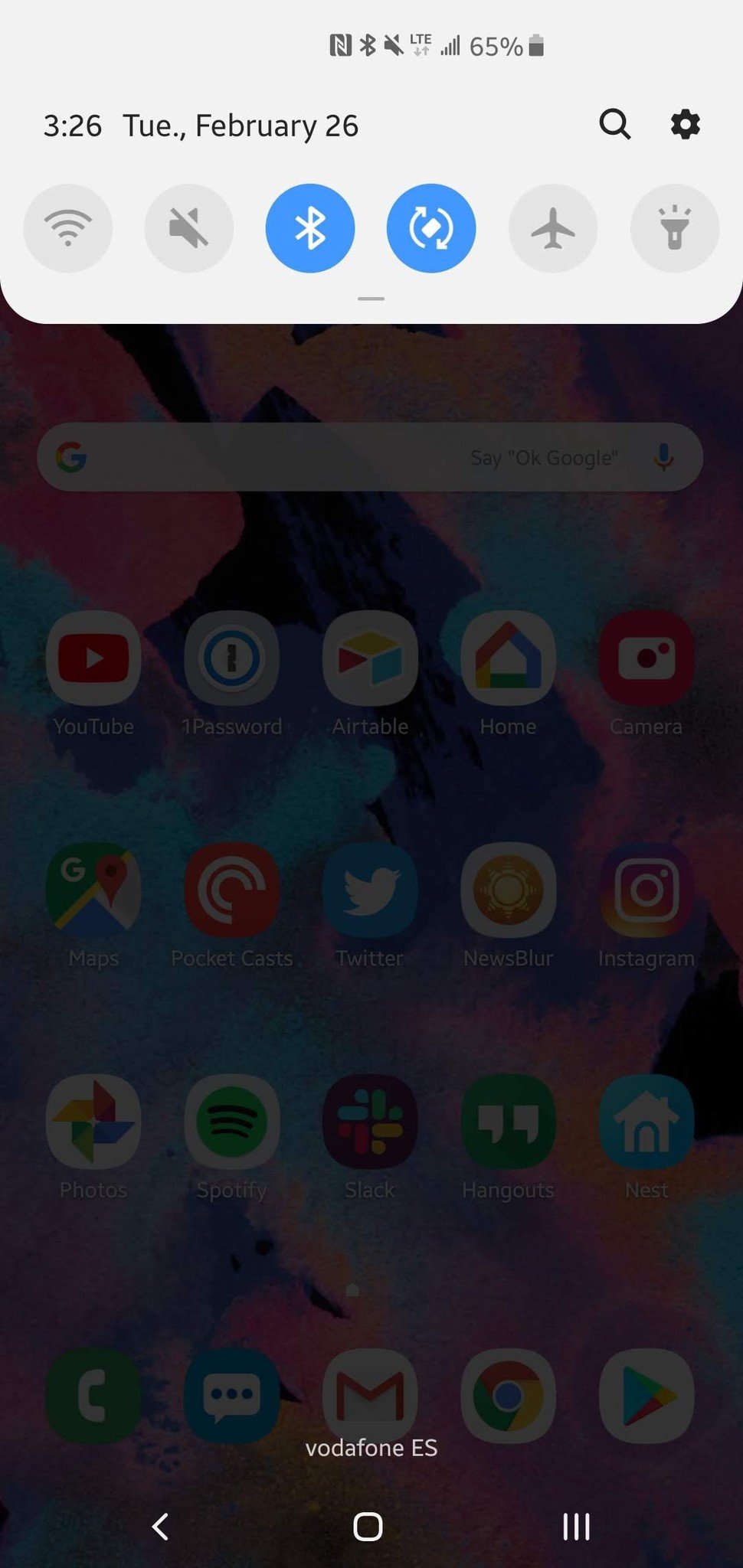
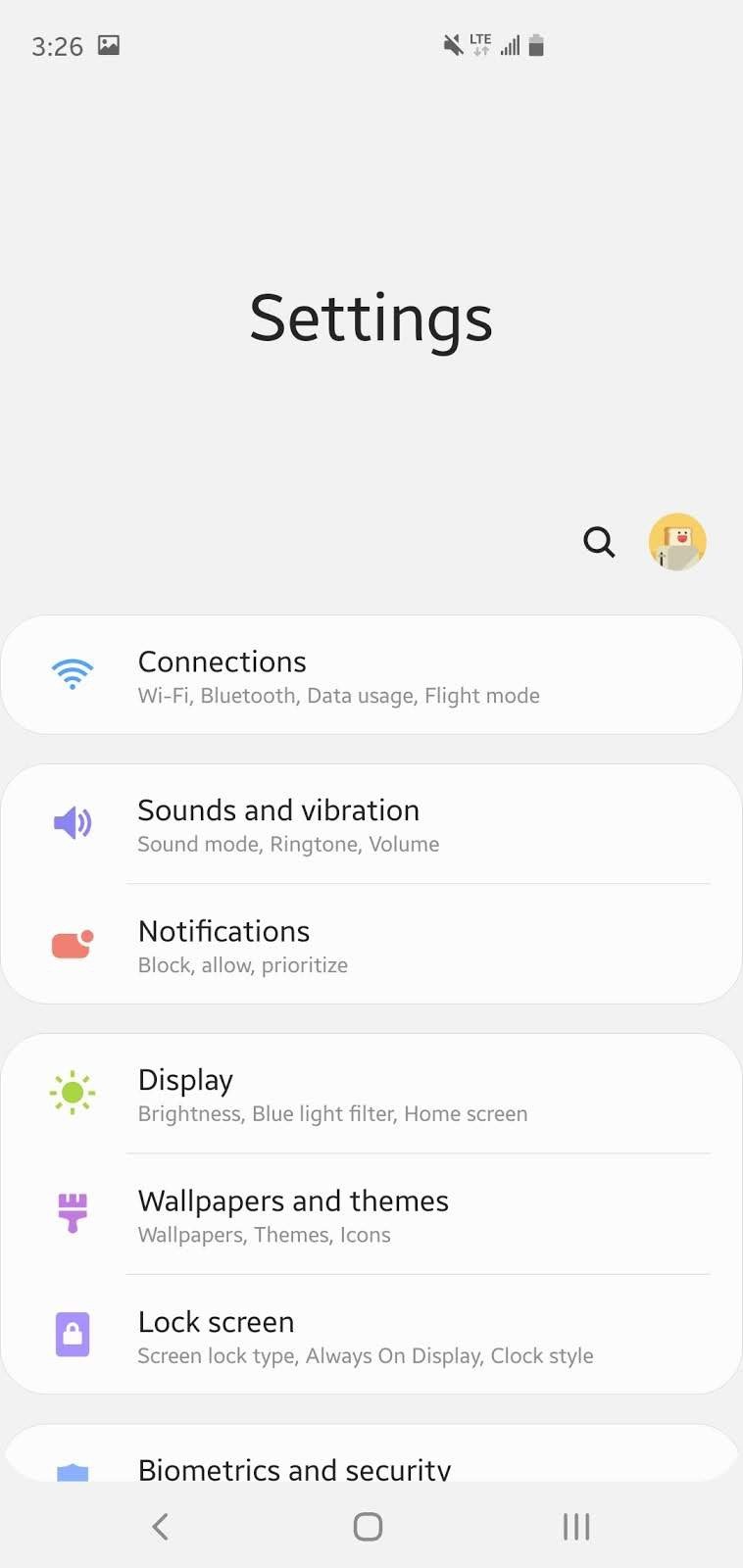
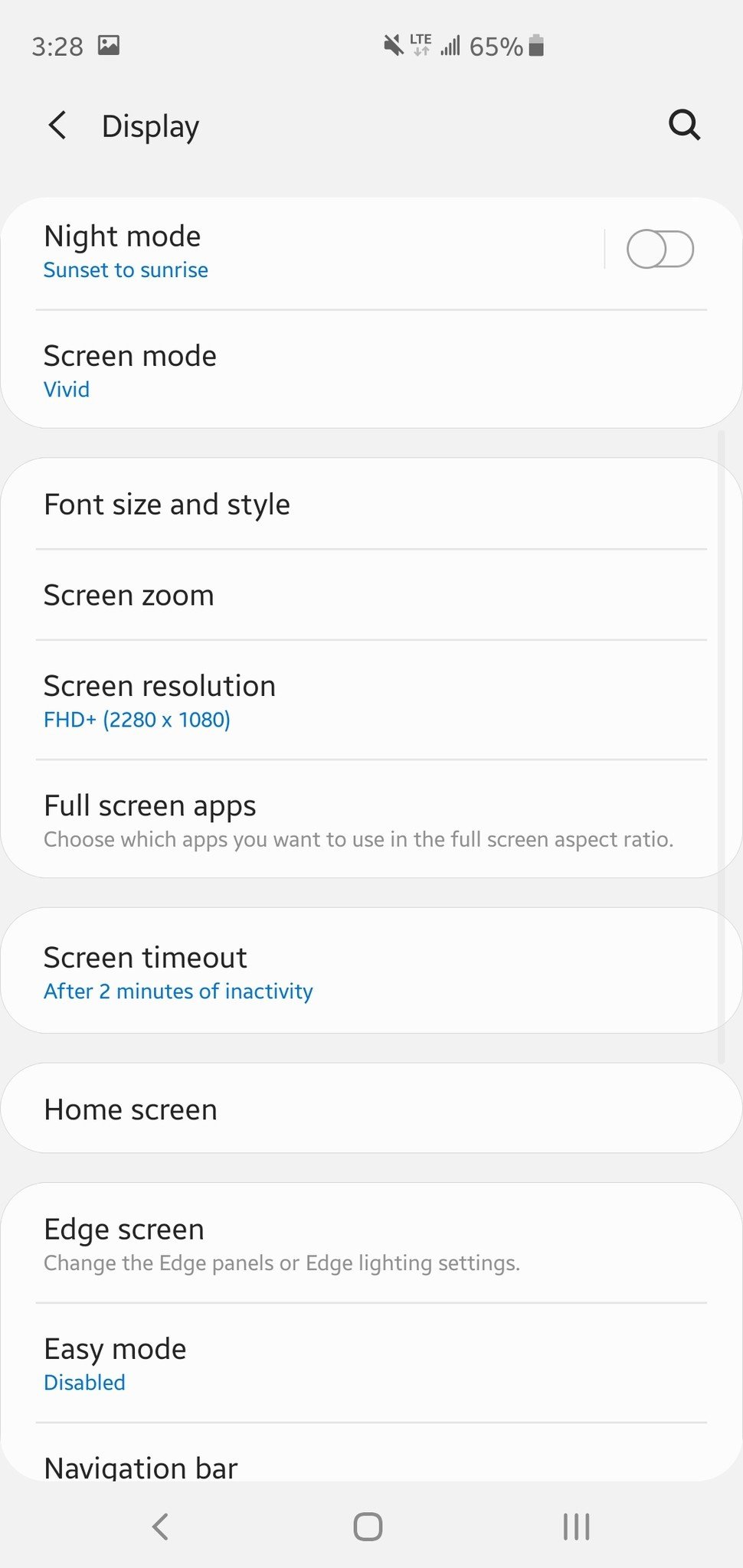
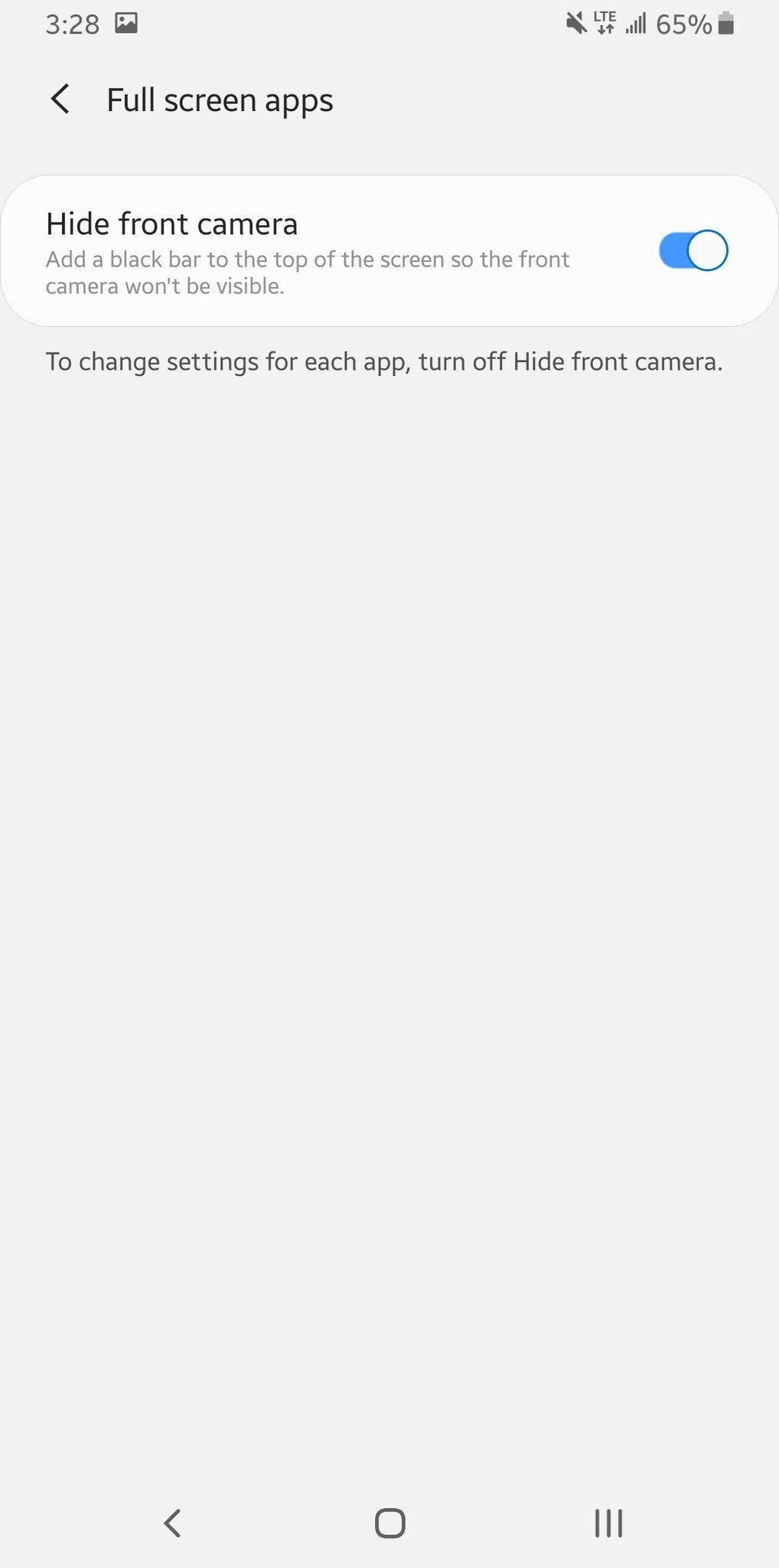

No comments:
Post a Comment