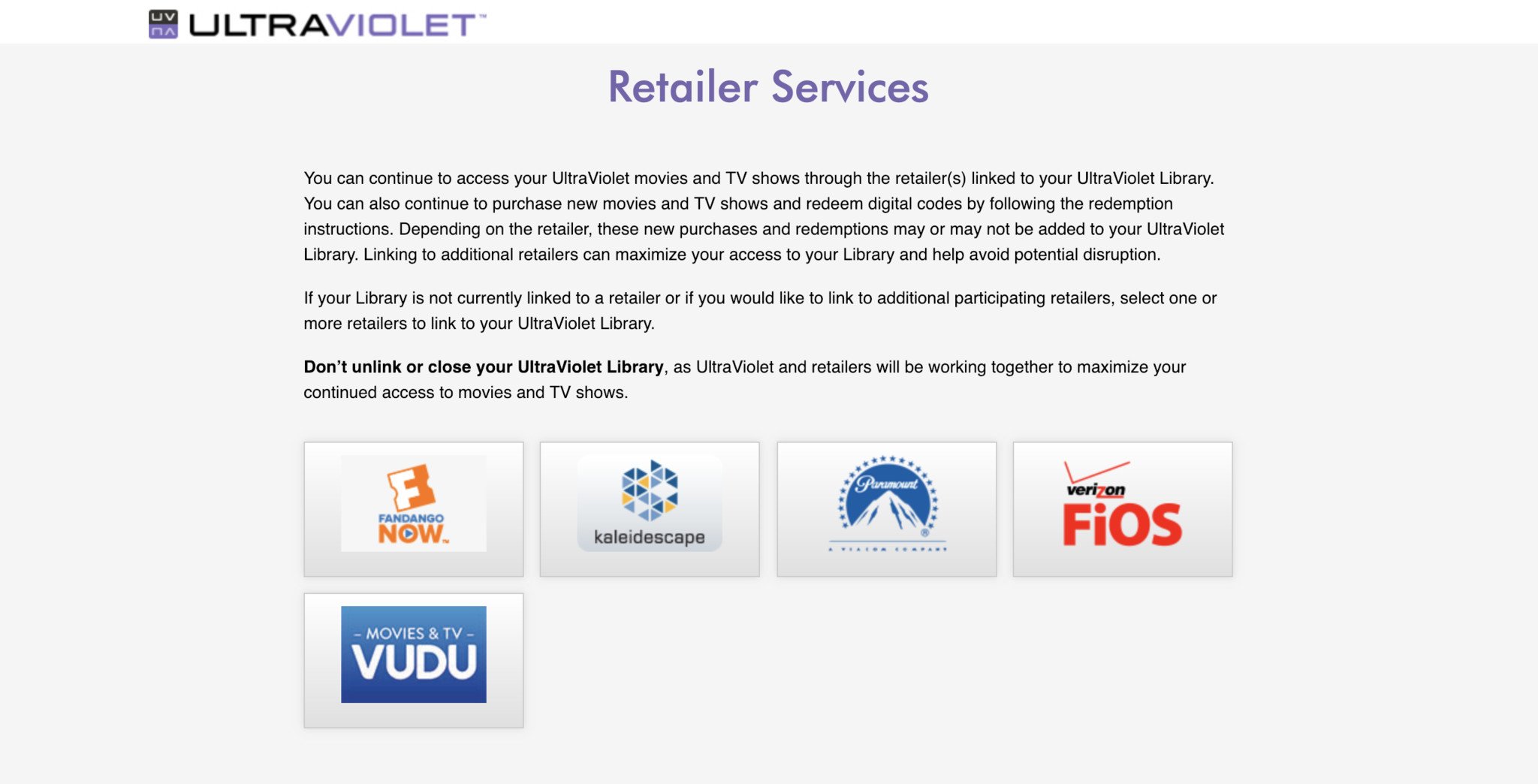Best answer: Yes, Hulu is available on Android TV. However, it's running an older version of the Hulu app which lacks the newest features and Add-ons. The Android TV Hulu app also doesn't currently support Hulu with Live TV.
Two phoenix rising
Hulu offers Cord Cutters a bit of everything. You can choose a huge catalog of the most popular TV shows and movies, or combine it with a live TV streaming service filled with sports, news, and entertainment. It even offers a version of the a la carte TV dream, with access to premium channels like Showtime and HBO on a single bill.
Android TV has grown and evolved in ways similar to Hulu. What began as Google's over-the-top OS for streaming devices morphed into a smart TV OS. Through it all, the NVIDIA Shield TV has been the flagship of Android TV, in the truest sense of the word. Few modern tech devices have the longevity of performance and updates the Shield TV has on Android TV.
Unfortunately, the Android TV app ecosystem has had some difficult times, but things have been much better recently. Some apps have their most advanced features on their Android TV versions, like Netflix' Bandersnatch interactive film. Other TV channel apps have newly arrived, like the A&E channel apps, or been newly updated, like the Fox TV app.
Technically available
Yes, Hulu is available on Android TV, but you may not like what you find in the app. Let's take a deeper look.
Hulu has two versions of their app available currently: the Latest app and the Classic app. The Latest Hulu app is the good one, and the one that you want. It has a design that matches the new Hulu webpage's look and feel. The Latest app also supports all of the latest features, including multiple profiles, My Stuff, and Live TV. It also includes Premium add-ons content right in the app, and DVR support. However, you won't find any of these features on your NVIDIA Shield TV,
Hulu doesn't offer the latest version of their app available on Android TV. What do they offer instead?
This old app
The Classic Hulu app for Android TV has the traditional design with the green Hulu logo. This app lacks support for multiple profiles and Live TV. The Classic Hulu app does have access to Showtime Premium Add-on content, but not HBO, Cinemax, or Starz. Also, the Classic app uses an older Watchlist, and not My Stuff, to manage what you're watching and have saved to watch next.
You can do a few things to work around the limitations of this older version of the app on your Android TV. If you have any Premium add-ons for Hulu, you can use your Hulu login to create an account for the HBO, Showtime, Cinemax, or Starz apps on the Android TV platform. These apps are modern versions with all the same features as other platforms. Also, you can sync your Watchlist over to My Stuff on the mobile app. This can make moving between this Classic app and the Latest app on your phone or other devices less annoying.
Hope for the future?
Is there any hope that the Latest Hulu app may eventually come to Android TV? Why has this app gone almost a year and a half without an update? Only Hulu knows, so expect this app to stay as it is unless it makes an announcement. There have been rumors, but without any official word, all Shield TV owners can do is check the Play Store for updates. We'll also be sure to update you if we hear any news.
Even with the Classic app, you can still watch Hulu content on your Android TV, so it's still a good time to give Hulu a try. We're big fans of free trials as a way to test all the streaming things. It is a great way to find the best services for your needs, and Hulu has a 7-day free trial. Then binge out on the best they have to offer from The Shield to This Old House!
Stream evolution
Hulu

$8+/ mo at Hulu
New and classic shows & movies on a classic app
Beyond the bells and whistles of features, it's what you watch that matters on your Android TV. Hulu on-demand starts at $8 a month for those wanting access to their huge catalog of network & original content. Starting Feb. 26, it'll cost $6 a month.
Android TV Hero
NVIDIA Shield TV with remote

$150 at Amazon
Power to run any app or game with ease
NVIDIA built a marvel almost four years ago, as that same hardware runs flawlessly with many OS upgrades and new advanced TV apps. This box can also be your DVR, home server, smart home hub, and game console, but still stream Hulu smoothly.
 The FBI has struck up a partnership with one of the largest at-home DNA testing services, according to BuzzFeed News. Apparently, Family Tree DNA has allowed the agency to access its genealogy database containing the DNA profiles of over a million us...
The FBI has struck up a partnership with one of the largest at-home DNA testing services, according to BuzzFeed News. Apparently, Family Tree DNA has allowed the agency to access its genealogy database containing the DNA profiles of over a million us... Nintendo is developing yet another mobile game, this time making Mario put on the lab coat he wore once back in the '90s. The gaming giant has announced that it's working on an action puzzle game entitled Dr. Mario World with Line Corp. If it's anyth...
Nintendo is developing yet another mobile game, this time making Mario put on the lab coat he wore once back in the '90s. The gaming giant has announced that it's working on an action puzzle game entitled Dr. Mario World with Line Corp. If it's anyth... It's not just activist groups complaining that Facebook's browser add-on policies are hurting political ad transparency. Mozilla has sent a letter to the European Commission contending that Facebook's approach is creating a "lack of transparency."...
It's not just activist groups complaining that Facebook's browser add-on policies are hurting political ad transparency. Mozilla has sent a letter to the European Commission contending that Facebook's approach is creating a "lack of transparency."...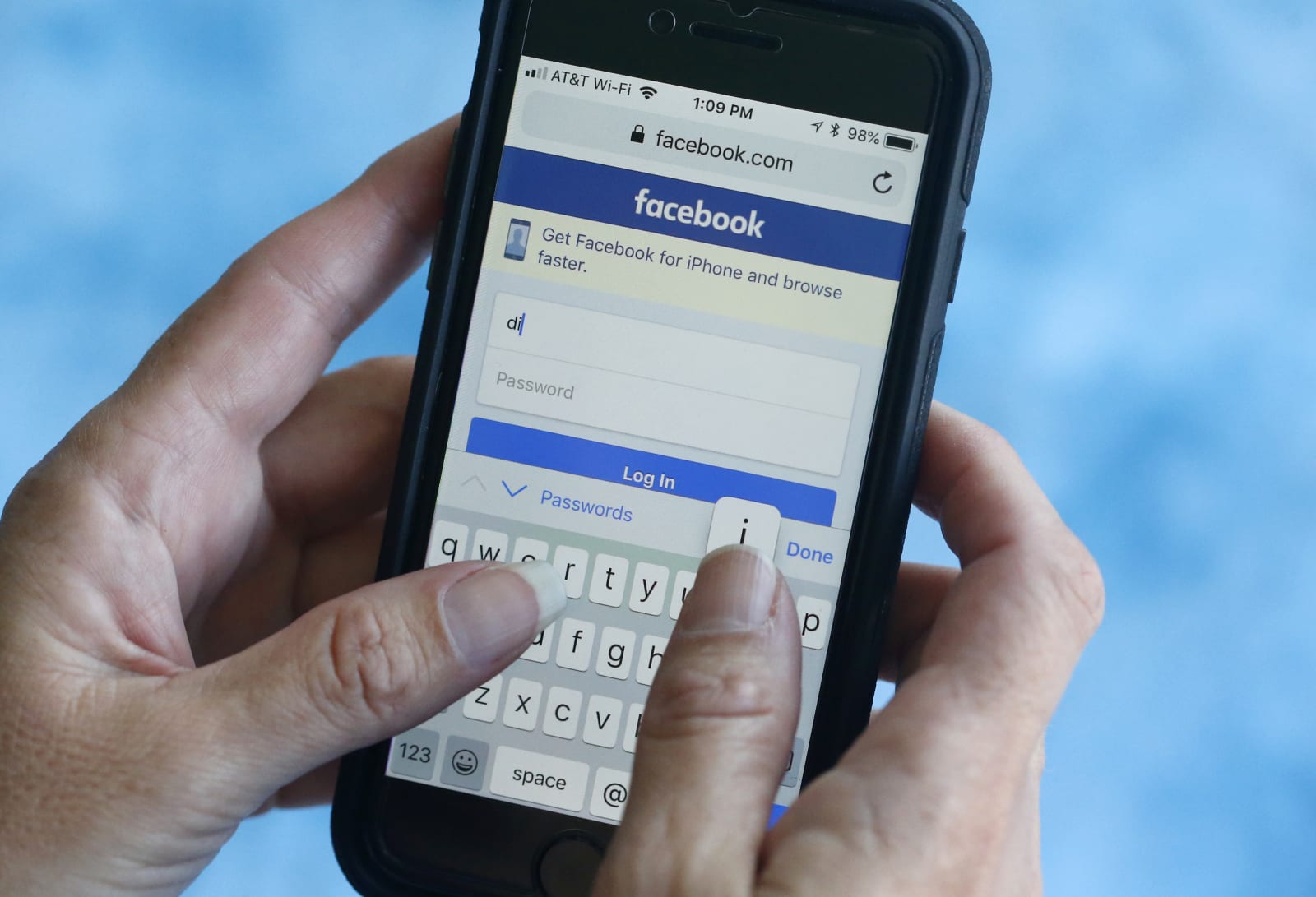 After revoking Facebook's enterprise certificates that allowed the company to distribute the software outside of the Apple App Store, Facebook announced today that the certification has been restored, per Mike Issac. Internal apps used by the company...
After revoking Facebook's enterprise certificates that allowed the company to distribute the software outside of the Apple App Store, Facebook announced today that the certification has been restored, per Mike Issac. Internal apps used by the company...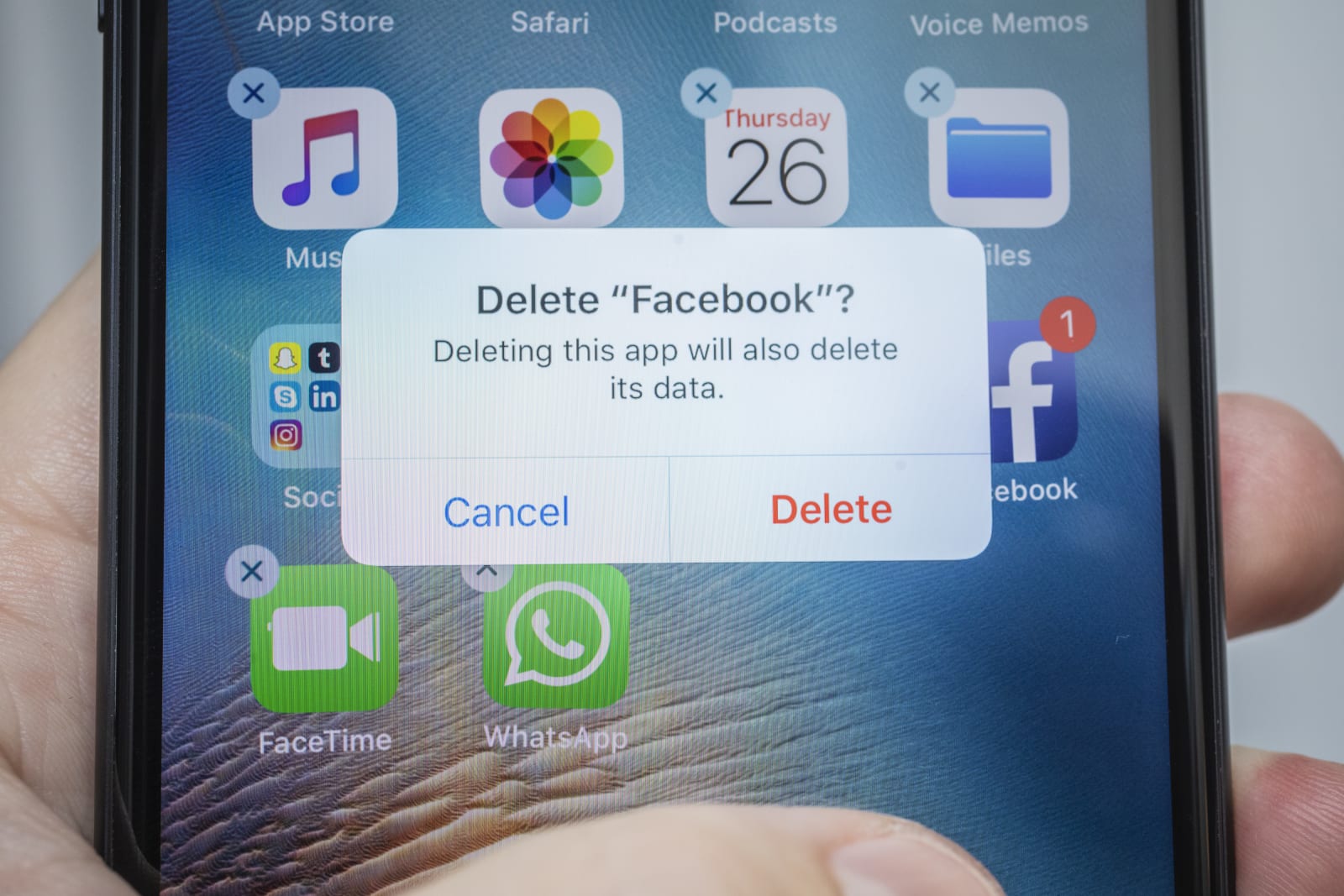 You've no doubt heard anecdotal evidence of Facebook users feeling better after they've quit the social network, but how often does that help, really? A fair amount, according to researchers. A study (PDF) from New York University and Stanford show...
You've no doubt heard anecdotal evidence of Facebook users feeling better after they've quit the social network, but how often does that help, really? A fair amount, according to researchers. A study (PDF) from New York University and Stanford show...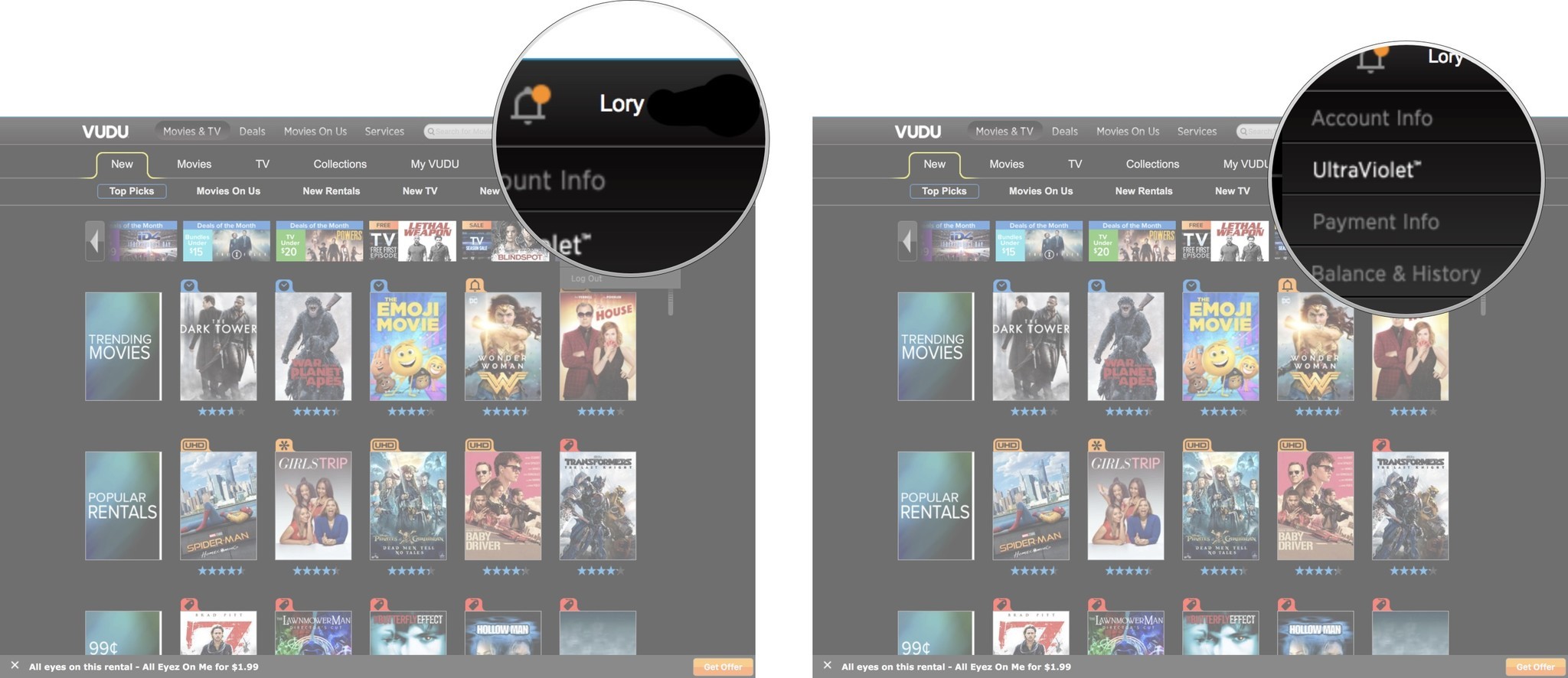
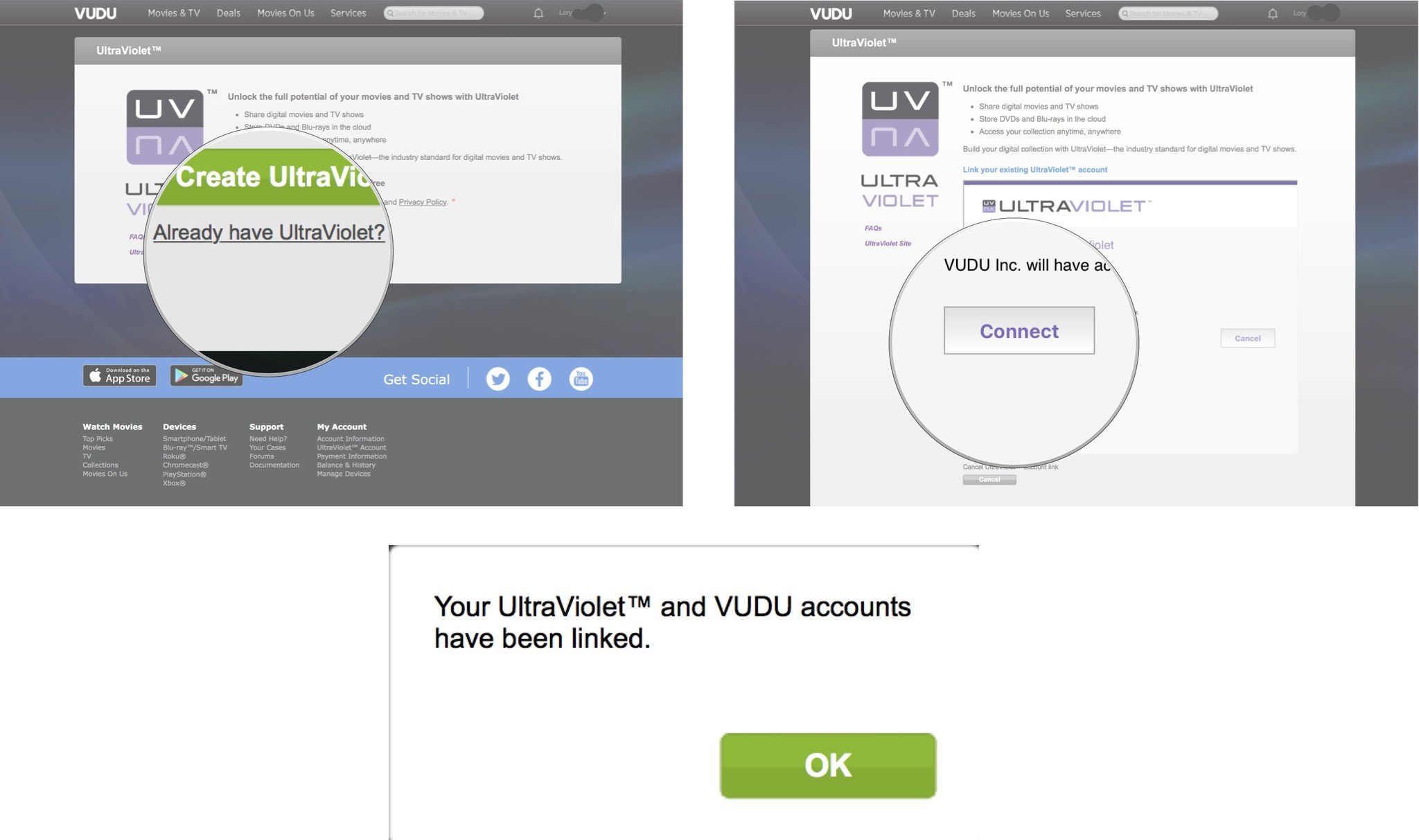
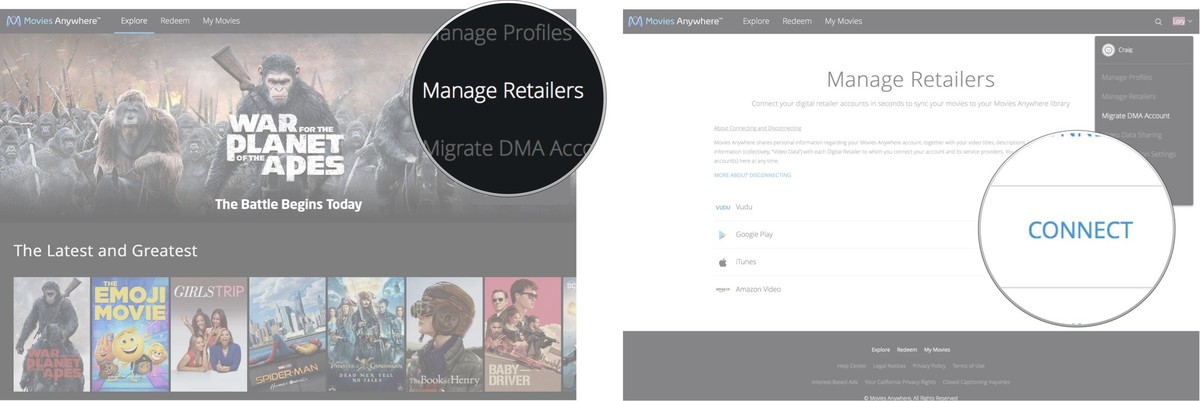
 Earlier this week, Apple banned Facebook from running internal iOS apps because Facebook had been using Apple's enterprise certificate to distribute software outside of the App Store. Now, Apple has apparently put the same kibosh down on Google, whic...
Earlier this week, Apple banned Facebook from running internal iOS apps because Facebook had been using Apple's enterprise certificate to distribute software outside of the App Store. Now, Apple has apparently put the same kibosh down on Google, whic...
 It's no surprise that the Switch has been a huge success for Nintendo. In its earnings report today, the company revealed that it sold over 32 million Switch units, which means it's getting close to dethroning the beloved Nintendo 64. But it also sou...
It's no surprise that the Switch has been a huge success for Nintendo. In its earnings report today, the company revealed that it sold over 32 million Switch units, which means it's getting close to dethroning the beloved Nintendo 64. But it also sou...
 This post was done in partnership with Wirecutter. When readers choose to buy Wirecutter's independently chosen editorial picks, it may earn affiliate commissions that support its work. Read Wirecutter's continuously updated list of deals here.
This post was done in partnership with Wirecutter. When readers choose to buy Wirecutter's independently chosen editorial picks, it may earn affiliate commissions that support its work. Read Wirecutter's continuously updated list of deals here.




 Facebook announced today that it has removed 783 pages, groups and accounts that were apparently engaging in "coordinated inauthentic behavior" tied to Iran. According to Facebook, these accounts mostly operated under a false or concealed identity, a...
Facebook announced today that it has removed 783 pages, groups and accounts that were apparently engaging in "coordinated inauthentic behavior" tied to Iran. According to Facebook, these accounts mostly operated under a false or concealed identity, a...
 It's been a long time coming, but Persona Q2: New Cinema Labyrinth is finally making its way to North America. The game, which was first teased back in 2017 and was released in Japan last year, will be available exclusively on the Nintendo 3DS on Jun...
It's been a long time coming, but Persona Q2: New Cinema Labyrinth is finally making its way to North America. The game, which was first teased back in 2017 and was released in Japan last year, will be available exclusively on the Nintendo 3DS on Jun...






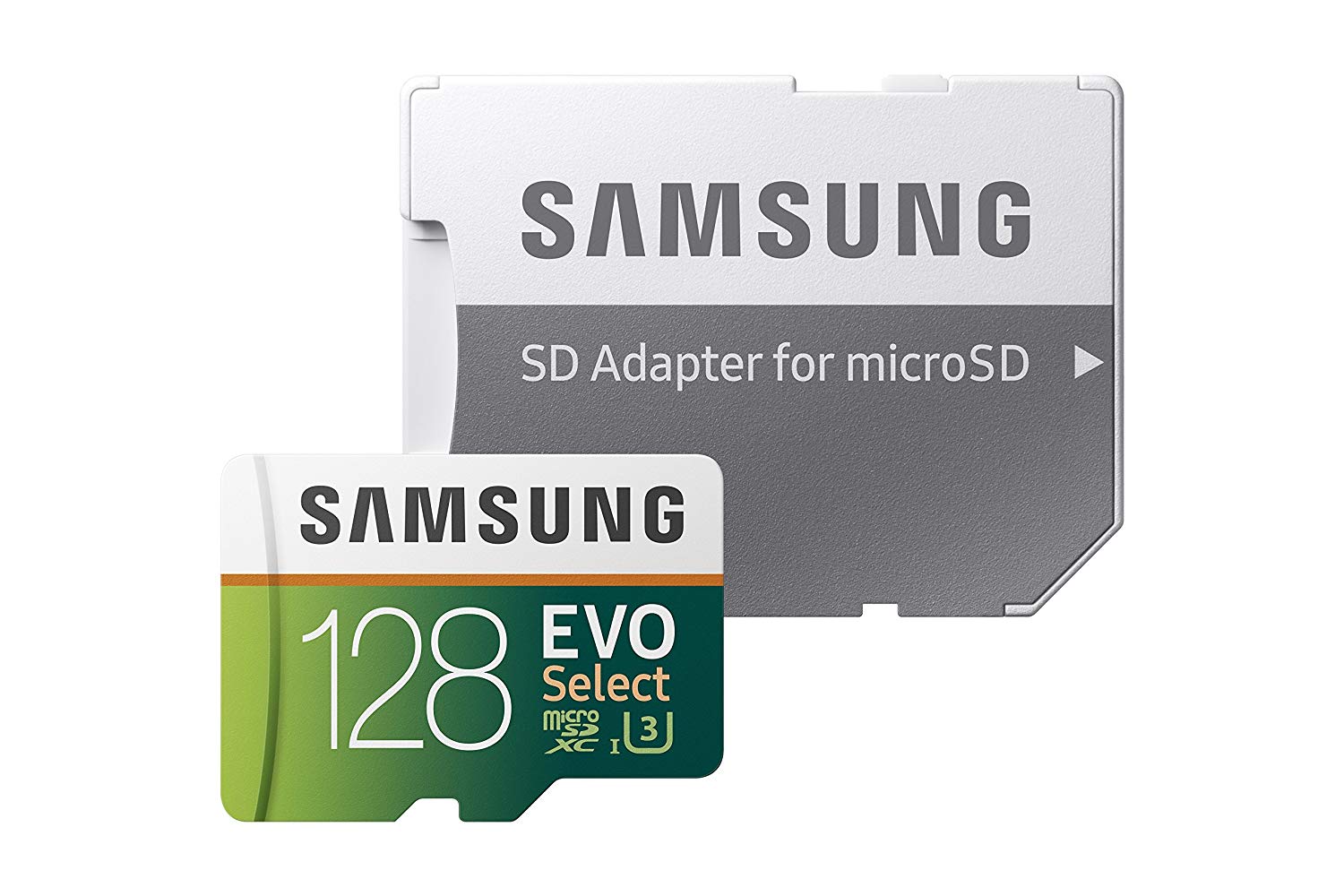

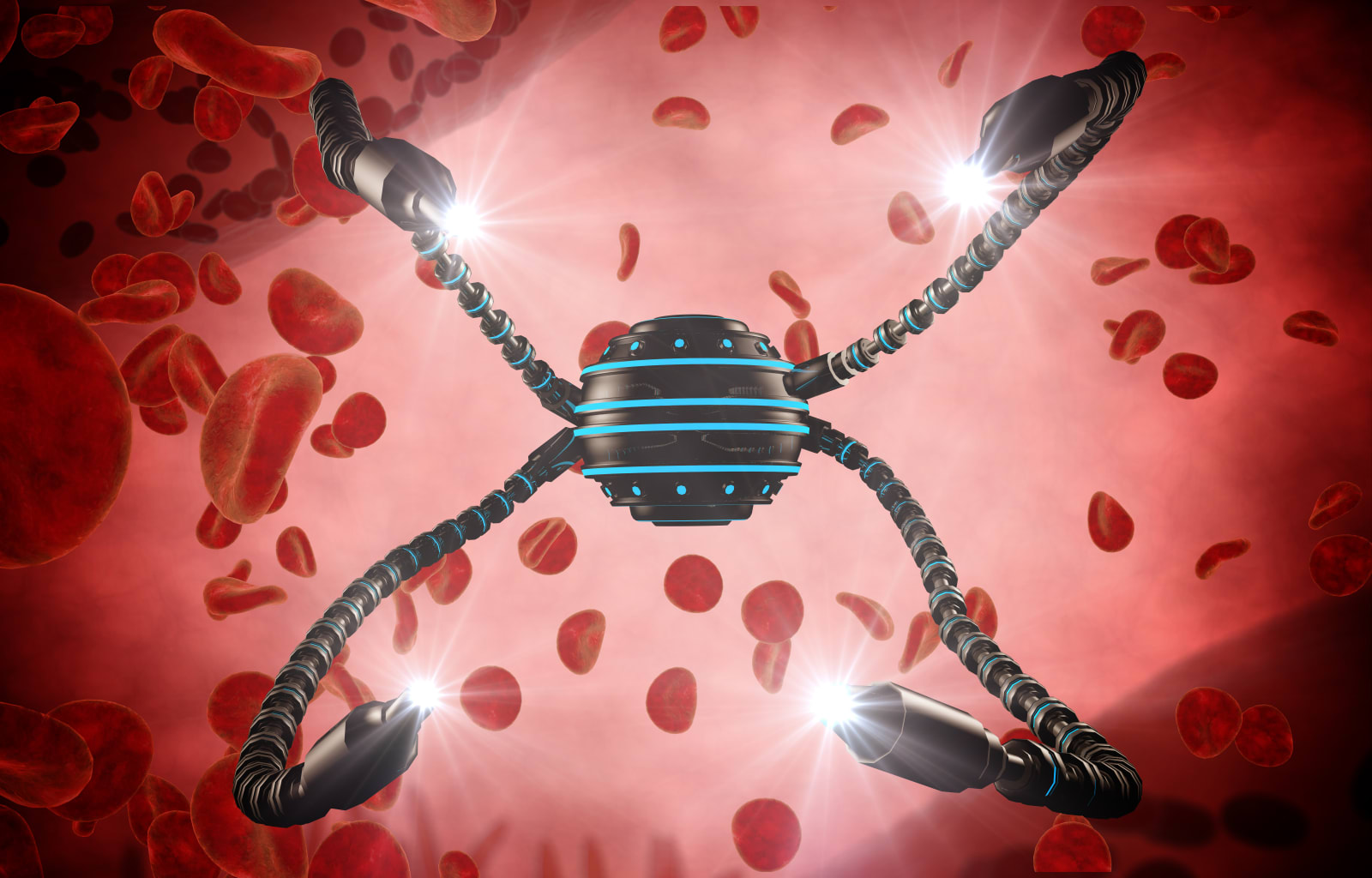 Welcome, dear readers, to Engadget's newest series, Hitting the Books. With less than one in five Americans reading just for fun these days, we've done the hard work for you by scouring the internet for the most interesting, thought-provoking books o...
Welcome, dear readers, to Engadget's newest series, Hitting the Books. With less than one in five Americans reading just for fun these days, we've done the hard work for you by scouring the internet for the most interesting, thought-provoking books o... AudioKit Synth One was a minor breakthrough for mobile music making as a free, open source synthesizer that could compete with the heavyweights, but its iPad-only nature limited its audience. You'll be glad to hear, then, that AudioKit Pro has launc...
AudioKit Synth One was a minor breakthrough for mobile music making as a free, open source synthesizer that could compete with the heavyweights, but its iPad-only nature limited its audience. You'll be glad to hear, then, that AudioKit Pro has launc... The second season of Blizzard's Overwatch League (OWL) kicks off in a couple of weeks, and this time around, fans have far more flexibility in how they can watch matches on Twitch. Following the success of a tool that let viewers check out the Overwa...
The second season of Blizzard's Overwatch League (OWL) kicks off in a couple of weeks, and this time around, fans have far more flexibility in how they can watch matches on Twitch. Following the success of a tool that let viewers check out the Overwa...


 When was the last time you thought of the internet as a weird and wonderful place? I can feel my anxiety climbing as I try to find current news stories about sex. Google News shows one lonely result for "porn," an article that is 26 days old. I log...
When was the last time you thought of the internet as a weird and wonderful place? I can feel my anxiety climbing as I try to find current news stories about sex. Google News shows one lonely result for "porn," an article that is 26 days old. I log...