You can do this.
So you want to get yourself a smart thermostat. Good for you. It's a smart investment. But, yeah. There are wires involved. And just a little bit of electricity. Nothing too scary (and nothing too high-voltage), but that does mean there's going to be a little bit of homework before you buy. Because (and I know this from experience) there's nothing worse than coming home with a few hundred bucks worth of hardware and finding you can't use it.
The good news is you don't have to be like me. The good news is that it's pretty easy to check to see if your home setup is compatible with a smart thermostat.
I'm not actually going to tell you if your home is compatible, though. But I will show you where to get started. Teach a man to fish, and all that.
Here's how.
First things first: Open things up
Regardless of which brand of smart thermostat you're going to go with, you're going to have to open up your current one and take a look at the wiring.
Most likely you'll see a rat's nest of different colored wires, probably with letters at the terminals. That's a good thing. Go ahead and take a picture of it with your phone. You'll thank me later.
Then, it's time to take a look at what you're considering.
Will my home work with a Nest Thermostat?
Nest does a really good job of walking you through setup once you have one of its thermostats, but it also has one of the best pre-purchase experiences, too.
It's the same basic process. Take a look at your existing wiring, and answer a few questions in an online widget compatibility thing. It's simple enough.
But if you do need some extra help, Nest has additional options to figure things out. It's got an online chat, toll-free phone number, and community forums. Or if you're ready to throw in the towel and just get the thing done, they can hook you up with a "Nest Pro" for professional installation.
Click here to see if your home is compatible with a Nest Thermostat
Will my home work with an ecobee thermostat?
ecobee also has an decent online installation guide. Its compatibility checker maybe isn't quite as sexy or comprehensive as what Nest has, but the premise is the same. Take a look at your existing wires and run through the guide, and you'll quickly see if it'll work.
ecobee has a couple extra steps — you might need the included power extender kit, or you might not, and it's got external sensors to set up as well.
But ecobee also has an excellent series of videos walking you through things.
Click here to see if your home is compatible with ecobee
Will my home work with a Honeywell thermostat?
Honeywell has the most simple support pages of the three we're looking at here. It's definitely less interactive, but it'll still get the job done.
Again, look at your existing wiring, then run through their little series of questions.
Click here to see if your home is compatible with Honeywell
from Android Central - Android Forums, News, Reviews, Help and Android Wallpapers http://ift.tt/2D4cUoo
via IFTTT



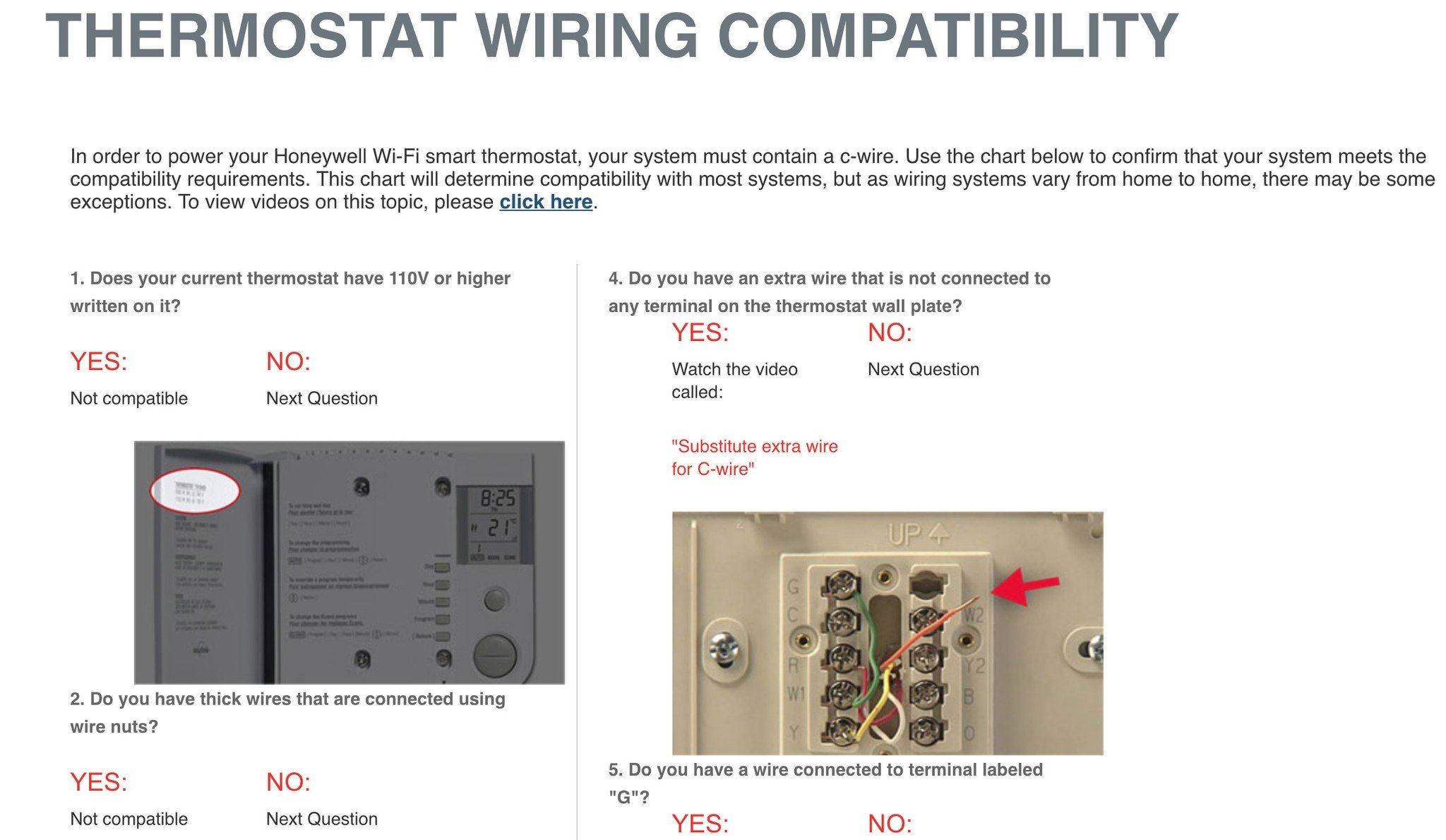
No comments:
Post a Comment