Turn your phone into a controller with Sony Playlink.
Sony Playlink games deliver a new kind of experience on PlayStation 4 by linking up your phone with your console. While these new games can easily be played solo, they're really meant to be played with friends, as each one turns your phone into a controller.
Playlink is fairly new, but here's a look at all of the things that make it fun!
What is Sony Playlink?
We first heard about Playlink at E3 2017, where we got a sneak peek at this new kind of gaming. Playlink games are built to be social experiences, best enjoyed with a few friends. They aim to be easy to pick up, even for those folks who don't usually ever touch a game controller.
You use your phone or tablet as a controller, which means it's a wireless gaming experience with all of the action played out on your television, making it easier to ensure that everyone can play at once.
What kind of games are available?
There are currently eight games to choose from for the PlayLink experience, most of which are for a large group. There is a one player game now in the mix, however.
Whether you're learning more about your friends in a game like That's You, seeing who is the smartest in Knowledge is Power, or singing your heart out in SingStar Celebration, PlayLink games are a lot of fun when you're in a group.
If you'd rather play a game like this on your own, try out Erica when it becomes available to really get a feel for this kinds of games. If you're a Planet of the Apes fan, they now have a PlayLink game you can play with up to four other people.
Check out all of the PlayLink games available now!
What do I need to play Playlink games?
In order for everyone to enjoy Playlink games, you'll first need to download one of the Playlink games from the PlayStation Store. Each person who plans on gaming will also need a smartphone or tablet.
Most importantly, you'll need Wi-Fi that both your PlayStation 4 console and all of the mobile devices can connect to or you can make your PlayStation a wireless hotspot that everyone can connect to. There isn't a main Playlink app that you need to use. Instead, each game has it's own app that can be found in the Google Play Store.
How does it work?
Each game is a bit different in terms of mechanics and controls, but the basic premise remains the same. Once your mobile device is connected to the same network as your console, you just need to open up the companion app on your phone and sign in.
After you've done this, your phone will sync up with your console and act as a controller with all of the action playing out on your television.
Do I need a group to enjoy Playlink games?
While Playlink games are really made to be played with friends, it isn't mandatory. Different games offer different functionality in single player mode, but you can definitely play by yourself if that's more up your alley.
Questions?
Do you still have questions about Sony Playlink? Do you plan on checking it out with friends? Are the Playlink games up your alley? Let us know about it in the comments below!
Updated March 2018: We've added lots of new info on the latest Playlink games.
from Android Central - Android Forums, News, Reviews, Help and Android Wallpapers http://ift.tt/2z8JaWV
via IFTTT

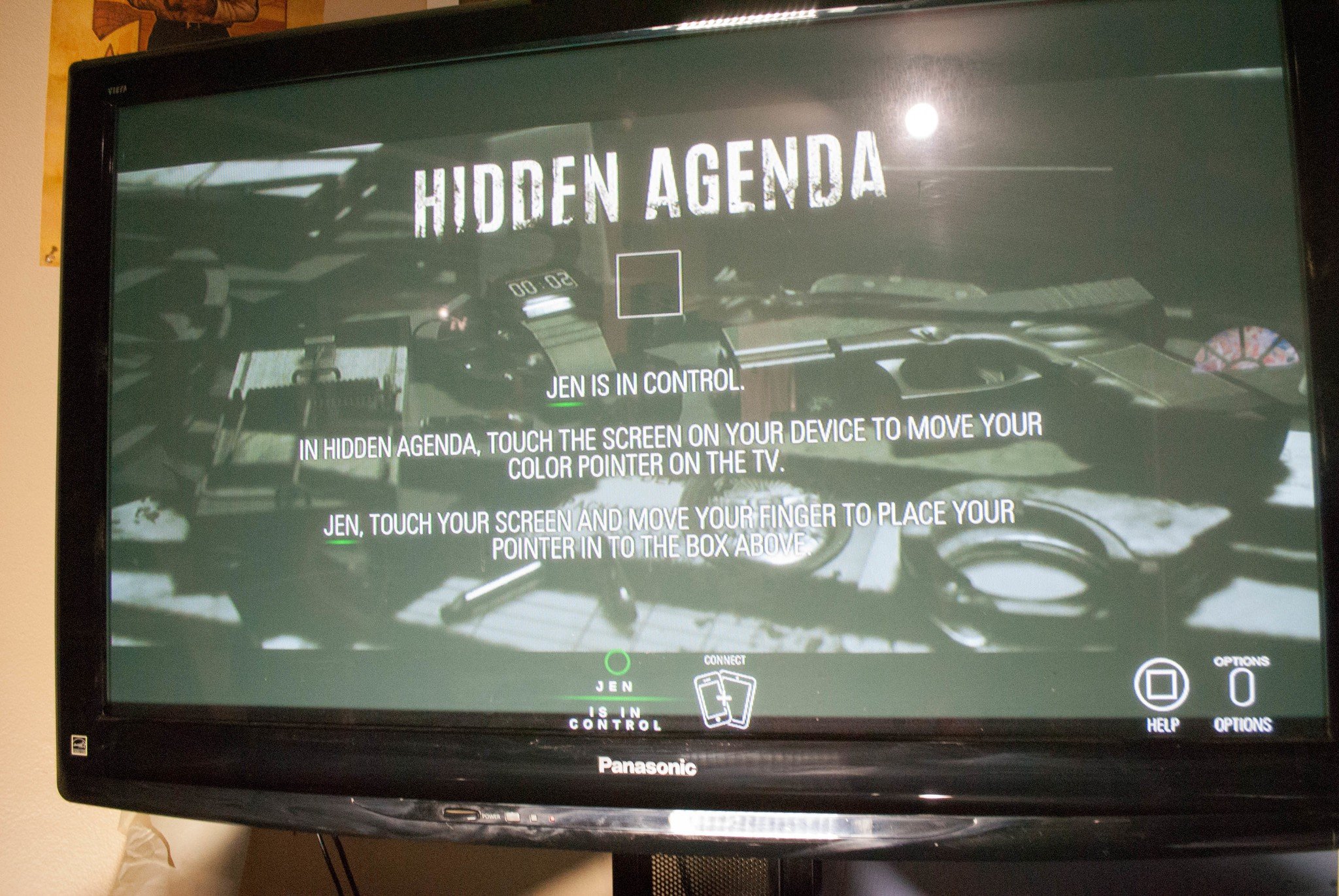
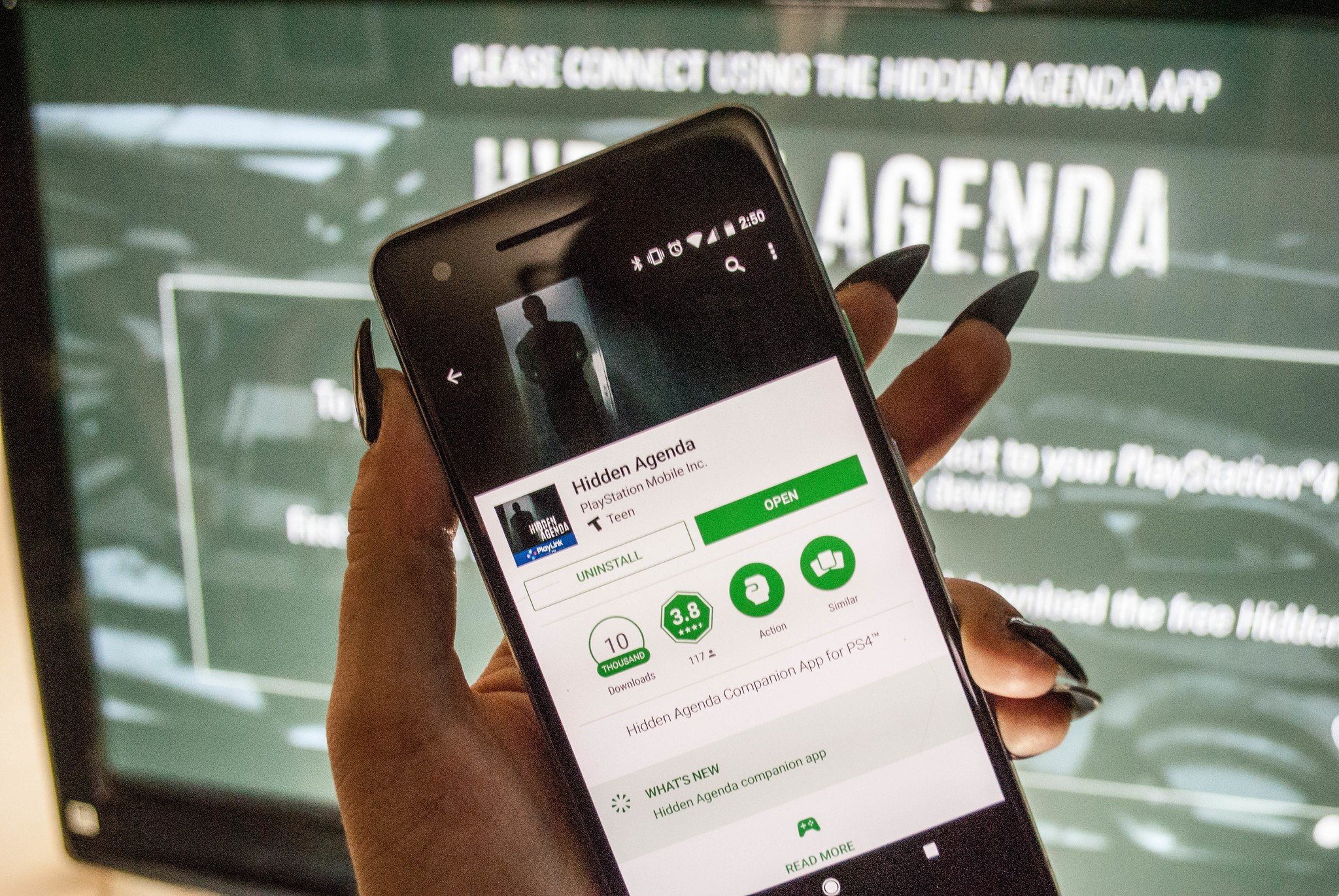
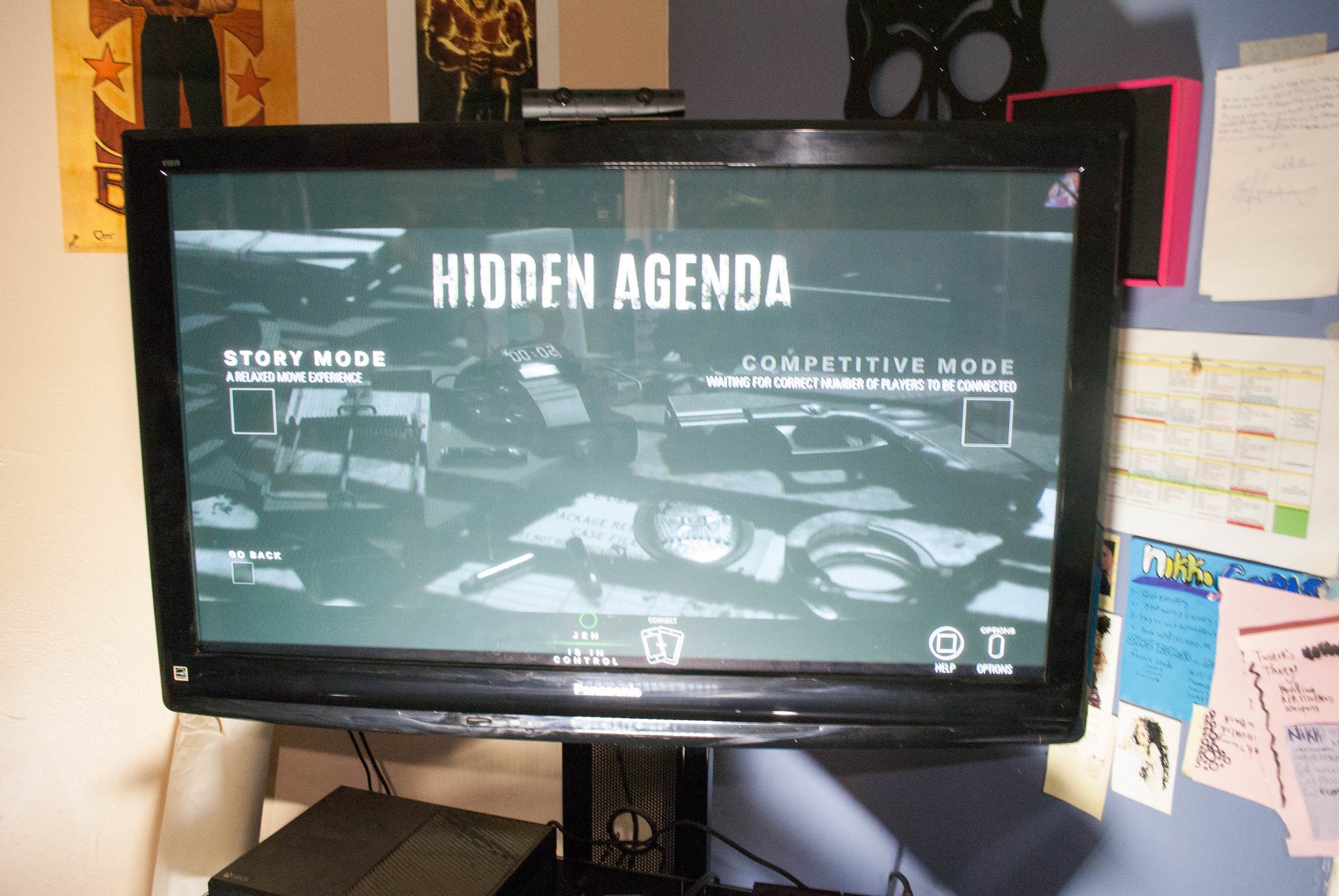

No comments:
Post a Comment