Simply put, the Home Mini is the perfect smart speaker for just about everyone.
When Amazon launched the Echo Dot in 2015, it made a breakthrough in the smart speaker industry by offering all of the smarts of Alexa in a package that was considerably smaller and more affordable than its flagship Echo speaker. That's essentially the same path that Google took with the Home Mini, and while all of the things it does are done better by the regular Home and Home Max, it's become the smart speaker that I recommend to friends and family looking to venture into this field.

That's not to say the Home Mini is without its faults, but for anyone who's in the market to make their home a bit smarter, this is what I've come to love (and sometimes get annoyed by) with the Google Home Mini.
Always getting better
Things that are still great
I could spend all day blabbering about the Google Assistant (the brains behind Home Mini), and while I'll touch on that in a bit, something that I think the Home Mini excels the most at is with its hardware. It's the same primary size and shape as the Echo Dot, but it looks ten times better.
The rubber bottom grips nicely to whatever surface you place it on, the plastic underside looks perfectly fine, and the fabric top helps the Home Mini blend seamlessly into the rest of your home's decor — available in gray, black, and coral shades.
Touch controls on the left and right work good for controlling your volume, stopping alarms, and ending voice calls, but the real star of the show here is sound quality.


I won't lead you into believing that the Home Mini sounds just as good as a Home Max, Echo Plus, or Sonos One. It just doesn't. However, for a speaker this small and compared to what Amazon achieved with the Echo Dot, I'm still amazed to this day just how good the thing sounds. The volume gets more than loud enough, vocals are crisp, and there's even a decent amount of bass.
A smart speaker is only as good as the assistant that powers it, however, but this is another area where the Home Mini continues to excel. In fact, it's continued to get better and better since its release. Google's constantly adding new features to the Assistant, and while finding and managing these can be a challenge at times, the sheer amount of things you can do without having to talk like a robot continues to be the Assistant's strong suit. Alexa may have more Skills at its disposal, but the Assistant's ability to pick up on context so you can talk in a natural manner is far more impressive.
Life with a Google speaker
What's not so hot
My experience with the Home Mini has been mostly positive, but that's not to say it's a perfect product.
If you're like me and live with two Home speakers in a relatively small space, be prepared for some continuity annoyances. Multiple Google Home products work great together for streaming music to multiple speakers at once, but beyond that, there's a lot to be desired.
There's no reason why I shouldn't be able to ask Home Mini to create a to-do list.
When making dinner, I'll often ask the Google Home in my living room to set an alarm while waiting for some to cook. I'll ask how much time is left on my timer after a few minutes have passed, but the Home Mini in my bedroom thinks I'm talking to it and says "You don't have any timers set." There are also times when I'm in my bedroom at night, ask the Home Mini right next to me to set an alarm, and the one in the living room will decide that I was talking to it and set an alarm out there.
These annoyances aren't necessarily limited to the Home Mini, but rather a problem that Google has with its entire Home lineup. Setting an alarm or timer on one Home should do the same for the rest of the speakers connected to your Wi-Fi network, and I really hope this is something we see added in the near future.
Even with just one Home Mini, there are still little quirks here and there that can put a damper on the whole experience. Google's decision to restrict shopping lists to the Google Express app is an irritating move to push its online shopping service on all Home users, the Home app is a bloated mess that's in desperate need of simplification, and it's beyond me why I'm still unable to add things to a to-do list. Maybe this is something that'll change now that there's a proper Google Tasks app, but we'll see.
Should you still buy it? Absolutely

The Home Mini has a retail price of $49, but you can often find it being sold with a $10-$20 discount or being included for free with the purchase of a Pixel 2, Pixelbook, or something else. No matter how you get your hands on the thing, it needs to have a place in your home.
Life with a smart speaker is just easier. Whether you're setting timers, listening to background music, asking it to play a show on your Chromecast-enabled TV, control smart bulbs, or whatever else, a Home Mini is the perfect tool for making your life simpler. That may sound like a lofty claim to make for a $49 plastic and fabric donut, but it's true. As someone that uses the Home Mini every day, I can safely say that it offers the best combination of design, sound quality, smart features, and value that you can find in a product like this right now.
See at Best Buy
 Since it crowdfunded on Kickstarter back in 2013, 3Doodler has come out with multiple versions of its 3D-printing pen -- including a kids version and a pro version -- as well as themed kits focusing on architecture, robotics and other STEM activities...
Since it crowdfunded on Kickstarter back in 2013, 3Doodler has come out with multiple versions of its 3D-printing pen -- including a kids version and a pro version -- as well as themed kits focusing on architecture, robotics and other STEM activities... Twitter wasn't kidding when it promised a flurry of video. The social network has announced more than 30 video deals, including a slew of live shows. To begin with, Twitter has landed a Formula 1 deal: The @f1 account will stream a live post-race s...
Twitter wasn't kidding when it promised a flurry of video. The social network has announced more than 30 video deals, including a slew of live shows. To begin with, Twitter has landed a Formula 1 deal: The @f1 account will stream a live post-race s... Unlocked mobile phone retailer Blu has settled with the FTC over allegations that it didn't protect consumers from a Chinese company that farmed their data and misled users about the extent of it. The device maker won't get slapped with a fine, but a...
Unlocked mobile phone retailer Blu has settled with the FTC over allegations that it didn't protect consumers from a Chinese company that farmed their data and misled users about the extent of it. The device maker won't get slapped with a fine, but a... Stardew Valley fans, take note: You can finally put your friends to work in the farming sim, whether you have them hack away at your errant rocks, plant seeds or partner with you at the Flower Dance. The long-awaited multiplayer beta has finally arri...
Stardew Valley fans, take note: You can finally put your friends to work in the farming sim, whether you have them hack away at your errant rocks, plant seeds or partner with you at the Flower Dance. The long-awaited multiplayer beta has finally arri... China is clearly fond of its far-reaching surveillance, but it's making some particularly boastful claims. An anti-corruption watchdog in Hefei claimed that a division in a nearby city managed to obtain a "series of deleted WeChat conversations" fro...
China is clearly fond of its far-reaching surveillance, but it's making some particularly boastful claims. An anti-corruption watchdog in Hefei claimed that a division in a nearby city managed to obtain a "series of deleted WeChat conversations" fro... WhatsApp's CEO Jan Koum posted on Facebook that he's leaving the company he helped found. But sources told The Washington Post that he's splitting after clashing with the messaging service's parent company, Facebook, over its desire to use WhatsApp's...
WhatsApp's CEO Jan Koum posted on Facebook that he's leaving the company he helped found. But sources told The Washington Post that he's splitting after clashing with the messaging service's parent company, Facebook, over its desire to use WhatsApp's... The Malaysian law criminalizing the spread of fake news was enacted less than three weeks ago and the country has already charged an individual for violating it. Danish citizen Salah Salem Saleh Sulaiman was arrested and charged with spreading false...
The Malaysian law criminalizing the spread of fake news was enacted less than three weeks ago and the country has already charged an individual for violating it. Danish citizen Salah Salem Saleh Sulaiman was arrested and charged with spreading false... After a five year stint at Amazon, Charlie Kindel — an exec instrumental to Alexa's stunningly effective home invasion — has called it quits. In a post on his personal blog published earlier today, Kindel cited the intense, frenetic pace...
After a five year stint at Amazon, Charlie Kindel — an exec instrumental to Alexa's stunningly effective home invasion — has called it quits. In a post on his personal blog published earlier today, Kindel cited the intense, frenetic pace... Beyond automating your home through Routines and sending money to a friend, the capabilities of Google Assistant are expanding rapidly. So you don't waste time trying out lousy features, Google is letting users now post reviews on Assistant apps and...
Beyond automating your home through Routines and sending money to a friend, the capabilities of Google Assistant are expanding rapidly. So you don't waste time trying out lousy features, Google is letting users now post reviews on Assistant apps and...
 Iranian officials have called for ISPs to block both the mobile and desktop versions of Telegram in the country. ISPs are also reportedly being instructed to block the messaging service in a way that can't be bypassed by a VPN. Reuters reports that I...
Iranian officials have called for ISPs to block both the mobile and desktop versions of Telegram in the country. ISPs are also reportedly being instructed to block the messaging service in a way that can't be bypassed by a VPN. Reuters reports that I... It's not just TV networks like Fox that are promising a host of live Twitter shows. Disney and Twitter have struck a deal that will bring a range of live shows to the social network. The pact will cover Disney's "entire" portfolio of entertainment,...
It's not just TV networks like Fox that are promising a host of live Twitter shows. Disney and Twitter have struck a deal that will bring a range of live shows to the social network. The pact will cover Disney's "entire" portfolio of entertainment,... Who do you think would win Webby awards for its social media marketing prowess? A cutting-edge brand that resonates with the young crowd? A superstar who can break the Internet with one picture? Actually, it's... the TSA. Yes, the same agency tha...
Who do you think would win Webby awards for its social media marketing prowess? A cutting-edge brand that resonates with the young crowd? A superstar who can break the Internet with one picture? Actually, it's... the TSA. Yes, the same agency tha...

 While we still want a complete list of what's leaving Netflix, at least the streaming service provides a heads-up for what's in store. In May, we'll get a slew of new shows and old favorites, including additional seasons of The Unbreakable Kimmy Schm...
While we still want a complete list of what's leaving Netflix, at least the streaming service provides a heads-up for what's in store. In May, we'll get a slew of new shows and old favorites, including additional seasons of The Unbreakable Kimmy Schm... Fitness wearables are about to become even more valuable thanks to a partnership between Fitbit and Google's Cloud for Healthcare. According to a report at TechCrunch, Fitbit will be able to send health data to doctors, who will then be able to monit...
Fitness wearables are about to become even more valuable thanks to a partnership between Fitbit and Google's Cloud for Healthcare. According to a report at TechCrunch, Fitbit will be able to send health data to doctors, who will then be able to monit... Viacom has come a long, long way from the days when online video was seemingly its mortal enemy. The media giant has formally launched Digital Studios, a wing dedicated to (you guessed it) original internet shows. The initial programs in the works ar...
Viacom has come a long, long way from the days when online video was seemingly its mortal enemy. The media giant has formally launched Digital Studios, a wing dedicated to (you guessed it) original internet shows. The initial programs in the works ar...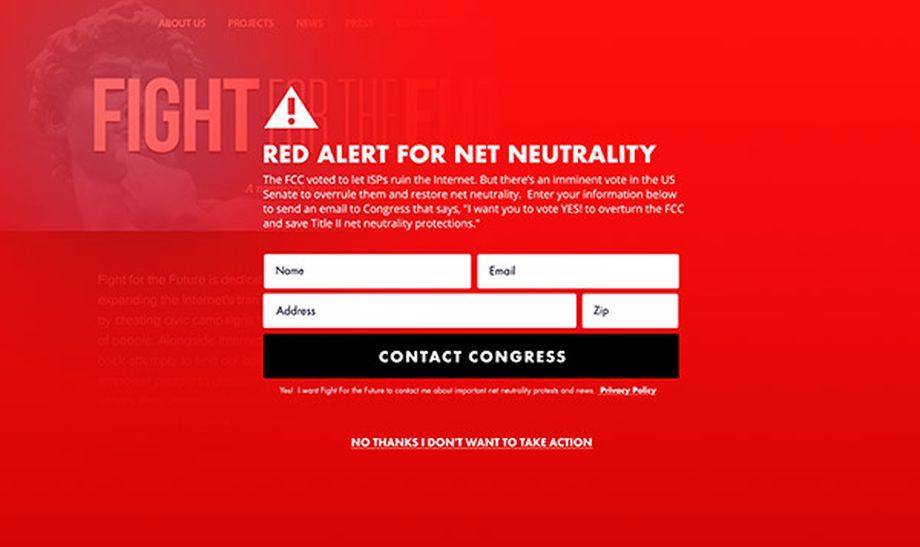 Fight for the Future has announced another day of action aimed at encouraging support of a Congressional vote to overturn the FCC's removal of net neutrality protections. In December, the FCC voted to overturn Obama-era net neutrality protections, a...
Fight for the Future has announced another day of action aimed at encouraging support of a Congressional vote to overturn the FCC's removal of net neutrality protections. In December, the FCC voted to overturn Obama-era net neutrality protections, a...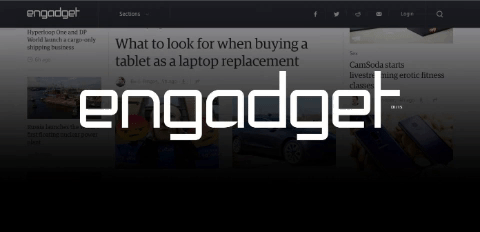 When I started at Engadget in 2010, I saw the site as an opportunity: a publication with millions of readers that would pay me to write for a living. After months of rigorous training and countless hours spent in IRC with some of the most genuine and...
When I started at Engadget in 2010, I saw the site as an opportunity: a publication with millions of readers that would pay me to write for a living. After months of rigorous training and countless hours spent in IRC with some of the most genuine and... Democrats in Congress have been against the FCC's repeal of net neutrality rules from the beginning. They've had the signatures in favor of restoring the rules since January, along with a companion House bill (with 80 co-sponsors). Senator Edward J....
Democrats in Congress have been against the FCC's repeal of net neutrality rules from the beginning. They've had the signatures in favor of restoring the rules since January, along with a companion House bill (with 80 co-sponsors). Senator Edward J....





 If you've been planning on upgrading your home theater, you might want to hold off a little longer. According to a new FCC filing, Sonos could be coming up with a new smart home theater speaker in the near future. Variety reports that the model numbe...
If you've been planning on upgrading your home theater, you might want to hold off a little longer. According to a new FCC filing, Sonos could be coming up with a new smart home theater speaker in the near future. Variety reports that the model numbe... When you think about it, VR is ideal for the theatrical world: you'll always have the best seats in the house, and you can interact with the play without stepping on a stage. And now, Oculus wants to take advantage of that creative freedom. In an i...
When you think about it, VR is ideal for the theatrical world: you'll always have the best seats in the house, and you can interact with the play without stepping on a stage. And now, Oculus wants to take advantage of that creative freedom. In an i... Nearly a year after it was first revealed, retro gaming enthusiasts will finally be able to order the Atari VCS beginning May 30th via an IndieGoGo crowdfunding campaign.
Nearly a year after it was first revealed, retro gaming enthusiasts will finally be able to order the Atari VCS beginning May 30th via an IndieGoGo crowdfunding campaign. DxO Labs, maker of the DxO One camera attachment and PhotoLab, FilmPack and ViewPoint photo software, has filed for Chapter 11 Bankruptcy Protection, PetaPixel reports. The company did so on March 7th and DxO Labs says it's now undergoing a restructu...
DxO Labs, maker of the DxO One camera attachment and PhotoLab, FilmPack and ViewPoint photo software, has filed for Chapter 11 Bankruptcy Protection, PetaPixel reports. The company did so on March 7th and DxO Labs says it's now undergoing a restructu... Combatting hacking and cheating in online games has taken a serious turn for PlayerUknown's Battlegrounds developer Bluehole/PubgCorp. Over the weekend it was revealed that Chinese authorities arrested some 15 people for their roles in making and sel...
Combatting hacking and cheating in online games has taken a serious turn for PlayerUknown's Battlegrounds developer Bluehole/PubgCorp. Over the weekend it was revealed that Chinese authorities arrested some 15 people for their roles in making and sel...
 Soon you'll be able to jump into VR experiences on YouTube based on shows from NBC and its affiliates. NBC Universal and Google will collaborate on 10 multi-episode projects. First to come will be a backstage tour of the dog rescue reality show Vande...
Soon you'll be able to jump into VR experiences on YouTube based on shows from NBC and its affiliates. NBC Universal and Google will collaborate on 10 multi-episode projects. First to come will be a backstage tour of the dog rescue reality show Vande... This week, Facebook will hold its ninth developer conference, and this time, the mood is a little... different. After all, the company has been embroiled in scandal after scandal over the past year, the most recent being the Cambridge Analytica contr...
This week, Facebook will hold its ninth developer conference, and this time, the mood is a little... different. After all, the company has been embroiled in scandal after scandal over the past year, the most recent being the Cambridge Analytica contr...




 While we thought the Samsung Galaxy S9 and S9+ received only incremental changes over their predecessors, but now both are getting another modest upgrade. Soon you'll be able to buy the phone in 128GB and 256GB.
While we thought the Samsung Galaxy S9 and S9+ received only incremental changes over their predecessors, but now both are getting another modest upgrade. Soon you'll be able to buy the phone in 128GB and 256GB. When word got out that Twitter had sold data access to Aleksandr Kogan, the researcher at the heart of the Cambridge Analytica data sharing scandal, there was a looming question: did he pass that data to Cambridge Analytica? If you ask the company, t...
When word got out that Twitter had sold data access to Aleksandr Kogan, the researcher at the heart of the Cambridge Analytica data sharing scandal, there was a looming question: did he pass that data to Cambridge Analytica? If you ask the company, t... It's hard to find a positive side to the recent Facebook/Cambridge Analytica (CA) scandal. But if there is one, it's that it's caused tech companies, lawmakers and users to think more deeply about personal data, how it's being used and who actually o...
It's hard to find a positive side to the recent Facebook/Cambridge Analytica (CA) scandal. But if there is one, it's that it's caused tech companies, lawmakers and users to think more deeply about personal data, how it's being used and who actually o...

