Not all Android app experiences are equal, and Microsoft knows it.
Windows 11 will be coming soon(ish) to millions of desktops and laptops, and it has a really cool feature that we're kind of excited to see: it can run Android apps.
Awesome, right? You can install all the best Android apps that you use on the best Android phones right on your laptop, and it's some sort of concoction that has the best of both worlds in it. I'm sorry to burst your bubble. Really, I am. But that's not the experience you'll have because Android apps on Windows 11 are missing one very important ingredient: Google (and the Google Play Store).
Microsoft is making it super easy to use Amazon's Appstore, and you'll be able to sideload a lot of other Android apps, but neither option will give you what you really wanted, which is to have apps that work just like they do on your phone. Instead, you have an experience that's more like the one available on a Huawei phone, where all of Google's services and extra sauce are unable to be installed, and Huawei has had to try and make up for that fact.
And while you'll read differing opinions on the quality of Amazon's store, this is different. This has nothing to do with your favorite app not being available from Amazon, or that app being an older version that's missing features, or how much better something like the Amazon Prime Video app works on an Amazon device through the Amazon Appstore. This is about missing features that Google provides through its part of the Google Mobile Services agreement. Things like built-in messaging and notifications, or built-in access to Google Drive for backups. Using Android apps is a very different experience without these things.
 You know this is the coolest phone ever.
You know this is the coolest phone ever.
That bugs me. A lot. Not because I want to hate on Microsoft or the Amazon Appstore, but because it probably didn't have to be this way. Had Microsoft partnered with Google directly instead of Amazon, you would have the same experience as someone with a Chromebook: not 100% amazing, but not always awful and slowly getting better. You would have the same apps from your phone, and they could do the same things, however.
Yes, I know this sounds a little crazy.
I know this idea sounds crazy, and there are a lot of reasons why it didn't happen. I'm betting the right reason is that Microsoft isn't ready to give Google that amount of leverage, at least right now. Oh yeah — Microsoft did say that there could be support for other app markets like Steam, Samsung's Galaxy Store, and Google Play. One day all these words I'm writing could be wasted internet space, and I would totally be OK with that. But for now, it's you have to rely on Amazon or find random apps and download them from the internet.
I'm 100% sure of one thing — Google would have been OK with working with Microsoft to integrate Google Play. I mean, that's a win-win situation for Google. Google's apps and services — including the Play Store — on Android and Windows would mean that almost every person in the known universe would use Google. So many eyeballs. So many ad impressions. So many monies. Lots of monies.
I can't blame Microsoft for not wanting to give business away.
Conversely, Microsoft wants those eyeballs and monies to themselves because they too are a for-profit business and not just Google's wingman. A lot of people poke fun at Microsoft and seem to love to hate on its products, but the company has been around a long time and knows how to make money. I can't second-guess their motives. But I can lament that something better is missing, and it probably didn't have to be missing.
And it would work better than you think because you can already run almost any app from the Google Play Store on your Windows computer right now through a program called BlueStacks. BlueStacks is kind of crazy. It pretends it's a phone (you can choose which model in the program's settings) with Google's Mobile Services, including Google Play Services, Google Play Games, and the Google Play Store. To use it, you just open the Play Store app and install apps just like you would on a phone.
Of course, it's a containerized and emulated service that's only pretending to be a phone, but it works just like it does on your phone. And BlueStacks isn't some secret app that only the cool kids know about — millions of people use it every day along with other popular Android emulators like MEMU that can do the very same thing. Google has to be aware of exactly what is going on here. That means Google is either just ignoring it because it doesn't really care about the Google Play Store or that programs like BlueStacks have some sort of approval from Google to do it. I'm betting the latter. Either way, the answers you'll find on Quora that say "because it's open-source" are dead wrong because nothing about Google Play is open source. NOTHING.
So it's possible to have a decent experience through an often janky front-end like BlueStacks, and it's possible to run a full Android instance inside a container ala Chrome OS. Instead, Microsoft decided to go with Amazon, at least for now.
I really wish I could know why it didn't happen.
I really just want to know why. Believe it or not, Google and Microsoft are very good partners when it comes to the engineering and operating system departments. Microsoft's close work with Google in developing Android for the Surface Duo is why Android 11 and Android 12 have even more foldable device features. Microsoft is a big contributor to the Chromium project, which is what makes Google Chrome possible. Microsoft is also one of the first "big" companies that recognized that Android users needed the absolute first-class experience when it comes to apps. Microsoft Office apps on Android are damn good. Microsoft knows how important the Android ecosystem is to its future and its bottom line.
I'm not privy to Microsoft's future plans, nor am I in the loop when it comes to executive meetings between the two companies. I am sure that Windows 11 would be a lot better when it comes to Android app support had Microsoft and Google started up a love affair.
from Android Central - Android Forums, News, Reviews, Help and Android Wallpapers https://ift.tt/3w7HYyM
via IFTTT

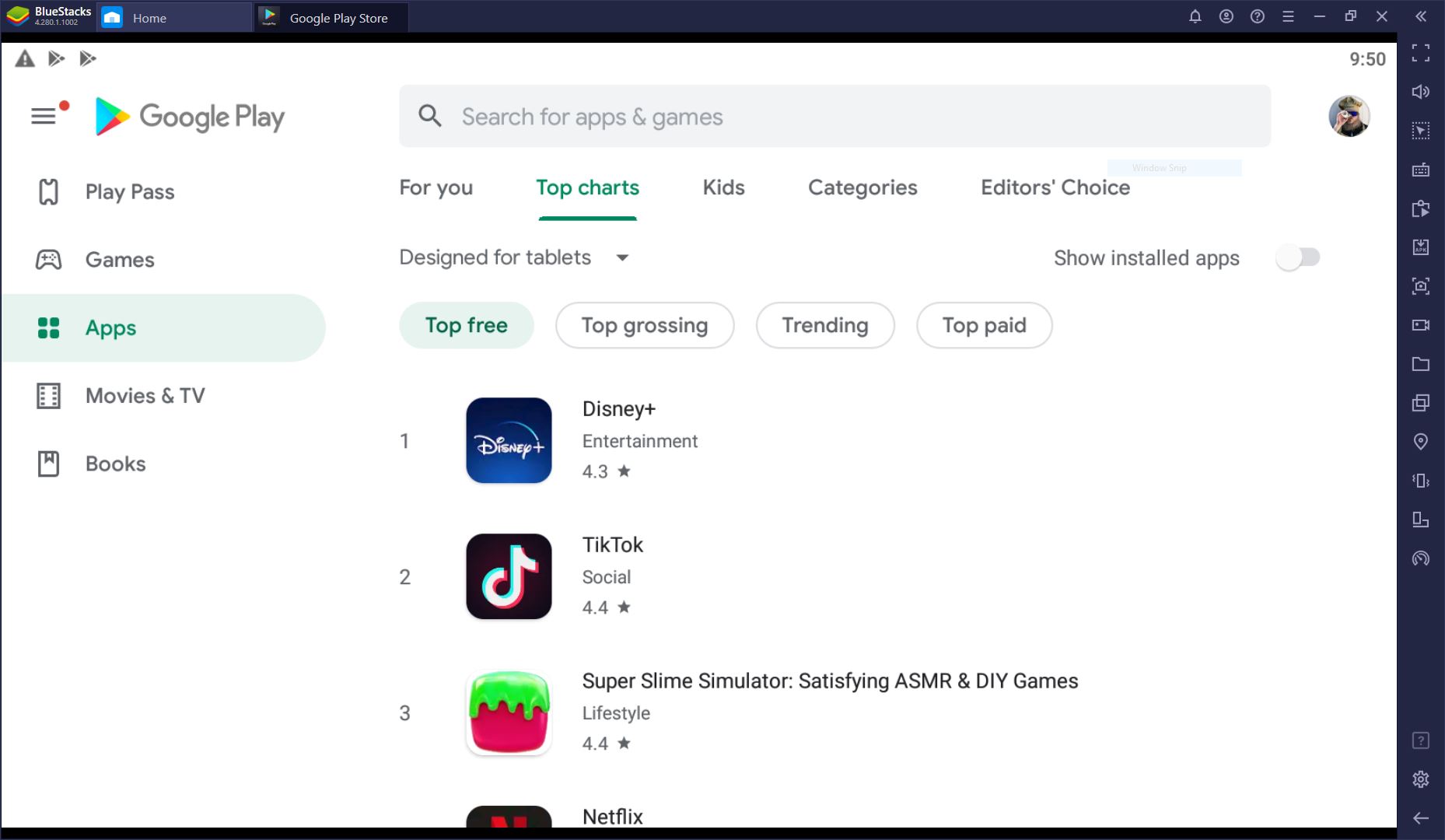
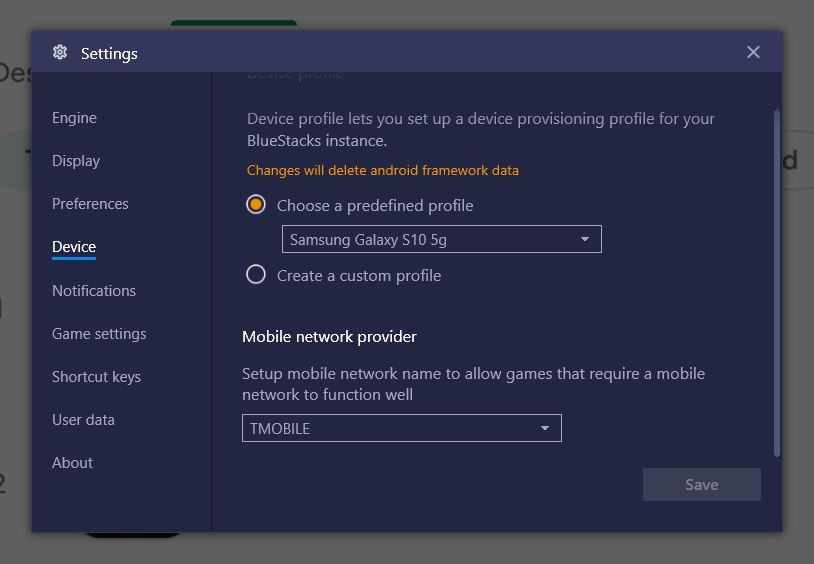
No comments:
Post a Comment