I don't like my default SMS app! How do I change it?
Back in 2014, Google made it possible to change your default SMS app, and forced every phone maker to follow the same rules. There were a number of reasons for this, mainly convenience- and security-related, but the main takeaway is that it's now possible to specify a texting app that's different from the one that comes preloaded on your phone.
Every phone maker handles things a bit differently, and in this guide we're going to show you how to do it on two popular versions of Android: Google's version that ships with the Nexus and Pixel phones (currently Android 8.1), and on the Samsung Experience, which ships with the most recent Galaxy lineup.
How to change your default SMS app on Google's version of Android
The first example we're going to show is how to change the default SMS app on a Nexus or Pixel. This guide shows the steps using Android 8.1, but they should be similar for previous and future versions.
- First, you'll need to download another app. We like Textra but there are many others.
- Swipe down on the notification shade.
- Tap the Settings menu (cog icon).
-
Tap on Apps & Notifications
- Scroll down and tap on Advanced to expand the section.
- Tap on Default apps.
- Tap on SMS app.
- Select the new default SMS/texting app.
That's it! Now you can feel free to use a new SMS app as you see fit!
How to change your default SMS app on Samsung's version of Android
Galaxys are the most common Android phones around, and Samsung has its own way of doing things. It's easy to change the default SMS app on, say, a Galaxy S7 or Galaxy S8, but it's in a different part of the settings.
- First, you'll need to download another app. We like Textra but there are many others.
- Swipe down on the notification shade.
- Tap the Settings menu (cog icon).
- Tap on Apps.
- Find the three-dot menu button in the top right of the screen and tap on it.
-
Tap Default apps.
- Tap Messaging apps.
- Select the messaging app you want to switch to.
- Confirm your choice by tapping OK.
The easier way
Some of you may point out that merely opening a new SMS app will usually ask you whether you want to make it your default. That is certainly a possibility, but there are some apps, like Facebook Messenger, that don't automatically prompt you once you've initially dismissed it.
What about other phones?
Phones from other manufacturers will have different methods of changing their default texting app — Huawei's, for instance, is quite hidden — but they're all variants of the same set of instructions.
If you have a particular phone you're struggling with, let us know in the comments and we'll try to help you out!
from Android Central - Android Forums, News, Reviews, Help and Android Wallpapers http://ift.tt/2HfFGFy
via IFTTT
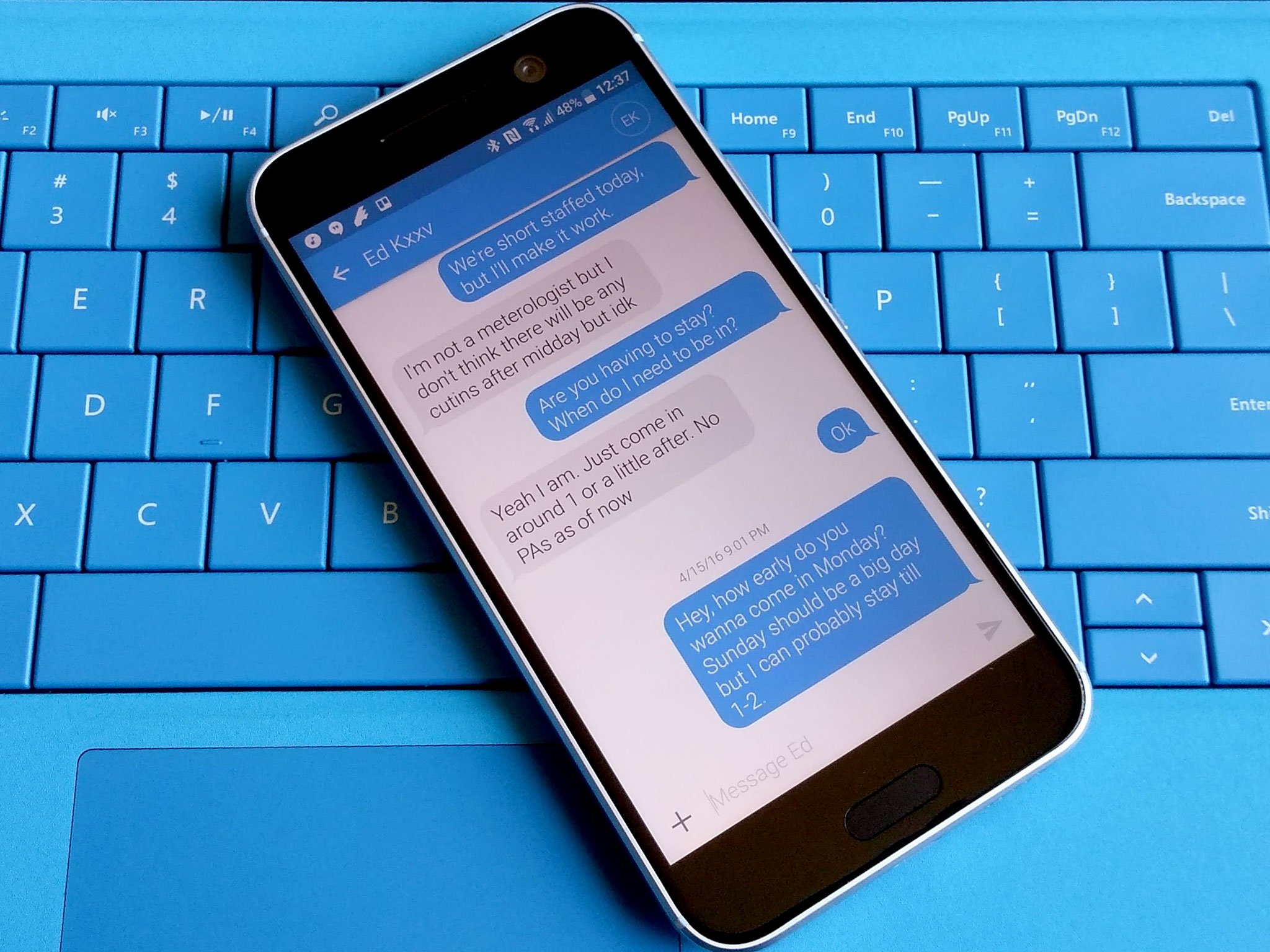


No comments:
Post a Comment